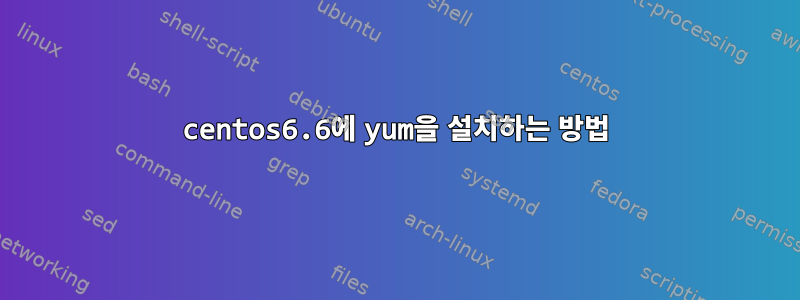
저는 centOS 6.6을 사용하고 있습니다.
[root@localhost ~]# cat /etc/centos-release
CentOS release 6.6 (Final)
OS 버전 업데이트가 필요합니다. 그런데 이때 다음과 같은 오류가 발생했습니다.
[root@localhost ~]# yum update
bash: /usr/bin/yum: No such file or directory
다음 명령을 실행합니다.
[root@localhost ~]# pip install yum
그러나 성공하지 못했습니다. 오류는 다음과 같습니다
ERROR: Could not find a version that satisfies the requirement yum (from versions: none)
ERROR: No matching distribution found for yum
내 Python 및 pip 버전은 2.7입니다. 그리고 버전 3.6과 2.6을 확인하세요.
어떻게 해야 합니까?


