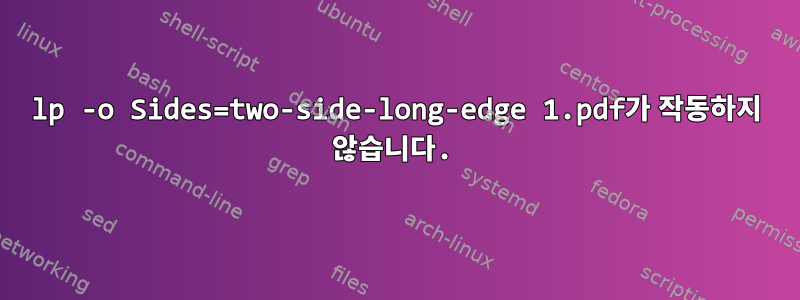
어떤 이유
lp -o sides=two-sided-long-edge 1.pdf
한쪽 면만 인쇄할 수 있나요?
한 페이지가 양면으로 인쇄되기를 기대했는데 대신 단면으로 두 장을 인쇄했습니다.
내가 할 때
lpoptions -p Brother_HL_2270DW_series -l
알겠어요
PageSize/Media Size: A4 *Letter Legal Executive A5 A5Rotated A6 ISOB5 ISOB6 Env10 EnvDL EnvC5 EnvMonarch 3x5 FanFoldGermanLegal EnvPRC5Rotated B5 Postcard EnvYou4 EnvChou3 Custom.WIDTHxHEIGHT
Duplex/Two-Sided Printing: DuplexTumble *DuplexNoTumble None
BRMediaType/Media Type: *Plain Thin Thick ThickPaper2 BOND Env EnvThick EnvThin Recycled Label PostCard
BRInputSlot/Paper Source: *AutoSelect Tray1 Manual
BRResolution/Resolution: 300dpi *600dpi 2400x600dpi
BRHalfTonePattern/Graphics Quality: *Brother Brother4
TonerSaveMode/Toner Save Mode: *OFF ON
BRImproveOutput/Improvement Settings: *OFF BRLessPaperCurl BRFixIntensity
BRSleepTime/Sleep Time: *Default Custom.INTEGER
BRSkipBlank/Skip Blank Page: *OFF ON
BRReduceGhost/Reduce Ghosting: *OFF ON
답변1
여전히 "이유"를 모르지만 해상도를 612 x 792로 설정하여 문제를 해결했습니다. 이제 양면 인쇄를 위한 lp 명령이 작동합니다.


