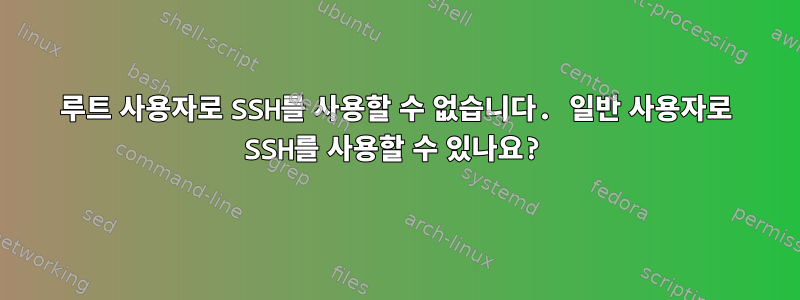
Raspbian Buster(machine2)를 실행하는 Raspberry Pi 3B+에 연결된 Ubuntu Server 18.04.3(machine1) 시스템이 있습니다.
sshfs를 사용하여 무언가를 설정하고 있습니다. sshfs를 사용하기 전에 일반 ssh를 사용하여 구성을 확인했지만 작동하지 않습니다. machine1의 user1, machine2의 user1, machine1의 user2 및 machine1의 루트로 machine2에 로그인할 수 있기를 원합니다.
그래서
user1@machine1: ssh -p 123 user2@machine2
이것은 작동합니다.
root@machine1: ssh -p 123 user2@machine2
작동하지 않습니다. 즉시 연결 거부 메시지가 표시되고 machine2의 auth.log에 아무 것도 표시되지 않습니다.
이것이 .Xsession 파일에 문제가 있는지 궁금합니다. 하지만 디버그 출력에서는 아무 것도 찾을 수 없습니다. machine1의 루트와 user1은 모두 machine2에 있는 user2의 ~/.ssh/authorized_keys 파일에 있는 Authorized_keys에 있는 rsa 키를 생성했습니다. 키를 삭제해도 상황은 동일합니다(비밀번호를 묻는 메시지가 표시되지 않습니다). 내가 아는 한, 루트 시도는 결코 machine1을 떠나지 않습니다.
machine1의 로그에서 아무것도 찾을 수 없습니다. 어떤 제안이라도 감사하겠습니다! 이것은 machine1의 /etc/ssh/ssh_config입니다(주석 없음).
Host *
ForwardAgent yes
ForwardX11 yes
ForwardX11Trusted yes
SendEnv LANG LC_*
HashKnownHosts yes
GSSAPIAuthentication yes
GSSAPIDelegateCredentials no
편집 1:
모든 호스트에는 ~/.ssh/config 파일이 없습니다. 모든 사용자에 대한 모든 호스트에는 id_rsa 및 id_rsa.pub가 있고(내 표준 관행) user2의 machine2에는 Authorized_hosts가 있습니다. user1과 root에도 Known_hosts가 있습니다.
요청 명령의 출력은 다음과 같습니다.
root@machine1:~# ssh -p 123 -vvv user1@machine2
OpenSSH_7.6p1 Ubuntu-4ubuntu0.3, OpenSSL 1.0.2n 7 Dec 2017
debug1: Reading configuration data /etc/ssh/ssh_config
debug1: /etc/ssh/ssh_config line 19: Applying options for *
debug2: resolving "machine2" port 123
debug2: ssh_connect_direct: needpriv 0
debug1: Connecting to machine2 [machine2] port 123.
debug1: connect to address machine2 port 123: Connection refused
ssh: connect to host machine2 port 123: Connection refused


