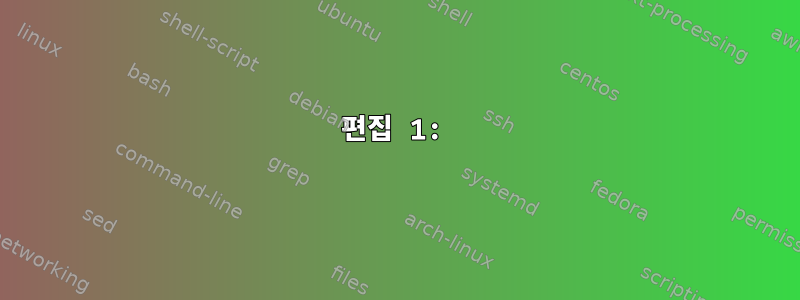
간단히 말해서:su pi mail와 create 666 pi mail의 차이점 /etc/logrotate.conf.
서비스를 모니터링하기 위해 스크립트를 사용하고 있습니다. 위의 스크립트를 crontab.Run crontabthe script Every 에 추가했습니다.잠깐만요.
이 스크립트를 온라인에서 찾았는데 제대로 작동하지만 로그를 기록 /var/mail/pi하고 파일이 회전하지 않습니다.
/var/mail권한은 다음과 같습니다 /var/mail/pi.
drwxrwsr-x 2 root mail 4096 Oct 15 13:48 mail
-rw-rw---- 1 pi mail 1425632 Oct 15 13:49 pi
거기에 나는 다음과 /etc/logrotate.conf같이 덧붙였습니다.
/var/mail/pi {
rotate 7
daily
su pi mail
}
logrotate -v /etc/logrotate.conf다른 회전 모드 중에서 running은 다음을 반환합니다.
rotating pattern: /var/mail/pi after 1 days (7 rotations)
empty log files are rotated, old logs are removed
switching euid to 1000 and egid to 8
error: error switching euid to 1000 and egid to 8: Operation not permitted
error: error creating output file /var/lib/logrotate/status.tmp: Permission denied
실행 sudo logrotate -v /etc/logrotate.conf결과:
rotating pattern: /var/mail/pi after 1 days (7 rotations)
empty log files are rotated, old logs are removed
switching euid to 1000 and egid to 8
considering log /var/mail/pi
Now: 2019-10-15 14:46
Last rotated at 2019-10-15 14:35
log does not need rotating (log has been already rotated)
switching euid to 0 and egid to 0
작동합니다! 나는 지난 며칠 동안 Raspberry Pi를 부팅해 왔으며 지금까지 이에 따라 로그 파일을 생성했으며 해당 날짜의 로그를 포함하고 있습니다 pi.pi.1
그러나 포럼에서 찾은 내용에 따르면 su pi mail권장되지 않습니다. 그래서 su pi mail.create 666 pi mail
나는 create다음과 같은 상황에 처해 있습니다.
sudo logrotate -f /etc/logrotate.conf반품:skipping "/var/mail/pi" because parent directory has insecure permissions
logrotate -f /etc/logrotate.conf반품:error: error renaming /var/mail/pi.1 to /var/mail/pi.2: Permission denied
강제 회전을 사용할 수 없다면 사용하는 것이 효과가 sudo없을 것 같습니다 .create
편집 1:
방금 Rapberry를 시작하고 create새 로그 파일을 생성했는데 어제의 로그 파일이 삭제되었습니다.


