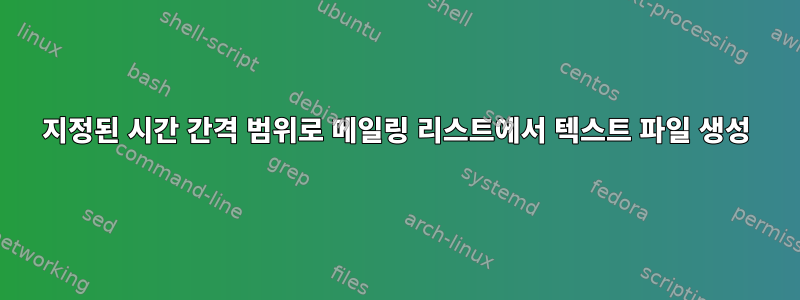
이것은 다음에서 출력된 일련의 이메일 파일입니다 $ ls --time-style=long-iso -la.
23:12 1570840157.M399816P376041.br472.hostgator.com.br,S=300488,W=304621:2,
23:41 1570840228.M85932P379995.br472.hostgator.com.br,S=307582,W=311813:2,
00:31 1570840312.M211863P379995.br472.hostgator.com.br,S=301166,W=305309:2,
01:32 1570840376.M535629P379995.br472.hostgator.com.br,S=308153,W=312391:2,
02:34 1570840441.M68421P382468.br472.hostgator.com.br,S=307387,W=311615:2,
02:35 1570840530.M391347P385138.br472.hostgator.com.br,S=298927,W=303039:2,
04:06 1570840597.M688174P387663.br472.hostgator.com.br,S=302107,W=306263:2,
04:08 1570840657.M991954P387663.br472.hostgator.com.br,S=299284,W=303401:2,
04:09 1570840743.M587693P390982.br472.hostgator.com.br,S=299941,W=304067:2,
06:40 1570840805.M471644P390982.br472.hostgator.com.br,S=305586,W=309789:2,
06:44 1570840869.M734632P390982.br472.hostgator.com.br,S=302585,W=306747:2,
07:20 1570840929.M49892P396393.br472.hostgator.com.br,S=300967,W=305107:2,
08:10 1570840996.M935135P396393.br472.hostgator.com.br,S=309171,W=313423:2,
파일 이름과 타임스탬프 범위가 00:00부터 06:59까지인 텍스트 파일이 필요합니다.
어떻게 해야할지 아시나요?
답변1
awk -F':' '($1+0<7){ print }' file
:입력 필드 구분 기호 로 사용되며 , $1+00( )을 추가하여 첫 번째 필드를 숫자로 변환하고 값이 이면 행을 인쇄합니다 <7.
답변2
제가 올바르게 이해했다면 이것이 도움이 될까요?
grep "^0[0-6]:[0-5][0-9]" file > new_file
답변3
다음과 같이 이 작업을 수행하는 방법을 알아냈습니다.
egrep "00:[0-5][0-9]|01:[0-5][0-9]|02:[0-5][0-9]|03:[0-5][0-9]|04:[0-5][0-9]|05:[0-5][0-9]|06:[0-5][0-9]" logfile00.txt > logfile01.txt


