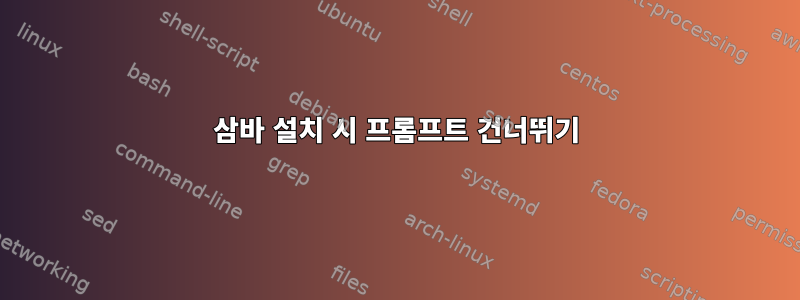
제 생각에는모든 것을 설치하는 스크립트 만들기내 Raspberry Pi에서(재설치 후 또는 다른 Raspberry Pi에서, 그러나 이는 일반적으로 Linux 문제입니다). 스크립트에 명령을 하나씩 작성했는데, 삼바를 설치하면 sudo apt-get install samba -y다음과 같은 질문이 나오고 답변을 기다립니다.
Samba server and utilities
If your computer gets IP address information from a DHCP server on the network,
the DHCP server may also provide information about WINS servers
("NetBIOS name servers") present on the network.
This requires a change to your smb.conf file so that DHCP-provided WINS settings
will automatically be read from /var/lib/samba/dhcp.conf.
The dhcp-client package must be installed to take advantage of this feature.
Modify smb.conf to use WINS settings from DHCP?
<Yes> <No>
이 질문을 어떻게 건너뛸 수 있나요?설치가 자동으로 진행되기를 원하지만 이 질문은 사용자 입력을 기다리고 있습니다. 이 문제를 방지하거나 설치를 실행하기 전에 대답을 설정하는 다른 매개변수가 있습니까?
답변1
답을 찾았습니다(apt-get의 경우 일반적으로 삼바 설치에서는 작동하지 않습니다).이 스레드에서 apt-get.
이 debconf-set-selections명령은 설치가 시작되기 전에 답변을 설정하는 데 도움이 됩니다.
"예"라고 대답하려면 다음 명령을 사용할 수 있습니다.
echo "samba-common samba-common/workgroup string WORKGROUP" | sudo debconf-set-selections
echo "samba-common samba-common/dhcp boolean true" | sudo debconf-set-selections
echo "samba-common samba-common/do_debconf boolean true" | sudo debconf-set-selections
sudo apt-get install samba -y


