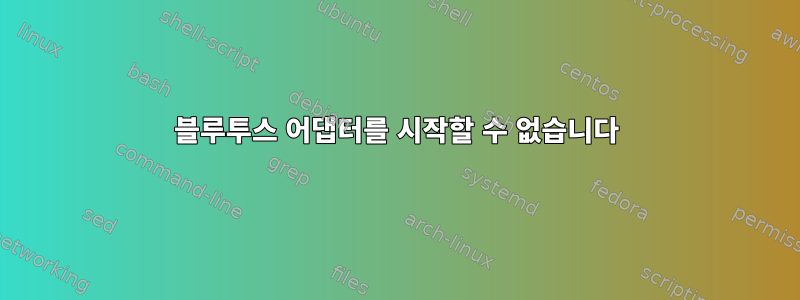
Linux Mint 노트북에서 블루투스 USB 동글을 사용하려고 하는데 블루투스 관리자가 이를 감지하지 못하고 실행 중입니다.
hciconfig hci0 up
Bluetooth USB 동글(hci0)의 경우 결과는 다음과 같습니다.
Can't init device hci0: Operation not supported (95)
내장 장치(hci1)에서는 정상적으로 작동합니다. 이 문제를 어떻게 해결하나요? 추가 정보: hciconfig:
hci0: Type: BR/EDR Bus: USB
BD Address: 00:1A:7D:DA:71:11 ACL MTU: 679:9 SCO MTU: 48:16
DOWN
RX bytes:1148 acl:0 sco:0 events:60 errors:0
TX bytes:736 acl:0 sco:0 commands:60 errors:0
hci1: Type: BR/EDR Bus: USB
BD Address: 60:57:18:F4:91:3C ACL MTU: 1021:5 SCO MTU: 96:6
UP RUNNING PSCAN ISCAN
RX bytes:2228 acl:0 sco:0 events:108 errors:0
TX bytes:4699 acl:0 sco:0 commands:108 errors:0
정보:
[ 5513.107365] usb 1-3: new full-speed USB device number 10 using xhci_hcd
[ 5513.236766] usb 1-3: string descriptor 0 read error: -75
[ 5513.236772] usb 1-3: New USB device found, idVendor=0a12, idProduct=0001
[ 5513.236775] usb 1-3: New USB device strings: Mfr=0, Product=2, SerialNumber=0
lsusb:
Bus 002 Device 002: ID 0bda:8153 Realtek Semiconductor Corp.
Bus 002 Device 001: ID 1d6b:0003 Linux Foundation 3.0 root hub
Bus 001 Device 008: ID 8087:0a2a Intel Corp.
Bus 001 Device 005: ID 064e:9700 Suyin Corp. Asus Integrated Webcam
Bus 001 Device 010: ID 0a12:0001 Cambridge Silicon Radio, Ltd Bluetooth Dongle (HCI mode)
Bus 001 Device 002: ID 046d:c52b Logitech, Inc. Unifying Receiver
Bus 001 Device 001: ID 1d6b:0002 Linux Foundation 2.0 root hub
rfkill:
2: phy0: Wireless LAN
Soft blocked: yes
Hard blocked: no
3: asus-wlan: Wireless LAN
Soft blocked: yes
Hard blocked: no
4: asus-bluetooth: Bluetooth
Soft blocked: no
Hard blocked: no
8: hci1: Bluetooth
Soft blocked: no
Hard blocked: no
10: hci0: Bluetooth
Soft blocked: no
Hard blocked: no


