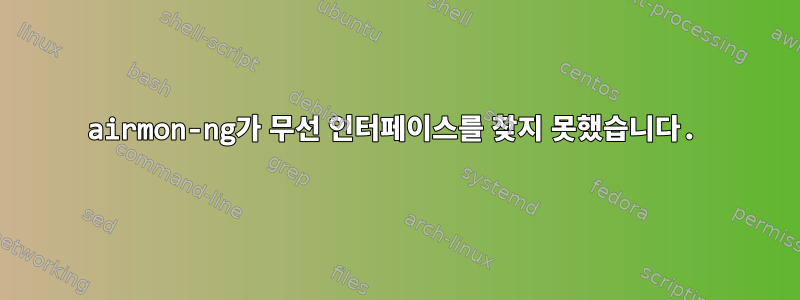
VMware(Kali)에서 wifite를 시작하려고 하는데 작동하지 않습니다. 로컬 네트워크 카드(Intel(R) Dual Band Wireless-AC 3168)를 사용하여 가상 머신의 사용 가능한 네트워크를 검색할 수 있습니까?
내가 받은 오류 메시지는 다음과 같습니다.
root@kali:~# wifite
. .
.´ · . . · `. wifite 2.2.5
: : : (¯) : : : automated wireless auditor
`. · ` /¯\ ´ · .´ https://github.com/derv82/wifite2
` /¯¯¯\ ´
[!] Warning: Recommended app pyrit was not found. install @ https://github.com/JPaulMora/Pyrit/wiki
[!] Warning: Recommended app hcxdumptool was not found. install @ https://github.com/ZerBea/hcxdumptool
[!] Warning: Recommended app hcxpcaptool was not found. install @ https://github.com/ZerBea/hcxtools
[!] Conflicting processes: NetworkManager (PID 555), wpa_supplicant (PID 739), dhclient (PID 1454)
[!] If you have problems: kill -9 PID or re-run wifite with --kill)
[+] Checking airmon-ng...
[!] airmon-ng did not find any wireless interfaces
[!] Make sure your wireless device is connected
[!] See http://www.aircrack-ng.org/doku.php?id=airmon-ng for more info
[!] Error: airmon-ng did not find any wireless interfaces
[!] Full stack trace below
[!] Traceback (most recent call last):
[!] File "/usr/lib/python2.7/dist-packages/wifite/__main__.py", line 93, in entry_point
[!] wifite.start()
[!] File "/usr/lib/python2.7/dist-packages/wifite/__main__.py", line 53, in start
[!] Configuration.get_monitor_mode_interface()
[!] File "/usr/lib/python2.7/dist-packages/wifite/config.py", line 129, in get_monitor_mode_interface
[!] cls.interface = Airmon.ask()
[!] File "/usr/lib/python2.7/dist-packages/wifite/tools/airmon.py", line 299, in ask
[!] raise Exception('airmon-ng did not find any wireless interfaces')
[!] Exception: airmon-ng did not find any wireless interfaces
[!] Exiting*
답변1
sudo apt-get install pyrit
sudo apt-get install hcxdumptool
sudo apt-get install hcxtools
그리고 모든 것에 '예'라고 대답하세요. 그러면 추천 앱이 모두 설치됩니다.


