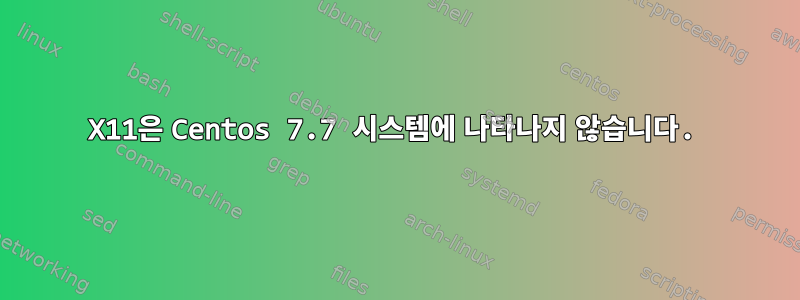
Centos 7.7 프로덕션 머신이 2대 있습니다. 여름 동안 문을 닫았으며 X11이 다시 시작되면 그곳에 없을 것입니다. NVidia를 사용하여 드라이버를 수동으로 설치했기 때문에 성공하지 못하고 다시 설치했습니다. 나는 많은 것을 시도했습니다:
- NVIDIA 드라이버 재설치(390.27)
- 최신 Nvidia Dryer(430.50)를 설치했습니다.
- 새로운 스타일로 바꾸다
- 온보드 Intel 그래픽을 사용해 보았습니다.
- 이전 커널을 사용해 보았습니다.
- gdm에서 sddm으로 전환했다가 그 반대로 전환
항상 검은 화면 변형이 나타납니다. 때로는 시작 메시지와 함께. 때로는 Ctrl-Alt-F2를 사용하여 콘솔로 전환할 수 있고 때로는 깜박이는 커서만 얻을 수도 있습니다. (하지만 머신에 SSH를 연결할 수는 있습니다.)
$ uname -a
Linux MyMachine 3.10.0-1062.1.2.el7.x86_64 #1 SMP Fri Sep 20 08:24:10 CDT 2019 x86_64 x86_64 x86_64 GNU/Linux
$ cat /etc/*release*
NAME="Scientific Linux"
VERSION="7.7 (Nitrogen)"
$ lspci | grep -i "graph\|nv"
00:02.0 Display controller: Intel Corporation HD Graphics 630 (rev 04)
01:00.0 VGA compatible controller: NVIDIA Corporation GP107GL [Quadro P400] (rev a1)
$ lsmod | grep -i "nv\|nouv\|intel\|915"
nvidia_drm 43690 0
nvidia_modeset 1112578 1 nvidia_drm
nvidia 19040853 1 nvidia_modeset
intel_pmc_core 18348 0
intel_powerclamp 14451 0
intel_rapl 19451 0
kvm_intel 188644 0
kvm 621480 1 kvm_intel
ghash_clmulni_intel 13273 0
snd_hda_intel 40260 2
snd_hda_codec 136060 4 snd_hda_codec_realtek,snd_hda_codec_hdmi,snd_hda_codec_generic,snd_hda_intel
snd_hda_core 90971 5 snd_hda_codec_realtek,snd_hda_codec_hdmi,snd_hda_codec_generic,snd_hda_codec,snd_hda_intel
aesni_intel 189456 0
lrw 13286 1 aesni_intel
glue_helper 13990 1 aesni_intel
ablk_helper 13597 1 aesni_intel
cryptd 21190 3 ghash_clmulni_intel,aesni_intel,ablk_helper
snd_pcm 105777 4 snd_hda_codec_hdmi,snd_hda_codec,snd_hda_intel,snd_hda_core
intel_wmi_thunderbolt 12826 0
ipmi_msghandler 56728 2 ipmi_devintf,nvidia
snd 83941 14 snd_hda_codec_realtek,snd_hwdep,snd_timer,snd_hda_codec_hdmi,snd_pcm,snd_seq,snd_hda_codec_generic,snd_hda_codec,snd_hda_intel,snd_seq_device
pinctrl_intel 23466 1 pinctrl_sunrisepoint
i915 1850573 1
i2c_algo_bit 13413 1 i915
iosf_mbi 15582 2 i915,intel_rapl
drm_kms_helper 186531 2 i915,nvidia_drm
crc32c_intel 22094 1
drm 456166 4 i915,drm_kms_helper,nvidia_drm
wmi 21636 4 dell_smbios,dell_wmi_descriptor,dell_wmi,intel_wmi_thunderbolt
video 24538 1 i915
$ dmesg | grep -i "graph\|nvidia\|error\|warn"
ACPI Error: [\_SB_.PCI0.XHC_.RHUB.HS11] Namespace lookup failure, AE_NOT_FOUND (20130517/dswload-194)
ERST: Error Record Serialization Table (ERST) support is initialized.
input: HDA NVidia HDMI/DP,pcm=3 as /devices/pci0000:00/0000:00:01.0/0000:01:00.1/sound/card1/input18
input: HDA NVidia HDMI/DP,pcm=7 as /devices/pci0000:00/0000:00:01.0/0000:01:00.1/sound/card1/input19
input: HDA NVidia HDMI/DP,pcm=8 as /devices/pci0000:00/0000:00:01.0/0000:01:00.1/sound/card1/input20
nvidia: loading out-of-tree module taints kernel.
nvidia: module license 'NVIDIA' taints kernel.
nvidia: module verification failed: signature and/or required key missing - tainting kernel
nvidia-nvlink: Nvlink Core is being initialized, major device number 240
NVRM: loading NVIDIA UNIX x86_64 Kernel Module 430.50 Thu Sep 5 22:36:31 CDT 2019
nvidia-modeset: Loading NVIDIA Kernel Mode Setting Driver for UNIX platforms 430.50 Thu Sep 5 22:39:50 CDT 2019
[drm] [nvidia-drm] [GPU ID 0x00000100] Loading driver
[drm] Initialized nvidia-drm 0.0.0 20160202 for 0000:01:00.0 on minor 1
nvidia 0000:01:00.0: irq 132 for MSI/MSI-X
nvidia 0000:01:00.0: irq 132 for MSI/MSI-X
nvidia 0000:01:00.0: irq 132 for MSI/MSI-X
nvidia 0000:01:00.0: irq 132 for MSI/MSI-X
nvidia 0000:01:00.0: irq 132 for MSI/MSI-X
nvidia 0000:01:00.0: irq 132 for MSI/MSI-X
$ grep -i "graph\|nv\|nouv\|error\|warn" /var/log/messages
kernel: Command line: BOOT_IMAGE=/vmlinuz-3.10.0-1062.1.2.el7.x86_64 root=/dev/mapper/sl_MyMachine-root ro rd.lvm.lv=sl_MyMachine/root rd.lvm.lv=sl_MyMachine/swap rd.driver.blacklist=nouveau nouveau.modeset=0 rhgb quiet
kernel: BIOS-e820: [mem 0x000000007da26000-0x000000007da26fff] ACPI NVS
kernel: BIOS-e820: [mem 0x000000008b6e7000-0x000000008c007fff] ACPI NVS
kernel: Kernel command line: BOOT_IMAGE=/vmlinuz-3.10.0-1062.1.2.el7.x86_64 root=/dev/mapper/sl_MyMachine-root ro rd.lvm.lv=sl_MyMachine/root rd.lvm.lv=sl_MyMachine/swap rd.driver.blacklist=nouveau nouveau.modeset=0 rhgb quiet
kernel: ACPI Error: [\_SB_.PCI0.XHC_.RHUB.HS11] Namespace lookup failure, AE_NOT_FOUND (20130517/dswload-194)
kernel: DMAR-IR: Queued invalidation will be enabled to support x2apic and Intr-remapping.
kernel: PM: Registering ACPI NVS region [mem 0x7da26000-0x7da26fff] (4096 bytes)
kernel: PM: Registering ACPI NVS region [mem 0x8b6e7000-0x8c007fff] (9572352 bytes)
kernel: ERST: Error Record Serialization Table (ERST) support is initialized.
kernel: rtc_cmos 00:06: alarms up to one month, y3k, 242 bytes nvram, hpet irqs
kernel: tg3 0000:04:00.0: invalid short VPD tag 00 at offset 51
systemd-udevd: invalid key/value pair in file /usr/lib/udev/rules.d/59-fc-wwpn-id.rules on line 10, starting at character 26 (';')
systemd-udevd: invalid key/value pair in file /usr/lib/udev/rules.d/59-fc-wwpn-id.rules on line 11, starting at character 29 (';')
systemd-udevd: invalid key/value pair in file /usr/lib/udev/rules.d/59-fc-wwpn-id.rules on line 12, starting at character 25 (';')
kernel: input: HDA NVidia HDMI/DP,pcm=3 as /devices/pci0000:00/0000:00:01.0/0000:01:00.1/sound/card1/input18
kernel: input: HDA NVidia HDMI/DP,pcm=7 as /devices/pci0000:00/0000:00:01.0/0000:01:00.1/sound/card1/input19
kernel: input: HDA NVidia HDMI/DP,pcm=8 as /devices/pci0000:00/0000:00:01.0/0000:01:00.1/sound/card1/input20
kernel: nvidia: loading out-of-tree module taints kernel.
kernel: nvidia: module license 'NVIDIA' taints kernel.
kernel: nvidia: module verification failed: signature and/or required key missing - tainting kernel
kernel: nvidia-nvlink: Nvlink Core is being initialized, major device number 240
kernel: NVRM: loading NVIDIA UNIX x86_64 Kernel Module 430.50 Thu Sep 5 22:36:31 CDT 2019
kernel: nvidia-modeset: Loading NVIDIA Kernel Mode Setting Driver for UNIX platforms 430.50 Thu Sep 5 22:39:50 CDT 2019
kernel: [drm] [nvidia-drm] [GPU ID 0x00000100] Loading driver
kernel: [drm] Initialized nvidia-drm 0.0.0 20160202 for 0000:01:00.0 on minor 1
smartd[1339]: Monitoring 1 ATA/SATA, 0 SCSI/SAS and 0 NVMe devices
systemd: Reached target Graphical Interface.
gdm: GdmLocalDisplayFactory: maximum number of X display failures reached: check X server log for errors
ModemManager[1338]: <warn> Could not grab port (tty/ttyS1): 'Cannot add port 'tty/ttyS1', unhandled serial type'
ModemManager[1338]: <warn> Couldn't create modem for device at '/sys/devices/pci0000:00/0000:00:16.3': Failed to find primary AT port
$ cat /var/log/Xorg.0.log
X.Org X Server 1.20.4
X Protocol Version 11, Revision 0
Build Operating System: 3.10.0-957.12.2.el7.x86_64
Current Operating System: Linux MyMachine 3.10.0-1062.1.2.el7.x86_64 #1 SMP Fri Sep 20 08:24:10 CDT 2019 x86_64
Kernel command line: BOOT_IMAGE=/vmlinuz-3.10.0-1062.1.2.el7.x86_64 root=/dev/mapper/sl_MyMachine-root ro rd.lvm.lv=sl_MyMachine/root rd.lvm.lv=sl_MyMachine/swap rd.driver.blacklist=nouveau nouveau.modeset=0 rhgb quiet
Build Date: 07 August 2019 08:52:04AM
Build ID: xorg-x11-server 1.20.4-7.el7
Current version of pixman: 0.34.0
Before reporting problems, check http://wiki.x.org
to make sure that you have the latest version.
Markers: (--) probed, (**) from config file, (==) default setting,
(++) from command line, (!!) notice, (II) informational,
(WW) warning, (EE) error, (NI) not implemented, (??) unknown.
(==) Log file: "/var/log/Xorg.0.log", Time: Tue Oct 8 08:41:13 2019
(==) Using config file: "/etc/X11/xorg.conf"
(==) Using config directory: "/etc/X11/xorg.conf.d"
(==) Using system config directory "/usr/share/X11/xorg.conf.d"
(==) ServerLayout "Layout0"
(**) |-->Screen "Screen0" (0)
(**) | |-->Monitor "Monitor0"
(**) | |-->Device "Device0"
(**) |-->Input Device "Keyboard0"
(**) |-->Input Device "Mouse0"
(==) Automatically adding devices
(==) Automatically enabling devices
(==) Automatically adding GPU devices
(==) Automatically binding GPU devices
(==) Max clients allowed: 256, resource mask: 0x1fffff
(==) FontPath set to:
catalogue:/etc/X11/fontpath.d,
built-ins
(==) ModulePath set to "/usr/lib64/xorg/modules"
(WW) Hotplugging is on, devices using drivers 'kbd', 'mouse' or 'vmmouse' will be disabled.
(WW) Disabling Keyboard0
(WW) Disabling Mouse0
(II) Loader magic: 0x556179962020
(II) Module ABI versions:
X.Org ANSI C Emulation: 0.4
X.Org Video Driver: 24.0
X.Org XInput driver : 24.1
X.Org Server Extension : 10.0
(II) xfree86: Adding drm device (/dev/dri/card1)
(II) xfree86: Adding drm device (/dev/dri/card0)
(--) PCI: (0@0:2:0) 8086:5912:1028:06b7 rev 4, Mem @ 0xed000000/16777216, 0xc0000000/268435456, I/O @ 0x0000f000/64, BIOS @ 0x????????/65536
(--) PCI:*(1@0:0:0) 10de:1cb3:1028:11be rev 161, Mem @ 0xee000000/16777216, 0xd0000000/268435456, 0xe0000000/33554432, I/O @ 0x0000e000/128, BIOS @ 0x????????/524288
(II) LoadModule: "glx"
(II) Loading /usr/lib64/xorg/modules/extensions/libglx.so
(II) Module glx: vendor="X.Org Foundation"
compiled for 1.19.5, module version = 1.0.0
ABI class: X.Org Server Extension, version 10.0
(II) LoadModule: "nvidia"
(II) Loading /usr/lib64/xorg/modules/drivers/nvidia_drv.so
(II) Module nvidia: vendor="NVIDIA Corporation"
compiled for 1.6.99.901, module version = 1.0.0
Module class: X.Org Video Driver
(II) NVIDIA dlloader X Driver 430.50 Thu Sep 5 22:43:53 CDT 2019
(II) NVIDIA Unified Driver for all Supported NVIDIA GPUs
(++) using VT number 1
(II) Loading sub module "fb"
(II) LoadModule: "fb"
(II) Loading /usr/lib64/xorg/modules/libfb.so
(II) Module fb: vendor="X.Org Foundation"
compiled for 1.20.4, module version = 1.0.0
ABI class: X.Org ANSI C Emulation, version 0.4
(II) Loading sub module "wfb"
(II) LoadModule: "wfb"
(II) Loading /usr/lib64/xorg/modules/libwfb.so
(II) Module wfb: vendor="X.Org Foundation"
compiled for 1.20.4, module version = 1.0.0
ABI class: X.Org ANSI C Emulation, version 0.4
(II) Loading sub module "ramdac"
(II) LoadModule: "ramdac"
(II) Module "ramdac" already built-in
(**) NVIDIA(0): Depth 24, (--) framebuffer bpp 32
(==) NVIDIA(0): RGB weight 888
(==) NVIDIA(0): Default visual is TrueColor
(==) NVIDIA(0): Using gamma correction (1.0, 1.0, 1.0)
(**) NVIDIA(0): Enabling 2D acceleration
(II) Loading sub module "glxserver_nvidia"
(II) LoadModule: "glxserver_nvidia"
(II) Loading /usr/lib64/xorg/modules/extensions/libglxserver_nvidia.so
(II) Module glxserver_nvidia: vendor="NVIDIA Corporation"
compiled for 1.6.99.901, module version = 1.0.0
Module class: X.Org Server Extension
(II) NVIDIA GLX Module 430.50 Thu Sep 5 22:41:46 CDT 2019
(--) NVIDIA(0): Valid display device(s) on GPU-0 at PCI:1:0:0
(--) NVIDIA(0): DFP-0
(--) NVIDIA(0): DFP-1
(--) NVIDIA(0): DFP-2
(--) NVIDIA(0): DFP-3
(--) NVIDIA(0): DFP-4 (boot)
(--) NVIDIA(0): DFP-5
(II) NVIDIA(0): NVIDIA GPU Quadro P400 (GP107GL-A) at PCI:1:0:0 (GPU-0)
(--) NVIDIA(0): Memory: 2097152 kBytes
(--) NVIDIA(0): VideoBIOS: 86.07.3b.00.50
(II) NVIDIA(0): Detected PCI Express Link width: 16X
(--) NVIDIA(GPU-0): DFP-0: disconnected
(--) NVIDIA(GPU-0): DFP-0: Internal DisplayPort
(--) NVIDIA(GPU-0): DFP-0: 1440.0 MHz maximum pixel clock
(--) NVIDIA(GPU-0):
(--) NVIDIA(GPU-0): DFP-1: disconnected
(--) NVIDIA(GPU-0): DFP-1: Internal TMDS
(--) NVIDIA(GPU-0): DFP-1: 165.0 MHz maximum pixel clock
(--) NVIDIA(GPU-0):
(--) NVIDIA(GPU-0): DFP-2: disconnected
(--) NVIDIA(GPU-0): DFP-2: Internal DisplayPort
(--) NVIDIA(GPU-0): DFP-2: 1440.0 MHz maximum pixel clock
(--) NVIDIA(GPU-0):
(--) NVIDIA(GPU-0): DFP-3: disconnected
(--) NVIDIA(GPU-0): DFP-3: Internal TMDS
(--) NVIDIA(GPU-0): DFP-3: 165.0 MHz maximum pixel clock
(--) NVIDIA(GPU-0):
(--) NVIDIA(GPU-0): DELL U2412M (DFP-4): connected
(--) NVIDIA(GPU-0): DELL U2412M (DFP-4): Internal DisplayPort
(--) NVIDIA(GPU-0): DELL U2412M (DFP-4): 1440.0 MHz maximum pixel clock
(--) NVIDIA(GPU-0):
(--) NVIDIA(GPU-0): DFP-5: disconnected
(--) NVIDIA(GPU-0): DFP-5: Internal TMDS
(--) NVIDIA(GPU-0): DFP-5: 165.0 MHz maximum pixel clock
(--) NVIDIA(GPU-0):
(==) NVIDIA(0):
(==) NVIDIA(0): No modes were requested; the default mode "nvidia-auto-select"
(==) NVIDIA(0): will be used as the requested mode.
(==) NVIDIA(0):
(II) NVIDIA(0): Validated MetaModes:
(II) NVIDIA(0): "DFP-4:nvidia-auto-select"
(II) NVIDIA(0): Virtual screen size determined to be 1920 x 1200
(--) NVIDIA(0): DPI set to (93, 95); computed from "UseEdidDpi" X config
(--) NVIDIA(0): option
(II) NVIDIA: Using 24576.00 MB of virtual memory for indirect memory
(II) NVIDIA: access.
(II) NVIDIA(0): ACPI: failed to connect to the ACPI event daemon; the daemon
(II) NVIDIA(0): may not be running or the "AcpidSocketPath" X
(II) NVIDIA(0): configuration option may not be set correctly. When the
(II) NVIDIA(0): ACPI event daemon is available, the NVIDIA X driver will
(II) NVIDIA(0): try to use it to receive ACPI event notifications. For
(II) NVIDIA(0): details, please see the "ConnectToAcpid" and
(II) NVIDIA(0): "AcpidSocketPath" X configuration options in Appendix B: X
(II) NVIDIA(0): Config Options in the README.
(II) NVIDIA(0): Setting mode "DFP-4:nvidia-auto-select"
(==) NVIDIA(0): Disabling shared memory pixmaps
(==) NVIDIA(0): Backing store enabled
(==) NVIDIA(0): Silken mouse enabled
(**) NVIDIA(0): DPMS enabled
(II) Loading sub module "dri2"
(II) LoadModule: "dri2"
(II) Module "dri2" already built-in
Setup complete
VDPAU driver: nvidia
(II) Initializing extension Generic Event Extension
...
(II) Initializing extension GLX
(II) AIGLX: Screen 0 is not DRI2 capable
(EE) AIGLX: reverting to software rendering
(II) IGLX: enabled GLX_MESA_copy_sub_buffer
(EE)
(EE) Backtrace:
(EE) 0: /usr/bin/X (xorg_backtrace+0x55) [0x5561796d44f5]
(EE) 1: /usr/bin/X (0x556179523000+0x1b5179) [0x5561796d8179]
(EE) 2: /lib64/libpthread.so.0 (0x7fde404a0000+0xf630) [0x7fde404af630]
(EE) 3: /usr/lib64/xorg/modules/extensions/libglx.so (0x7fde3d7a1000+0x29341) [0x7fde3d7ca341]
(EE) 4: /usr/lib64/xorg/modules/extensions/libglx.so (0x7fde3d7a1000+0x28772) [0x7fde3d7c9772]
(EE) 5: /usr/lib64/xorg/modules/extensions/libglx.so (0x7fde3d7a1000+0x27b5a) [0x7fde3d7c8b5a]
(EE) 6: /usr/bin/X (InitExtensions+0x5d) [0x5561795eb7fd]
(EE) 7: /usr/bin/X (0x556179523000+0x60356) [0x556179583356]
(EE) 8: /lib64/libc.so.6 (__libc_start_main+0xf5) [0x7fde400f4545]
(EE) 9: /usr/bin/X (0x556179523000+0x4a61e) [0x55617956d61e]
(EE)
(EE) Segmentation fault at address 0x7fde3bb479a0
(EE)
Fatal server error:
(EE) Caught signal 11 (Segmentation fault). Server aborting
답변1
좋아, 몇 시간의 테스트와 인터넷 검색 끝에 알아냈습니다.이 게시물이렇게 하면 문제가 해결되었습니다(라인을 다시 설치).
yum -y reinstall `rpm -qa | egrep -i "xorg|mesa"`


