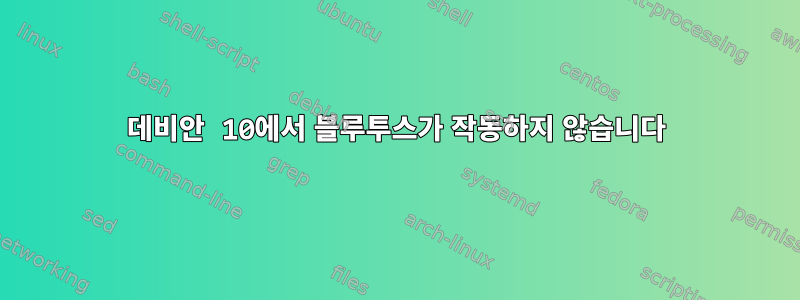
내 노트북은 Debian 9를 사용하고 있으며 블루투스는 잘 작동합니다. 데비안을 버전 10으로 업데이트했는데 Bluetooth가 작동하지 않습니다. 저는 리눅스를 잘 못해요. 도와주세요?
lspci -nnk | grep -iA3 net; lsusb; dmesg | egrep -i 'blue|firm'
00:19.0 Ethernet controller [0200]: Intel Corporation Ethernet Connection I218-LM [8086:155a] (rev 04)
Subsystem: Lenovo ThinkPad X240 [17aa:2214]
Kernel driver in use: e1000e
Kernel modules: e1000e
03:00.0 Network controller [0280]: Intel Corporation Wireless 7260 [8086:08b2] (rev 83)
Subsystem: Intel Corporation Dual Band Wireless-AC 7260 [8086:c270]
Kernel driver in use: iwlwifi
Kernel modules: iwlwifi
Bus 001 Device 002: ID 8087:8000 Intel Corp.
Bus 001 Device 001: ID 1d6b:0002 Linux Foundation 2.0 root hub
Bus 003 Device 002: ID 0480:b200 Toshiba America Inc
Bus 003 Device 001: ID 1d6b:0003 Linux Foundation 3.0 root hub
Bus 002 Device 005: ID 04f2:b39a Chicony Electronics Co., Ltd
Bus 002 Device 004: ID 8087:07dc Intel Corp.
Bus 002 Device 003: ID 138a:0017 Validity Sensors, Inc. VFS 5011 fingerprint sensor
Bus 002 Device 002: ID 046d:c52b Logitech, Inc. Unifying Receiver
Bus 002 Device 001: ID 1d6b:0002 Linux Foundation 2.0 root hub
[ 0.143041] [Firmware Bug]: TSC_DEADLINE disabled due to Errata; please update microcode to version: 0x20 (or later)
[ 0.679313] ACPI: [Firmware Bug]: BIOS _OSI(Linux) query ignored
[ 0.746791] pnp 00:01: [Firmware Bug]: PNP resource [mem 0xfed10000-0xfed13fff] covers only part of 0000:00:00.0 Intel MCH; extending to [mem 0xfed10000-0xfed17fff]
[ 4.629289] psmouse serio2: trackpoint: IBM TrackPoint firmware: 0x0e, buttons: 3/3
[ 5.749212] thinkpad_acpi: rfkill switch tpacpi_bluetooth_sw: radio is unblocked
[ 5.974064] Bluetooth: Core ver 2.22
[ 5.974081] Bluetooth: HCI device and connection manager initialized
[ 5.974085] Bluetooth: HCI socket layer initialized
[ 5.974087] Bluetooth: L2CAP socket layer initialized
[ 5.974097] Bluetooth: SCO socket layer initialized
[ 6.062386] Bluetooth: hci0: read Intel version: 370710018002030d00
[ 6.062552] bluetooth hci0: firmware: failed to load intel/ibt-hw-37.7.10-fw-1.80.2.3.d.bseq (-2)
[ 6.062553] firmware_class: See https://wiki.debian.org/Firmware for information about missing firmware
[ 6.062555] bluetooth hci0: Direct firmware load for intel/ibt-hw-37.7.10-fw-1.80.2.3.d.bseq failed with error -2
[ 6.062557] Bluetooth: hci0: failed to open Intel firmware file: intel/ibt-hw-37.7.10-fw-1.80.2.3.d.bseq (-2)
[ 6.062564] bluetooth hci0: firmware: failed to load intel/ibt-hw-37.7.bseq (-2)
[ 6.062566] bluetooth hci0: Direct firmware load for intel/ibt-hw-37.7.bseq failed with error -2
[ 6.062567] Bluetooth: hci0: failed to open default fw file: intel/ibt-hw-37.7.bseq
[ 6.134781] iwlwifi 0000:03:00.0: firmware: direct-loading firmware iwlwifi-7260-17.ucode
[ 6.135135] iwlwifi 0000:03:00.0: loaded firmware version 17.459231.0 op_mode iwlmvm
[ 6.843623] Bluetooth: BNEP (Ethernet Emulation) ver 1.3
[ 6.843624] Bluetooth: BNEP filters: protocol multicast
[ 6.843628] Bluetooth: BNEP socket layer initialized
[ 57.223136] Bluetooth: RFCOMM TTY layer initialized
[ 57.223142] Bluetooth: RFCOMM socket layer initialized
[ 57.223150] Bluetooth: RFCOMM ver 1.11
답변1
로그 메시지는 시스템이 Intel Bluetooth(R ibt) 펌웨어 파일을 먼저 찾고 /lib/firmware/intel/ibt-hw-37.7.10-fw-1.80.2.3.d.bseq그 다음 에서 찾고 있지만 /lib/firmware/intel/ibt-hw-37.7.bseq두 버전의 펌웨어 파일을 찾지 못했다는 것을 나타냅니다.
이동intelLinux 펌웨어 git 트리의 하위 디렉터리, 거기에서 올바른 펌웨어 파일을 찾은 다음 파일 이름이 있는 줄 끝에 있는 "일반"을 클릭하여 다운로드하십시오. 그런 다음 파일을 /lib/firmware/intel디렉토리에 넣고 재부팅하십시오(또는 해당 커널 모듈을 제거하고 다시 로드하십시오). 이 방법은 모든 Linux 배포판에서 작동하며 배포판으로 패키지되지 않은 펌웨어에서도 작동합니다.
또는 Debian 패키지 저장소(필요한 경우 지침은 ServerFault에 대한 이 질문을 참조하세요.) 패키지가 firmware-iwlwifi설치되어 있는지 확인하세요. ~에 따르면패키지 내용 목록에는 필수 펌웨어 파일도 포함되어 있습니다. 이 방법은 데비안에만 적용됩니다.


