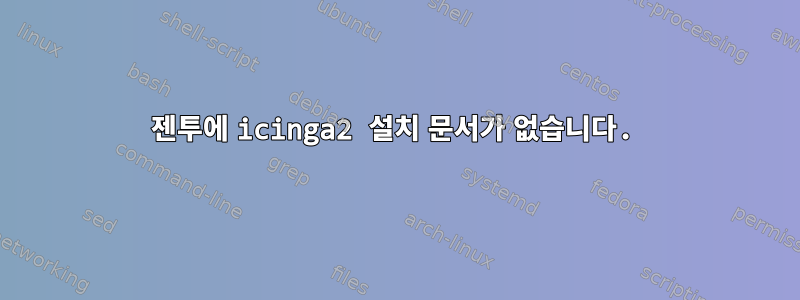
젠투에 mariadb, apache2, php, icinga2, icingaweb2를 설치해야 합니다.
문서에 따르면 mariadb, apache2, (아마도) php 및 icinga2를 성공적으로 설치했습니다.
(로그에 따르면) 현재 icinga2는 오류 없이 실행됩니다. 그러나 icingaweb2를 올바르게 구성할 수 없습니다.
젠투에서 icingaweb2를 구성하는 방법에 대한 문서/튜토리얼이 있습니까?
이 시점에서는 포트 80에 기본 HTTP 설정만 필요하며 LDAP는 필요하지 않습니다. (나중에 SSL 보안과 도메인을 사용하겠습니다...)
이 문서에서는 내가 실수한 부분이 명확하지 않습니다.
https://icinga.com/docs/icingaweb2/latest/doc/02-Installation/
https://icinga.com/docs/icinga2/latest/doc/02-installation/
https://www.cs.uni-potsdam.de/~pveber/apache.html
현재만http://localhost응답(기본 아파치 메시지 "It Works!")
존재하다http://localhost/icingaweb2,http://icingaweb2/icingacli,http://icingaweb2/setup잠깐...아무것도 아니야
icingaweb2 문서 루트가 /var/www/ 또는 /usr/share/icingaweb2/public/ 중 어디에 있어야 하는지 모르겠습니다.
내 /etc/apache2/vhosts.d/00_default_vhost.conf에는 다음이 있습니다.
##mmtest
<Directory "/usr/share/icingaweb2/public">
Options SymLinksIfOwnerMatch
AllowOverride None
DirectoryIndex index.php
<IfModule mod_authz_core.c>
# Apache 2.4
<RequireAll>
Require all granted
</RequireAll>
</IfModule>
<IfModule !mod_authz_core.c>
# Apache 2.2
Order allow,deny
Allow from all
</IfModule>
SetEnv ICINGAWEB_CONFIGDIR "/etc/icingaweb2"
EnableSendfile Off
<IfModule mod_rewrite.c>
RewriteEngine on
RewriteBase /icingaweb2/
RewriteCond %{REQUEST_FILENAME} -s [OR]
RewriteCond %{REQUEST_FILENAME} -l [OR]
RewriteCond %{REQUEST_FILENAME} -d
RewriteRule ^.*$ - [NC,L]
RewriteRule ^.*$ index.php [NC,L]
</IfModule>
<IfModule !mod_rewrite.c>
DirectoryIndex error_norewrite.html
ErrorDocument 404 /icingaweb2/error_norewrite.html
</IfModule>
# Remove comments if you want to use PHP FPM and your Apache version
# is greater than or equal to 2.4
# <IfVersion >= 2.4>
# # Forward PHP requests to FPM
# SetEnvIf Authorization "(.*)" HTTP_AUTHORIZATION=$1
# <FilesMatch "\.php$">
# SetHandler "proxy:fcgi://127.0.0.1:9000"
# ErrorDocument 503 {urlPath}/error_unavailable.html
# </FilesMatch>
# </IfVersion>
</Directory>
답변1
/etc/apache2/vhosts.d/default_vhost.include로 이동하여 다음 줄을 입력해야 했습니다.
Include /etc/apache2/vhosts.d/99_icingaweb2.include
이 줄은 파일의 끝에 있습니다. 마지막 기존 태그 뒤에.
99_icingaweb2.include는 다음과 같습니다.
Alias /icingaweb2 /usr/share/icingaweb2/public
<Directory "/usr/share/icingaweb2/public">
Options SymLinksIfOwnerMatch
AllowOverride None
DirectoryIndex index.php
<IfModule mod_authz_core.c>
# Apache 2.4
<RequireAll>
Require all granted
</RequireAll>
</IfModule>
SetEnv ICINGAWEB_CONFIGDIR "/etc/icingaweb2"
EnableSendfile Off
<IfModule mod_rewrite.c>
RewriteEngine on
RewriteBase /icingaweb2/
RewriteCond %{REQUEST_FILENAME} -s [OR]
RewriteCond %{REQUEST_FILENAME} -l [OR]
RewriteCond %{REQUEST_FILENAME} -d
RewriteRule ^.*$ - [NC,L]
RewriteRule ^.*$ index.php [NC,L]
</IfModule>
<IfModule !mod_rewrite.c>
DirectoryIndex error_norewrite.html
ErrorDocument 404 /icingaweb2/error_norewrite.html
</IfModule>
# Remove comments if you want to use PHP FPM and your Apache version
# is greater than or equal to 2.4
# <IfVersion >= 2.4>
# # Forward PHP requests to FPM
# SetEnvIf Authorization "(.*)" HTTP_AUTHORIZATION=$1
# <FilesMatch "\.php$">
# SetHandler "proxy:fcgi://127.0.0.1:9000"
# ErrorDocument 503 {urlPath}/error_unavailable.html
# </FilesMatch>
# </IfVersion>
</Directory>


