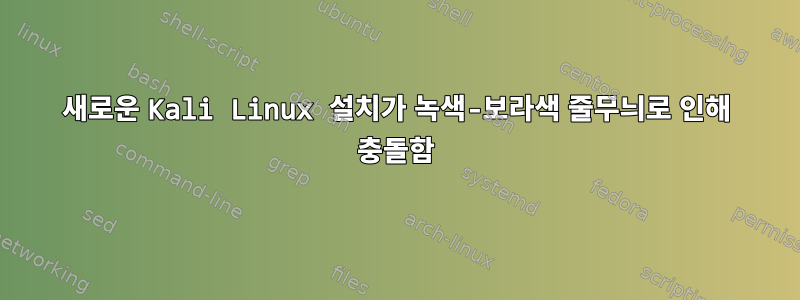
내 PC에 두 번째 운영 체제로 Kali Linux를 설치하려고 합니다. 그래서 kali.org에 가서 최신 버전(2019.3)을 다운로드하고 win32 디스크 이미저를 사용하여 USB에 쓰고 해당 스틱에서 부팅했습니다. 설치는 성공했지만 시작 시 녹색과 보라색 줄무늬가 남으면서 충돌이 발생합니다(그림 참조).
저는 엔비디아 GTX 2070을 사용하고 있습니다.
msinfo 요약은 다음을 반환합니다.
OS Name Microsoft Windows 10 Home
Version 10.0.17763 Build 17763
Other OS Description Not Available
OS Manufacturer Microsoft Corporation
System Name COMPUTER
System Manufacturer Acer
System Model Predator G3-605
System Type x64-based PC
System SKU
Processor Intel(R) Core(TM) i7-4770 CPU @ 3.40GHz, 3401 Mhz, 4 Core(s), 8 Logical Processor(s)
BIOS Version/Date American Megatrends Inc. P11-C1, 12/09/2014
SMBIOS Version 2.7
Embedded Controller Version 255.255
BIOS Mode UEFI
BaseBoard Manufacturer Acer
BaseBoard Product Predator G3-605
BaseBoard Version
Platform Role Desktop
Secure Boot State Off
PCR7 Configuration Binding Not Possible
Windows Directory C:\Windows
System Directory C:\Windows\system32
Boot Device \Device\HarddiskVolume7
Locale Germany
Hardware Abstraction Layer Version = "10.0.17763.737"
Username COMPUTER\Simon
Time Zone W. Europe Summer Time
Installed Physical Memory (RAM) 8.00 GB
Total Physical Memory 7.92 GB
Available Physical Memory 5.29 GB
Total Virtual Memory 18.9 GB
Available Virtual Memory 14.6 GB
Page File Space 11.0 GB
Page File C:\pagefile.sys
Kernel DMA Protection Off
Virtualisation-based security Not enabled
Device Encryption Support Reasons for failed automatic device encryption: TPM is not usable, PCR7 binding is not supported, Hardware Security Test Interface failed and the device is not InstantGo, Un-allowed DMA-capable bus/device(s) detected, TPM is not usable
Hyper-V - VM Monitor Mode Extensions Yes
Hyper-V - Second Level Address Translation Extensions Yes
Hyper-V - Virtualisation Enabled in Firmware Yes
Hyper-V - Data Execution Protection Yes

편집하다:해결책은 Freddy의 지시에 따라 부팅 매개변수를 사용하여 nouveau 드라이버를 비활성화하고 셸을 가져온 다음 nvidia 소프트웨어를 업데이트 및 설치하는 것입니다.
답변1
해결책은 Freddy의 지시에 따라 부팅 매개변수를 사용하여 nouveau 드라이버를 비활성화하고 셸을 가져온 다음 nvidia 소프트웨어를 업데이트 및 설치하는 것입니다.


