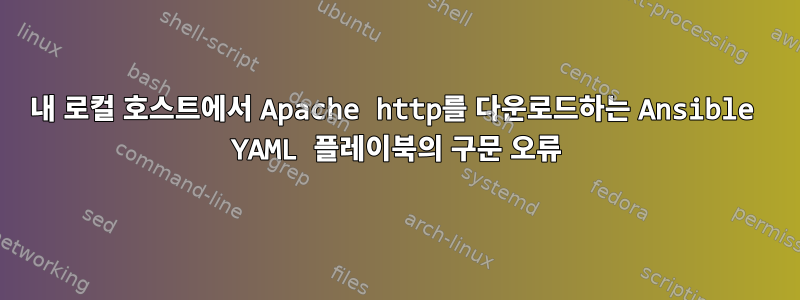
---
- hosts: test_server
remote_user: root
tasks:
- name: extract tar file
command: tar -xvzf httpd-2.4.41.tar.gz
- name: go to the extracted directory
command: cd httpd-2.4.41
- name: Run below commands
command:
- ./configure --prefix=instance --with-mpm=worker --enable-proxy -enable-deflate --enable-proxy-balancer --enable-rewrite --enable-apr -enable-apr-util --enable-ssl --enable-setenvif --with-ssl=/usr/local/ssl
- make
- make install
- name: change directory
command: cd
- name: check version
command: /app/apache/instance/bin/apachectl -v
- name: start httpd
command: /app/apache/instance/bin/apachectl start
하지만 다음과 같은 오류가 발생했습니다.
[root@91c2ebbd3d57 ~]# ansible-playbook test.yml
ERROR! Syntax Error while loading YAML.
did not find expected '-' indicator
오류는 "/root/test.yml": 14행, 6열에 있는 것으로 보이지만 정확한 구문 문제에 따라 파일의 다른 곳에 있을 수도 있습니다.
문제가 있는 라인은 다음과 같습니다.
- make install
- name: change directory
^ here
답변1
이 시도
---
- hosts: test_server
remote_user: root
tasks:
- name: extract tar file
command: tar -xvzf httpd-2.4.41.tar.gz
- name: Run below commands
shell: |
./configure \
--prefix=instance \
--with-mpm=worker \
--enable-proxy \
--enable-deflate \
--enable-proxy-balancer \
--enable-rewrite \
--enable-apr \
--enable-apr-util \
--enable-ssl \
--enable-setenvif \
--with-ssl=/usr/local/ssl
make
make install
args:
chdir: /root/httpd-2.4.41
- name: check version
command: /app/apache/instance/bin/apachectl -v
- name: start httpd
command: /app/apache/instance/bin/apachectl start`
답변2
문제(구문 오류)는 - name: change directory이 줄과 그 뒤의 모든 줄을 들여쓰기하는 것입니다. 모두 한 칸씩 너무 많이 들여쓰기되어 있습니다.


