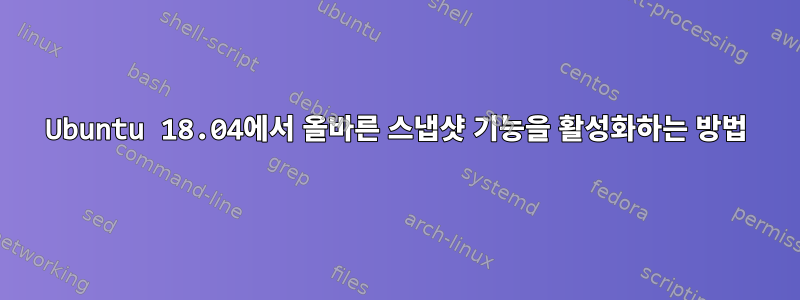
여기를 통해 패키지 설치를 시도했지만 snapd계속 다음 출력이 표시됩니다.
$ sudo snap hello Warning: /snap/bin was not found in your $PATH. If you've not restarted your session since you installed snapd, try doing that. Please see https://forum.snapcraft.io/t/9469 for more details.
애플리케이션을 실행하려고 하면 다음 메시지가 나타납니다.
$ hello Command 'hello' is available in '/snap/bin/hello' The command could not be located because '/snap/bin' is not included in the PATH environment variable. hello: command not found
누구든지 도와줄 수 있나요?
답변1
PATH=$PATH:/snap/bin적절한 파일 끝에 추가하면 됩니다 .bashrc. 루트 사용자의 파일은 사용자의 파일과 다르다는 점을 기억하세요.
그런 다음 $ source .bashrc, 그리고 $ hello.


