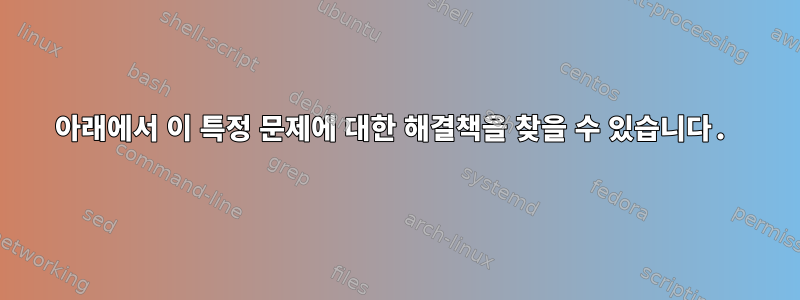
lspci이 컴퓨터에 어떤 무선 카드가 있는지 확인할 수 있도록 전체 출력을 보여드리겠습니다 .
00:00.0 Host bridge: Intel Corporation 8th Gen Core Processor Host Bridge/DRAM Registers (rev 07)
00:01.0 PCI bridge: Intel Corporation Skylake PCIe Controller (x16) (rev 07)
00:02.0 VGA compatible controller: Intel Corporation UHD Graphics 630 (Mobile)
00:04.0 Signal processing controller: Intel Corporation Skylake Processor Thermal Subsystem (rev 07)
00:08.0 System peripheral: Intel Corporation Skylake Gaussian Mixture Model
00:12.0 Signal processing controller: Intel Corporation Cannon Lake PCH Thermal Controller (rev 10)
00:14.0 USB controller: Intel Corporation Cannon Lake PCH USB 3.1 xHCI Host Controller (rev 10)
00:14.2 RAM memory: Intel Corporation Cannon Lake PCH Shared SRAM (rev 10)
00:15.0 Serial bus controller [0c80]: Intel Corporation Cannon Lake PCH Serial IO I2C Controller (rev 10)
00:16.0 Communication controller: Intel Corporation Cannon Lake PCH HECI Controller (rev 10)
00:17.0 SATA controller: Intel Corporation Cannon Lake Mobile PCH SATA AHCI Controller (rev 10)
00:1d.0 PCI bridge: Intel Corporation Cannon Lake PCH PCI Express Root Port (rev f0)
00:1d.5 PCI bridge: Intel Corporation Cannon Lake PCH PCI Express Root Port (rev f0)
00:1d.6 PCI bridge: Intel Corporation Cannon Lake PCH PCI Express Root Port (rev f0)
00:1f.0 ISA bridge: Intel Corporation Device a30d (rev 10)
00:1f.3 Audio device: Intel Corporation Cannon Lake PCH cAVS (rev 10)
00:1f.4 SMBus: Intel Corporation Cannon Lake PCH SMBus Controller (rev 10)
00:1f.5 Serial bus controller [0c80]: Intel Corporation Cannon Lake PCH SPI Controller (rev 10)
01:00.0 3D controller: NVIDIA Corporation GP107M [GeForce GTX 1050 Mobile] (rev a1)
02:00.0 Non-Volatile memory controller: Kingston Technologies Device 5008 (rev 01)
03:00.0 Network controller: Realtek Semiconductor Co., Ltd. RTL8821CE 802.11ac PCIe Wireless Network Adapter
04:00.0 Ethernet controller: Realtek Semiconductor Co., Ltd. RTL8111/8168/8411 PCI Express Gigabit Ethernet Controller (rev 15)
보시다시피 이 줄에는 내 무선 카드가 표시됩니다.
03:00.0 Network controller: Realtek Semiconductor Co., Ltd. RTL8821CE 802.11ac PCIe Wireless Network Adapter
글쎄요, 저는 네트워크 카드가 작동하도록 하기 위해 많은 것을 시도했지만 제가 따랐던 프로세스처럼 여기에서 다시 반복하겠습니다.
첫 번째
이 드라이버를 설치하는 데 필요한 모든 것이 포함된 이 저장소를 github에서 찾았습니다.
https://github.com/tomaspinho/rtl8821ce
Readme 파일을 보면 드라이버를 설치하기 전에 두 가지 명령을 실행해야 한다고 나와 있습니다.
sudo apt install bc module-assistant build-essential dkms
내 결과:
Reading package lists... Done
Building dependency tree
Reading state information... Done
bc is already the newest version (1.07.1-2+b1).
build-essential is already the newest version (12.6).
dkms is already the newest version (2.6.1-4).
module-assistant is already the newest version (0.11.10).
0 upgraded, 0 newly installed, 0 to remove and 0 not upgraded.
물론 이미 해봤기 때문에 이해합니다. 이제 두 번째 명령을 사용합니다.
sudo m-a prepare
내 결과:
Getting source for kernel version: 4.19.0-6-amd64
Kernel headers available in /lib/modules/4.19.0-6-amd64/build
apt-get install build-essential
Reading package lists... Done
Building dependency tree
Reading state information... Done
build-essential is already the newest version (12.6).
0 upgraded, 0 newly installed, 0 to remove and 0 not upgraded.
Done!
이번에도 이 단계를 수행했지만 지금까지 아무런 문제도 발견하지 못했습니다.
두번째
나는 이것을 찾았다동영상, 설치 단계를 따랐습니다.
1° sudo apt update
내 결과:
Hit:1 http://security.debian.org/debian-security buster/updates InRelease
Hit:2 http://ftp.es.debian.org/debian buster-backports InRelease
Hit:3 http://ftp.es.debian.org/debian buster InRelease
Hit:4 http://ftp.es.debian.org/debian buster-updates InRelease
Reading package lists... Done
Building dependency tree
Reading state information... Done
All packages are up to date.
2° sudo apt install -y dkms git
내 결과:
Reading package lists... Done
Building dependency tree
Reading state information... Done
dkms is already the newest version (2.6.1-4).
git is already the newest version (1:2.20.1-2).
0 upgraded, 0 newly installed, 0 to remove and 0 not upgraded.
3° git clone https://github.com/tomaspinho/rtl8821ce
내 결과:
Cloning into 'rtl8821ce'...
remote: Enumerating objects: 33, done.
remote: Counting objects: 100% (33/33), done.
remote: Compressing objects: 100% (25/25), done.
remote: Total 1456 (delta 10), reused 16 (delta 8), pack-reused 1423
Receiving objects: 100% (1456/1456), 5.87 MiB | 4.01 MiB/s, done.
Resolving deltas: 100% (782/782), done.
4° cd rtl8821ce
5° 유선 연결 끄기
6° sudo ./dkms-install.sh
내 출력:
About to run dkms install steps...
Error! DKMS tree already contains: rtl8821ce-v5.5.2_34066.20190614
You cannot add the same module/version combo more than once.
Module rtl8821ce/v5.5.2_34066.20190614 already built for kernel 4.19.0-6-amd64/4
Module rtl8821ce/v5.5.2_34066.20190614 already installed on kernel 4.19.0-6-amd64/x86_64
Finished running dkms install steps.
7° sudo modprobe 8821ce
내 결과:
modprobe: ERROR: could not insert '8821ce': Required key not available
아래에서 이 특정 문제에 대한 해결책을 찾을 수 있습니다.
답변1
내 질문에 대답
해결책을 찾았습니다여기. 거기 가서 찾아보셔도 되지만 여기에 요약하겠습니다.
1° sudo apt install mokutil
2° sudo mokutil --disable-validation
비밀번호를 입력하라는 메시지가 표시됩니다. 그런 다음 노트북을 다시 시작하면 비밀번호를 입력하라는 메시지가 표시됩니다. 비밀번호 전체를 입력하지 마시고, 필요한 문자만 입력하시면 메시지가 나타납니다.
예를 들어, 비밀번호는 "12345678"이고 재부팅할 때 첫 번째와 세 번째 문자를 묻습니다. "1"과 "3"을 입력해야 합니다. 완료되면 보안 부팅을 비활성화합니다.
이 모든 작업을 수행한 후에는 Wi-Fi가 작동해야 합니다.


