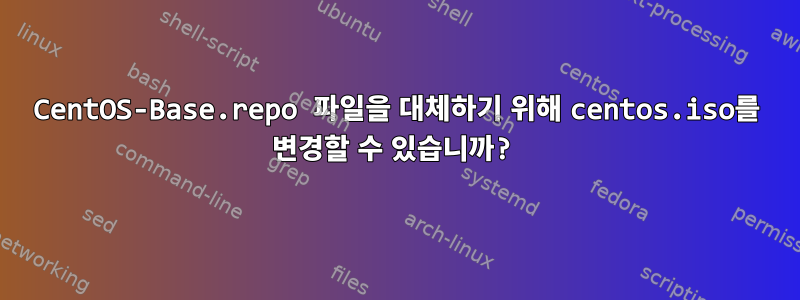
centos iso 이미지를 사용하여 CentOS 운영 체제를 만들 때 디렉터리에 /etc/yum.repos.d/CentOS-Base.repo기본 CentOS-Base.repo.
이제 이를 내 CentOS-Base.repo사용자 정의 저장소 파일로 바꿀 수 있습니다.
요구 사항이 있습니다. 즉, CentoS-Base.repoISO의 콘텐츠를 변경할 수 있습니까? 그러면 CentOS-Base.repoOS를 설치한 후 교체 할 필요가 없습니다 .
답변1
예, 사용자 정의 centos.iso를 생성할 수 있지만 필요한 것은 사용자 정의 kickstart 프로필을 사용하여 centos를 설치하는 것입니다.
ㅏ빠른 시작 설치CentOS 설치를 자동화 및 사용자 정의하고 동일한 초기 centos.iso에서 원하는 작업을 수행하는 방법입니다.
ks 파일을 제공하는 웹 서버만 있으면 됩니다.
매우 간단한 예를 제공하기 위해 여기에 기본 CentOS7 킥스타트 파일이 있습니다.
CentOS7-ks.cfg
# ebal, Sat, 07 Apr 2018 18:28:19 +0300
#version=CentOS-7
# Install OS instead of upgrade
install
# Text or Graphical mode ?
text
# Packages are on:
cdrom
# System keyboard
keyboard us
# System language
lang en_US.UTF-8
# TimeZone with NTP
timezone Eurpe/Athens --ntpservers=gr.pool.ntp.org
# SELinux - By default, selinux is enforcing
selinux --permissive
# Sets the system's root password to the password argument.
rootpw --plaintext password
# accept the End User License Agreement - rhel 7
## eula--agreed
# Do not Run the Setup Agent on first boot
firstboot --disabled
# Power Off the system when the install is complete
## poweroff
# Reboot the system when the install is complete
reboot
# Partition Table
autopart --nohome --type=plain --fstype=ext4
bootloader --location=mbr
# Partition clearing information
clearpart --all --initlabel
zerombr
%packages --excludedocs
@core
# Remove
-aic94xx-firmware
-alsa-*
-iwl*-firmware
-ivtv-firmware
-libertas-*-firmware
-btrfs-progs
-ModemManager-glib
-NetworkManager*
-wpa_supplicant
# Install
openssh-clients
%end
# Disable Kdump
%addon com_redhat_kdump --disable
그런 다음 centos.iso에서 centos를 설치할 때 Tab 키를 눌러 다음을 입력해야 합니다.
inst.ks=http://10.10.10.11/mnt/CentOS7-ks.cfg
개인적인 용도로 웹서버를 설치하고 싶지 않다면 CentOS7-ks.cfg 파일이 있는 디렉터리에서 임시로 Python을 사용하면 됩니다.
python3 -m http.server


