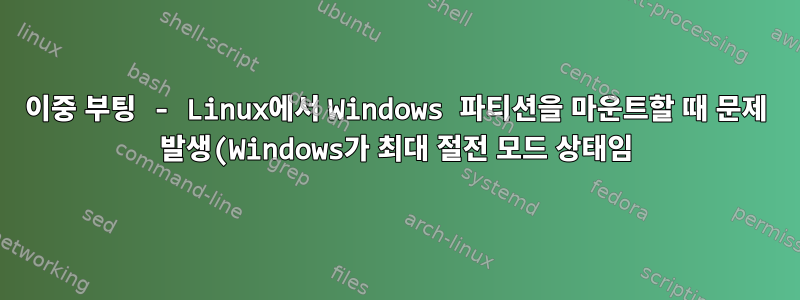.png)
예, 이러한 유형의 질문은 여러 번 요청되었습니다. 그러나 한 가지 방법은 GNOME을 통해 작동하지만 다른 방법은 (CLI에서) 작동하지 않기 때문에 다른 시나리오가 있습니다.
지금까지는 Debian 기반 Linux 배포판에서 Windows 파티션을 쉽게 마운트하기 위해 널리 사용되는 GNOME을 사용했습니다.디스크 사용량 분석기연결된 장치를 나열하고 GUI 인터페이스를 통해 자동 설치를 제공합니다(아래 이미지와 같이 연결되지 않은 장치를 클릭하면 비밀번호가 필요합니다 sudo).
/dev/sda3그러면 올바르게 설치됩니다 /media/username/OS("OS"는 장치 이름입니다). 또한 CLI에서 이 옵션을 시도하고 싶었고 안전하게 수행하기 위해 GNOME 도구에서 생성된 프로세스를 모니터링했습니다.
> /lib/systemd/systemd-udevd
> /sbin/mount.ntfs /dev/sda3 /media/username/OS -o rw,nodev,nosuid,windows_names,uid=1000,gid=1000,uhelper=udisks2
> /usr/lib/gnome-shell/gnome-shell-hotplug-sniffer
그럼에도 불구하고 이를 터미널에 수동으로 입력하려고 하면 다음 오류가 나타납니다.
$ sudo /sbin/mount.ntfs /dev/sda3 /media/username/ -o rw,nodev,nosuid,windows_names,uid=1000,gid=1000,uhelper=udisks2
Windows is hibernated, refused to mount.
The disk contains an unclean file system (0, 0).
Metadata kept in Windows cache, refused to mount.
Falling back to read-only mount because the NTFS partition is in an
unsafe state. Please resume and shutdown Windows fully (no hibernation
or fast restarting.)
Could not mount read-write, trying read-only
그러나 디스크 사용량 분석기를 사용하여 다시 설치하려고 하면 Windows가 최대 절전 모드에 들어가더라도 동일한 명령을 사용하여 작동합니다. 이 경우 문제가 무엇인지 이해가 안 되나요?
추가 정보: 익숙하지 않지만 systemd-udevd프로세스와 동시에 실행하면 mount다음 오류 메시지가 표시됩니다 Failed to unlink /run/udev/queue: No such file or directory.



