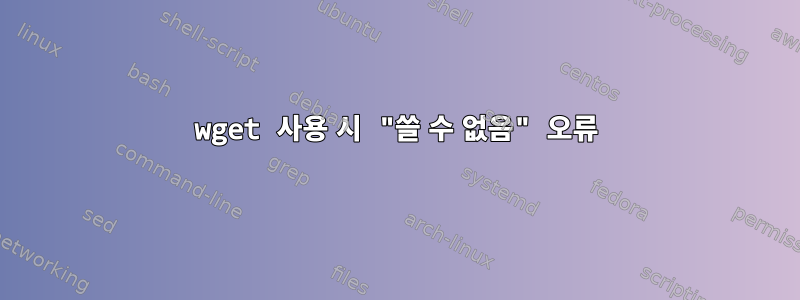
SharePoint 폴더의 콘텐츠를 다운로드하는 백업 스크립트를 만들고 싶습니다. 다음 명령을 사용하여 wget(이전에 로그인하고 cookie.txt를 내보낼 때)을 사용하여 작업 명령을 받았습니다.
wget --cookies=on --load-cookies cookies-portal-holding-lknoe-at.txt --keep-session-cookies --no-check-certificate -N -r -l 10 -np -R "index.html*" https://sharepoint.url/path/Freigegebene%20Dokumente/Foldername
옵션은 다음과 같습니다:
-N to turn on timestamping
-R to exclude index.html
-r -l 10 to download 10 recursive levels
-np to start with the child of the specified path
대상 폴더가 없으면 명령이 예상대로 작동합니다. 존재하는 경우 다음 오류가 표시됩니다.
sharepoint.url/path/Freigegebene%20Dokumente/Foldername: Is a directory
Cannot write to sharepoint.url/path/Freigegebene%20Dokumente/Foldername (Success).
디스크 공간이 부족하지 않습니다. 어떤 아이디어가 있습니까?
답변1
디렉터리 끝에 "/"가 없습니다. 노력하다:
wget --cookies=on --load-cookies cookies-portal-holding-lknoe-at.txt --keep-session-cookies --no-check-certificate -N -r -l 10 -np -R "index.html*" https://sharepoint.url/path/Freigegebene%20Dokumente/Foldername/


