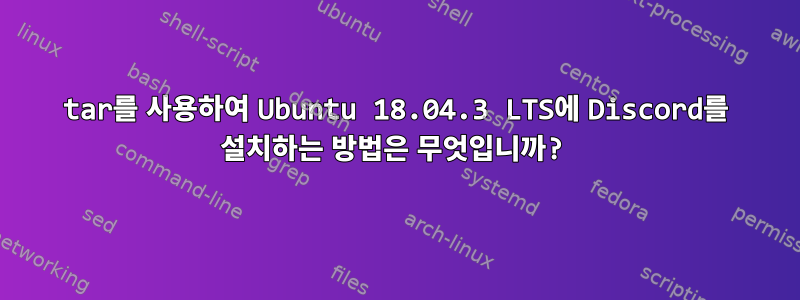
discord.tar.gzUbuntu 18.04.3 LTS에 이 파일을 설치하는 방법은 무엇입니까 ?
파일을 다운로드한 ~/Downloads후 시도해 보았습니다.
cd ~/Downloads
tar -zxvf discord.tar.gz
그런데 파일을 추출한 후 실행하려고 하면./configure 작동하지 않는 것 같습니다:
~/Downloads$ ./configure
bash: ./configure: No such file or directory
답변1
나시르 라일리는타르볼에서 Discord를 실행하는 방법을 설명했습니다.다운로드했지만 우분투에는 더 좋은 방법이 있습니다. 다운로드해야 해이 .deb팩대신, 두 번 클릭하거나 터미널에서 설치하세요.
cd ~/Downloads
sudo apt install ./discord*deb
그러면 다른 애플리케이션과 마찬가지로 런처에서 Discord에 액세스할 수 있습니다.
답변2
일반적으로 방금 추출한 디렉토리에 CD를 넣어 실행하면 파일이 있는 위치가 ./configure되기 때문입니다 configure. 하지만 Discord는 이미 빌드되어 있으므로 아무것도 컴파일할 필요가 없습니다.
파일의 압축을 푼 후 cdDiscord 디렉터리로 이동하여 Discord 바이너리를 실행 가능하게 만듭니다.
cd Discord
chmod +x Discord
다음에 디렉터리를 추가합니다 PATH.
export PATH=/path/to/Discord:$PATH
로그인 시 사용할 수 있도록 ~/.bashrc에 이 줄을 추가하세요. 그런 다음 다음 명령을 사용하여 Discord를 시작할 수 있습니다:
Discord
답변3
에서 Discord를 프로그래밍 방식으로 설치하는 방법은 tar.gz다음과 같습니다.
# 1. Get tarball using Discord's API
wget "https://discordapp.com/api/download/stable?platform=linux&format=tar.gz" -O ~/Downloads/discord.tar.gz
# 2. extract to /opt or your preferred directory
tar -xvf ~/Downloads/discord.tar.gz -C /opt/
# 3. Symlink the executable into PATH
ln -s /opt/Discord/Discord /usr/local/bin/discord
# 4. Update incorrect paths in the .desktop file...
sed -i 's+Icon=discord+Icon=/opt/Discord/discord.png+g' /opt/Discord/discord.desktop
sed -i 's+Exec=/usr/share/discord/Discord+Exec=/usr/local/bin/discord+g' /opt/Discord/discord.desktop
# ... and symlink to expose an icon through the Desktop Environment. (tested with GNOME)
ln -s /opt/Discord/discord.desktop ~/.local/share/applications
참고: 파일을 수정하려면 /opt슈퍼유저 권한이 필요할 수 있습니다. 의도적으로 코드 조각에 포함하지 않았습니다. 프로그램을 다른 곳에 배치하거나 sudo조심스럽게 배치하십시오.
.debUbuntu(및 유사한) 사용자의 경우 .it 에서 @Stephen Kitt의 제안을 선호합니다.것 같다.deb 파일과 마찬가지로 API를 통해 액세스할 수 있지만 format=debYMMV를 통해 액세스할 수 있습니다.


