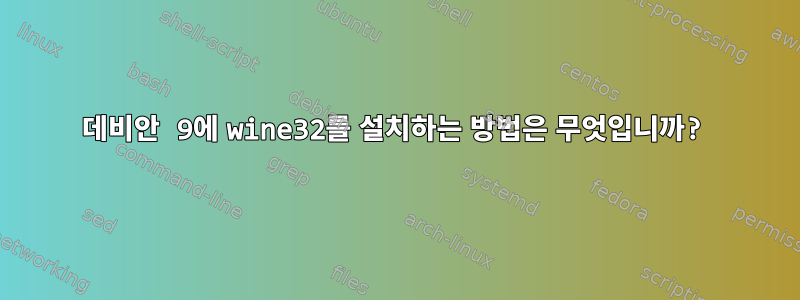
Debian 9.9에 wine32를 설치하려고 하면 다음 문제가 발생합니다:
# apt-get install wine32
Reading package lists... Done
Building dependency tree
Reading state information... Done
Some packages could not be installed. This may mean that you have
requested an impossible situation or if you are using the unstable
distribution that some required packages have not yet been created
or been moved out of Incoming.
The following information may help to resolve the situation:
The following packages have unmet dependencies:
wine32:i386 : Depends: libwine:i386 (= 1.8.7-2) but it is not going to be installed
E: Unable to correct problems, you have held broken packages.
답변1
32비트 아키텍처를 활성화하고 필요한 모든 패키지를 설치해야 합니다. 바라보다설치 참고 사항:
sudo dpkg --add-architecture i386 && sudo apt update
sudo apt install \
wine \
wine32 \
wine64 \
libwine \
libwine:i386 \
fonts-wine
답변2
저도 Debian 10 buster같은 문제를 겪고 있습니다 wine32. 데비안 10.9의 일부 업데이트 이후 위의 방법이 작동하는 것 같습니다. 이것이 내가 해결한 방법입니다.
$dpkg --print-architecture && dpkg --print-foreign-architectures
amd64
i386
$sudo apt remove wine && sudo apt purge wine
$sudo apt remove wine64 && sudo apt purge wine64
$wget -nc https://dl.winehq.org/wine-builds/winehq.key
File ‘winehq.key’ already there; not retrieving.
$sudo apt-key add winehq.key
OK
$sudo add-apt-repository 'deb https://dl.winehq.org/wine-builds/debian/ buster main'
$sudo apt update
$sudo apt install --install-recommends winehq-stable
$wine --version
wine-6.0
$sudo apt install winetricks wine32
userdbn@debian:~/Downloads$ winecfg
wine: '/home/userdbn/.wine' is a 64-bit installation, it cannot be used with a 32-bit wineserver.
userdbn@debian:~/Downloads$ sudo apt install wine64
그 후 모든 Windows 프로그램이 다시 실행되기 시작합니다.
답변3
이것은 나에게 맞는 dockerfile입니다(node, java, Angular 및 Electro).
FROM node:16.15.0
WORKDIR /work
COPY package.json .
RUN apt update
RUN apt-get -y install zip unzip
# node_modules witch angular and electron
RUN npm install -g n @angular/cli electron electron-builder
# JAVA
RUN apt-get -y install default-jre
RUN apt install openjdk-11-jre-headless
# Wine (Wine32)
RUN apt install -y software-properties-common
RUN dpkg --add-architecture i386
RUN wget -nc https://dl.winehq.org/wine-builds/winehq.key
RUN apt-key add winehq.key
RUN add-apt-repository 'deb https://dl.winehq.org/wine-builds/debian/ buster main'
RUN apt update
RUN apt -y install --install-recommends winehq-stable
EXPOSE 3002


