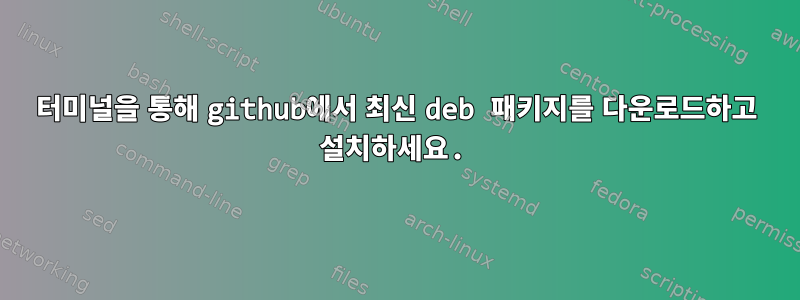
최신 버전을 다운로드하여 설치하고 싶습니다..deb-github의 패키지(https://github.com/elbersb/otr-verwaltung/downloads정확히는).
github의 스크립트를 사용하여 최신 패키지(예: *otrverwaltung_0.9.1_all.deb*)를 자동으로 다운로드하려면 어떻게 해야 합니까?
내가 지금까지 시도한 것 :
wget -O- -q --no-check-certificate https://github.com/elbersb/otr-verwaltung/downloads | grep -o -l -e 'otrverwaltung_[0-9.]*_all.deb'
#The filename should be saved in a variable OTRPACKAGE
sudo dpkg -i OTRPACKAGE
답변1
# Find the URL of the .deb file
url=$(wget -O- -q --no-check-certificate https://github.com/elbersb/otr-verwaltung/downloads |
sed -ne 's/^.*"\([^"]*otrverwaltung_[^"]*_all\.deb\)".*/\1/p')
case $url in
http://*|https://*) :;;
/*) url=https://github.com$url;;
*) url=https://github.com/elbersb/otr-verwaltung/$url;;
esac
# Create a temporary directory
dir=$(mktemp -dt)
cd "$dir"
# Download the .deb file
wget "$url"
# Install the package
sudo dpkg -i "${url##*/}"
# Clean up
rm "${url##*/}"
cd /
rmdir "$dir"


