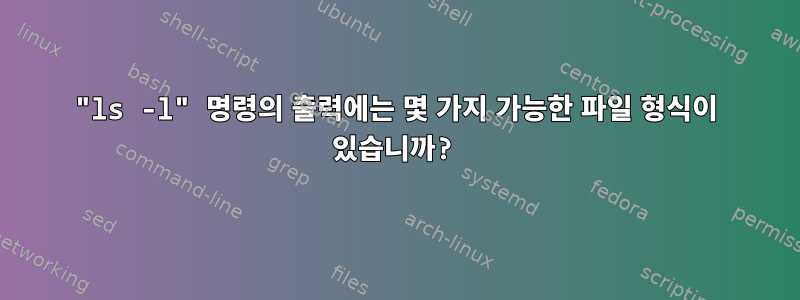
일반적으로 출력 명령에서 가능한 파일 유형은 각각 디렉토리와 일반 파일을 나타내는 및 ls -l입니다 .d-
그 외에도 lmacOS의 출력에는 또 다른 유형이 있습니다.
drwxr-xr-x 8 yongjia staff 256 Aug 31 06:58 .
drwxr-xr-x 4 yongjia staff 128 Aug 30 11:31 ..
lrwxr-xr-x 1 root wheel 1 Aug 17 07:25 Macintosh HD -> /
그렇다면 ls -l출력 명령에는 몇 가지 가능한 파일 형식이 있습니까?
답변1
보고되는 파일 형식 ls은 기본 파일 시스템, 운영 체제 기능 및 ls.
종류 l는 흔해요심볼릭 링크파일 유형.
이는 매뉴얼에 문서화되어 있어야 합니다 ls.
OpenBSD(macOS 및 AIX에는 동일한 목록이 있지만 순서가 다름):
- regular file
b block special file
c character special file
d directory
l symbolic link
p FIFO
s socket link
NetBSD에서(FreeBSD도 동일하며 a및 제외 A):
- Regular file.
a Archive state 1.
A Archive state 2.
b Block special file.
c Character special file.
d Directory.
l Symbolic link.
p FIFO.
s Socket link.
w Whiteout.
( 즉 info ls, GNU ls매뉴얼):
‘-’
regular file
‘b’
block special file
‘c’
character special file
‘C’
high performance (“contiguous data”) file
‘d’
directory
‘D’
door (Solaris 2.5 and up)
‘l’
symbolic link
‘M’
off-line (“migrated”) file (Cray DMF)
‘n’
network special file (HP-UX)
‘p’
FIFO (named pipe)
‘P’
port (Solaris 10 and up)
‘s’
socket
‘?’
some other file type
솔라리스 11의 경우:
d
The entry is a directory.
D
The entry is a door.
l
The entry is a symbolic link.
b
The entry is a block special file.
c
The entry is a character special file.
p
The entry is a FIFO (or “named pipe”) special file.
P
The entry is an event port.
s
The entry is an AF_UNIX address family socket.
-
The entry is an ordinary file.
답변2
info다음을 수행하여 페이지에서 이 정보를 찾을 수 있습니다 info coreutils 'ls invocation'. 내 시스템에는 다음과 같은 발췌문이 포함되어 있습니다.
The file type is one of the following characters:
`-'
regular file
`b'
block special file
`c'
character special file
`C'
high performance ("contiguous data") file
`d'
directory
`D'
door (Solaris 2.5 and up)
`l'
symbolic link
`M'
off-line ("migrated") file (Cray DMF)
`n'
network special file (HP-UX)
`p'
FIFO (named pipe)
`P'
port (Solaris 10 and up)
`s'
socket
`?'
some other file type


