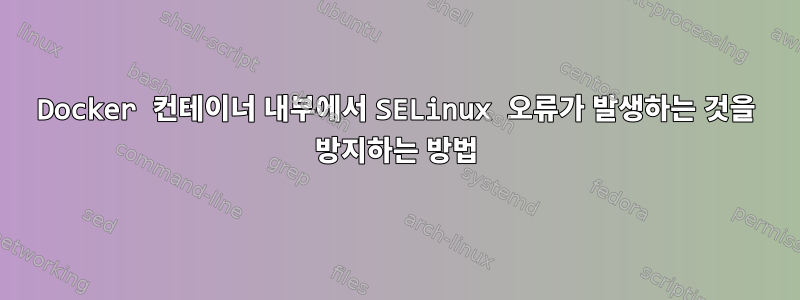
다음과 같이 도커 컨테이너를 실행합니다.
mkdir ~/tmp
docker run -ti --rm --name test -v /home/kuba/tmp:/root/tmp ubuntu:14.04 bash
/root/tmp/file.txt 파일(docker 컨테이너 내부)에 쓴 후 SELinux 오류가 발생했습니다.
Dodatkowe informacje:
Kontekst źródłowy system_u:system_r:container_t:s0:c444,c469
Kontekst docelowy system_u:object_r:user_tmp_t:s0
Obiekty docelowe /root/tmp/file.txt [ file ]
(sorry for Polish labels)
SELinux가 Docker 컨테이너에 들어가는 이유는 무엇이며 Docker용 SELinux를 완전히 비활성화하는 방법은 무엇입니까? 또한 컨테이너 내부에서 다른 SELinux 오류가 발생했습니다(여러 Docker 컨테이너에서 생성된 애플리케이션을 실행할 수 없음). 모두 비활성화할 수 있나요? 허용 모드라서 경고만 나오는데, 없애고 싶고, 실제로 무슨 일이 생기면 경고도 받고 싶어요.
편집하다:
다음은 docker info의 출력입니다.
$ docker info | grep -A4 'Security Options'
WARNING: You're not using the default seccomp profile
Security Options:
seccomp
Profile: /etc/docker/seccomp.json
selinux
Kernel Version: 5.2.9-100.fc29.x86_64
경고가 왜 나타나는지, 해결 방법을 모르겠습니다.


