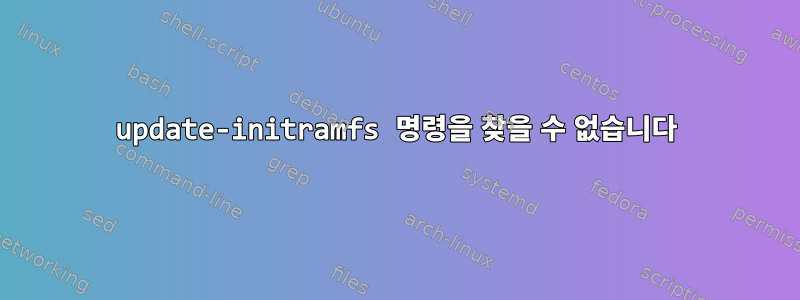
initramfs를 업데이트하는 방법다른 곳에서 설명한 것과 비슷합니다.펌웨어를 추가하려면?
Debian 10 의 경우 command not found error.initramfs-tools
root@pc:/home/.../linux-firmware/i915# update-initramfs -u
bash: update-initramfs: command not found
root@pc:/home/.../linux-firmware/i915# apt install initramfs-tools
Reading package lists... Done
Building dependency tree
Reading state information... Done
initramfs-tools is already the newest version (0.133).
0 upgraded, 0 newly installed, 0 to remove and 0 not upgraded.
좋아, 다시 검색해서 live-update-initramfs가 포함된 live-tools 패키지를 찾았습니다. 그러나 이제 다른 사람들은 실패했습니다.
root@pc:/home/stefan/Downloads/intel-firmware/linux-firmware/i915# apt install live-tools
Reading package lists... Done
Building dependency tree
Reading state information... Done
Suggested packages:
debian-installer-launcher rsync uuid-runtime
The following NEW packages will be installed:
live-tools
0 upgraded, 1 newly installed, 0 to remove and 0 not upgraded.
Need to get 31.1 kB of archives.
After this operation, 109 kB of additional disk space will be used.
Get:1 http://deb.debian.org/debian buster/main amd64 live-tools all 1:20171207 [31.1 kB]
Fetched 31.1 kB in 0s (91.4 kB/s)
Selecting previously unselected package live-tools.
(Reading database ... 160376 files and directories currently installed.)
Preparing to unpack .../live-tools_1%3a20171207_all.deb ...
Unpacking live-tools (1:20171207) ...
Setting up live-tools (1:20171207) ...
Created symlink /etc/systemd/system/multi-user.target.wants/live-tools.service → /lib/systemd/system/live-tools.service.
update-rc.d: warning: start and stop actions are no longer supported; falling back to defaults
update-rc.d: warning: start runlevel arguments (none) do not match live-tools Default-Start values (S)
Processing triggers for man-db (2.8.5-2) ...
Processing triggers for systemd (241-5) ...
root@pd:/home/stefan/Downloads/intel-firmware/linux-firmware/i915# live-update-initramfs -u
update-initramfs: Generating /boot/initrd.img-4.19.0-5-amd64
/usr/sbin/update-initramfs.orig.initramfs-tools: 157: /usr/sbin/update-initramfs.orig.initramfs-tools: mkinitramfs: not found
update-initramfs: failed for /boot/initrd.img-4.19.0-5-amd64 with 127.
답변1
sbin에서 update-initramfs를 찾으세요. 왜 그것이 내 루트 경로에 없는지 이해할 수 없습니다. 하지만,
# sudo update-initramfs -u
update-initramfs: Generating /boot/initrd.img-4.19.0-5-amd64
작업이 완료되었습니다.
답변2
su 명령을 사용하여 루트에 들어갈 때도 동일한 오류가 발생합니다.
터미널에 root를 입력한 후 PATH에 /sbin을 추가하면 문제가 해결됩니다.
# su
# export PATH=/sbin:$PATH


