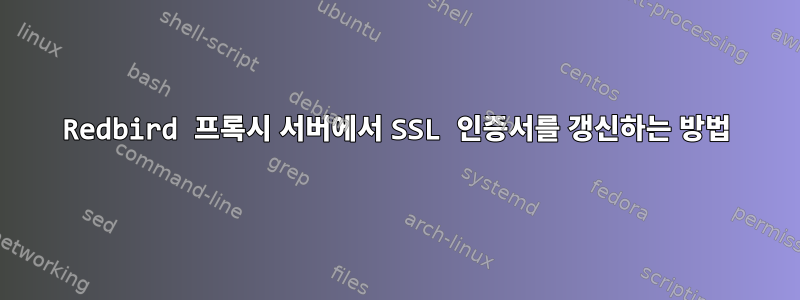
내 애플리케이션을 제공하기 위해 Redbird 프록시 서버를 사용합니다. 내 인증서가 오늘 만료되었습니다. 어떻게 업데이트할 수 있나요? 나는 이것으로 시도했다지침하지만 ngnix 서버에서만 작동하는 것 같습니다.
내 거 server.js:
const proxy = require('redbird')({
port: 80,
xfwd: false,
letsencrypt: {
path: "certs",
port: 4444
},
ssl: {
port: 443
}
});
proxy.register("domain.com", "http://localhost:3000", {
ssl: {
letsencrypt: {
email: "[email protected]",
production: true
}
}
});
proxy.register("www.domain.com", "http://localhost:3000", {
ssl: {
letsencrypt: {
email: "email.com",
production: true
}
}
});
폴더 구조:
drwxr-xr-x 8 root root 4096 Mar 27 22:23 certs
drwxrwxr-x 157 redbird redbird 4096 Mar 27 21:33 node_modules
-rw-rw-r-- 1 redbird redbird 142 Mar 27 21:33 package.json
-rw-rw-r-- 1 redbird redbird 887 Aug 23 22:40 server.js
-rw-rw-r-- 1 redbird redbird 48105 Mar 27 21:33 yarn.lock
답변1
방금 certs폴더를 삭제하고 redbird가 certs유효한 인증서를 사용하여 새 폴더를 만들었습니다.


