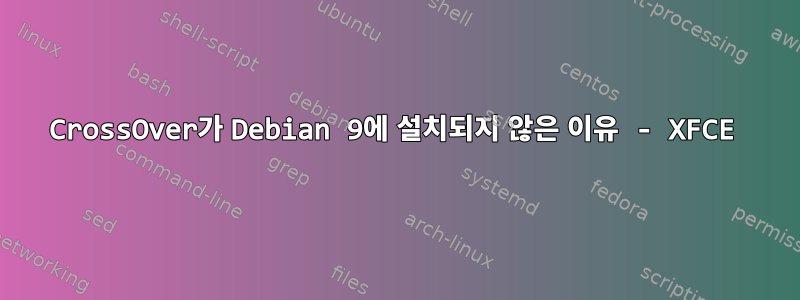
Debian XFCE에 CrossOver를 설치하려고 하면 오류 메시지가 나타납니다...다음 명령을 실행하겠습니다
sudo dpkg --add-architecture i386; sudo apt-get update
그러나 해결책이 없습니다.
내가 달릴 때sudo apt-get install libc6-i386
sanaebadi@debian:~$ sudo apt-get install libc6-i386
Reading package lists... Done
Building dependency tree
Reading state information... Done
Some packages could not be installed. This may mean that you have
requested an impossible situation or if you are using the unstable
distribution that some required packages have not yet been created
or been moved out of Incoming.
The following information may help to resolve the situation:
The following packages have unmet dependencies:
libc6-i386 : Depends: libc6 (= 2.24-11+deb9u4) but 2.28-10 is to be installed
E: Unable to correct problems, you have held broken packages.
sanaebadi@debian:~$
나는 시도했다:
sudo apt-get autoclean
sudo apt-get update
sudo apt-get upgrade
sudo apt-get -u dist-upgrade
그런 다음 나는 다음을 실행했습니다.
sudo dpkg --configure -a
sudo apt-get -f install
sudo apt-get install libc6-i386
...결과:
sanaebadi@debian:~$ sudo apt-get upgrade
Reading package lists... Done
Building dependency tree
Reading state information... Done
Calculating upgrade... Done
0 upgraded, 0 newly installed, 0 to remove and 0 not upgraded.
sanaebadi@debian:~$ sudo apt-get -u dist-upgrade
Reading package lists... Done
Building dependency tree
Reading state information... Done
Calculating upgrade... Done
0 upgraded, 0 newly installed, 0 to remove and 0 not upgraded.
sanaebadi@debian:~$ sudo dpkg --configure -a
sanaebadi@debian:~$ sudo apt-get -f install
Reading package lists... Done
Building dependency tree
Reading state information... Done
0 upgraded, 0 newly installed, 0 to remove and 0 not upgraded.
sanaebadi@debian:~$ sudo apt-get install libc6-i386
Reading package lists... Done
Building dependency tree
Reading state information... Done
Some packages could not be installed. This may mean that you have
requested an impossible situation or if you are using the unstable
distribution that some required packages have not yet been created
or been moved out of Incoming.
The following information may help to resolve the situation:
The following packages have unmet dependencies:
libc6-i386 : Depends: libc6 (= 2.24-11+deb9u4) but 2.28-10 is to be installed
E: Unable to correct problems, you have held broken packages.
sanaebadi@debian:~$
내가 실행할 때 lsb_release -a:
sanaebadi@debian:~$ lsb_release -a
No LSB modules are available.
Distributor ID: Debian
Description: Debian GNU/Linux 9.9 (stretch)
Release: 9.9
Codename: stretch
sanaebadi@debian:~$
소스.목록 콘텐츠
# deb cdrom:[Debian GNU/Linux 9.5.0 _Stretch_ - Official amd64 NETINST 20180714$
#deb cdrom:[Debian GNU/Linux 9.5.0 _Stretch_ - Official amd64 NETINST 20180714-$
deb http://ftp.us.debian.org/debian/ stretch main contrib non-free
deb-src http://ftp.us.debian.org/debian/ stretch main contrib non-free
deb http://security.debian.org/debian-security stretch/updates main contrib non$
deb-src http://security.debian.org/debian-security stretch/updates main contrib$
# stretch-updates, previously known as 'volatile'
deb http://ftp.us.debian.org/debian/ stretch-updates main contrib non-free
deb-src http://ftp.us.debian.org/debian/ stretch-updates main contrib non-free
deb http://httpredir.debian.org/debian/ stretch main contrib non-free
deb https://dl.winehq.org/wine-builds/debian/ stretch main
# deb-src https://dl.winehq.org/wine-builds/debian/ stretch main
# deb-src https://dl.winehq.org/wine-builds/debian/ stretch main
deb https://dl.winehq.org/wine-builds/ubuntu/ bionic main
# deb-src https://dl.winehq.org/wine-builds/ubuntu/ bionic main
deb http://ftp.de.debian.org/debian stretch main contrib non-free
결과 apt update:
sanaebadi@debian:~$ sudo nano /etc/apt/sources.list
[sudo] password for sanaebadi:
sanaebadi@debian:~$ sudo apt update
Ign:1 http://deb.debian.org/debian stretch InRelease
Hit:2 http://deb.playonlinux.com precise InRelease
Ign:3 http://dl.google.com/linux/chrome/deb stable InRelease
Hit:4 http://deb.anydesk.com all InRelease
Hit:5 http://linux.teamviewer.com/deb stable InRelease
Get:6 http://deb.debian.org/debian-security stretch/updates InRelease [94.3 kB]
Hit:7 http://dl.google.com/linux/chrome/deb stable Release
Hit:8 http://repository.spotify.com stable InRelease
Get:9 http://ppa.launchpad.net/libreoffice/ppa/ubuntu eoan InRelease [20.7 kB]
Err:9 http://ppa.launchpad.net/libreoffice/ppa/ubuntu eoan InRelease
The following signatures couldn't be verified because the public key is not available: NO_PUBKEY 83FBA1751378B444
Hit:12 https://download.sublimetext.com apt/stable/ InRelease
Get:13 http://deb.debian.org/debian stretch-updates InRelease [91.0 kB]
Get:14 http://ppa.launchpad.net/webupd8team/java/ubuntu xenial InRelease [17.6 kB]
Err:14 http://ppa.launchpad.net/webupd8team/java/ubuntu xenial InRelease
The following signatures couldn't be verified because the public key is not available: NO_PUBKEY C2518248EEA14886
Hit:15 http://deb.debian.org/debian stretch Release
Get:17 http://deb.debian.org/debian stretch-updates/main Sources.diff/Index [11.1 kB]
Get:18 http://deb.debian.org/debian stretch-updates/main i386 Packages.diff/Index [11.1 kB]
Get:19 http://deb.debian.org/debian stretch-updates/main amd64 Packages.diff/Index [11.1 kB]
Get:20 http://deb.debian.org/debian stretch-updates/main Sources 2019-08-14-2019.27.pdiff [554 B]
Get:20 http://deb.debian.org/debian stretch-updates/main Sources 2019-08-14-2019.27.pdiff [554 B]
Get:21 http://deb.debian.org/debian stretch-updates/main i386 Packages 2019-08-14-2019.27.pdiff [339 B]
Get:21 http://deb.debian.org/debian stretch-updates/main i386 Packages 2019-08-14-2019.27.pdiff [339 B]
Get:22 http://deb.debian.org/debian stretch-updates/main amd64 Packages 2019-08-14-2019.27.pdiff [339 B]
Get:22 http://deb.debian.org/debian stretch-updates/main amd64 Packages 2019-08-14-2019.27.pdiff [339 B]
Get:23 http://deb.debian.org/debian-security stretch/updates/main Sources [212 kB]
Get:24 http://deb.debian.org/debian-security stretch/updates/main i386 Packages [504 kB]
Err:11 http://www.getdeb.net/ubuntu wily-getdeb InRelease
403 Forbidden [IP: 143.95.32.90 80]
Get:25 http://deb.debian.org/debian-security stretch/updates/main amd64 Packages [502 kB]
Get:26 http://deb.debian.org/debian-security stretch/updates/main Translation-en [225 kB]
Reading package lists... Done
W: GPG error: http://ppa.launchpad.net/libreoffice/ppa/ubuntu eoan InRelease: The following signatures couldn't be verified because the public key is not available: NO_PUBKEY 83FBA1751378B444
E: The repository 'http://ppa.launchpad.net/libreoffice/ppa/ubuntu eoan InRelease' is not signed.
N: Updating from such a repository can't be done securely, and is therefore disabled by default.
N: See apt-secure(8) manpage for repository creation and user configuration details.
W: GPG error: http://ppa.launchpad.net/webupd8team/java/ubuntu xenial InRelease: The following signatures couldn't be verified because the public key is not available: NO_PUBKEY C2518248EEA14886
E: The repository 'http://ppa.launchpad.net/webupd8team/java/ubuntu xenial InRelease' is not signed.
N: Updating from such a repository can't be done securely, and is therefore disabled by default.
N: See apt-secure(8) manpage for repository creation and user configuration details.
E: Failed to fetch http://archive.getdeb.net/ubuntu/dists/wily-getdeb/InRelease 403 Forbidden [IP: 143.95.32.90 80]
E: The repository 'http://archive.getdeb.net/ubuntu wily-getdeb InRelease' is not signed.
N: Updating from such a repository can't be done securely, and is therefore disabled by default.
N: See apt-secure(8) manpage for repository creation and user configuration details.
sanaebadi@debian:~$ sudo apt upgrade
Reading package lists... Done
Building dependency tree
Reading state information... Done
Calculating upgrade... Done
0 upgraded, 0 newly installed, 0 to remove and 0 not upgraded.
sanaebadi@debian:~$ sudo apt clean
sanaebadi@debian:~$ sudo apt autoremove
Reading package lists... Done
Building dependency tree
Reading state information... Done
0 upgraded, 0 newly installed, 0 to remove and 0 not upgraded.
sanaebadi@debian:~$ sudo apt install -f
Reading package lists... Done
Building dependency tree
Reading state information... Done
0 upgraded, 0 newly installed, 0 to remove and 0 not upgraded.
sanaebadi@debian:~$ sudo apt purge libc6-i386
Reading package lists... Done
Building dependency tree
Reading state information... Done
Package 'libc6-i386' is not installed, so not removed
0 upgraded, 0 newly installed, 0 to remove and 0 not upgraded.
sanaebadi@debian:~$
===================
결과 apt install libc6:i386:
sudo apt install libc6:i386
Reading package lists... Done
Building dependency tree
Reading state information... Done
Some packages could not be installed. This may mean that you have
requested an impossible situation or if you are using the unstable
distribution that some required packages have not yet been created
or been moved out of Incoming.
The following information may help to resolve the situation:
The following packages have unmet dependencies:
hunspell-fr : Depends: hunspell-fr-classical but it is not going to be installed or
hunspell-fr-modern but it is not going to be installed or
hunspell-fr-revised but it is not going to be installed or
hunspell-fr-comprehensive but it is not going to be installed
E: Error, pkgProblemResolver::Resolve generated breaks, this may be caused by held packages.
======================
sanaebadi@debian:~$ wget http://ftp.us.debian.org/debian/pool/main/g/glibc/libc6_2.24-11+deb9u4_i386.deb
--2019-08-23 17:06:12-- http://ftp.us.debian.org/debian/pool/main/g/glibc/libc6_2.24-11+deb9u4_i386.deb
Resolving ftp.us.debian.org (ftp.us.debian.org)... 64.50.236.52, 208.80.154.15, 64.50.233.100, ...
Connecting to ftp.us.debian.org (ftp.us.debian.org)|64.50.236.52|:80... connected.
HTTP request sent, awaiting response... 200 OK
Length: 2472274 (2.4M)
Saving to: ‘libc6_2.24-11+deb9u4_i386.deb’
libc6_2.24-11+deb9u4 100%[===================>] 2.36M 391KB/s in 14s
2019-08-23 17:06:27 (175 KB/s) - ‘libc6_2.24-11+deb9u4_i386.deb’ saved [2472274/2472274]
sanaebadi@debian:~$ sudo dpkg -i libc6_2.24-11+deb9u4_i386.deb
Selecting previously unselected package libc6:i386.
(Reading database ... 343220 files and directories currently installed.)
Preparing to unpack libc6_2.24-11+deb9u4_i386.deb ...
De-configuring libc6:amd64 (2.28-10) ...
Unpacking libc6:i386 (2.24-11+deb9u4) ...
dpkg: error processing package libc6:i386 (--install):
package libc6:i386 2.24-11+deb9u4 cannot be configured because libc6:amd64 is at a different version (2.28-10)
dpkg: error processing package libc6:amd64 (--install):
package libc6:amd64 2.28-10 cannot be configured because libc6:i386 is at a different version (2.24-11+deb9u4)
Errors were encountered while processing:
libc6:i386
libc6:amd64
=======================
sanaebadi@debian:~$ sudo gdebi crossover.deb
Reading package lists... Done
Building dependency tree
Reading state information... Done
Reading state information... Done
This package is uninstallable
Cannot install 'libc6:i386'
sanaebadi@debian:~$ sudo dpkg -i crossover.deb
Selecting previously unselected package crossover:i386.
(Reading database ... 343221 files and directories currently installed.)
Preparing to unpack crossover.deb ...
Unpacking crossover:i386 (18.5.0-1) ...
dpkg: dependency problems prevent configuration of crossover:i386:
crossover:i386 depends on libc6 (>= 2.11); however:
Package libc6:i386 is not installed.
crossover:i386 depends on libx11-6 | xlibs; however:
crossover:i386 depends on libxext6 | xlibs; however:
crossover:i386 depends on libxi6; however:
crossover:i386 depends on libfreetype6; however:
crossover:i386 depends on libpng12-0 | libpng16-16; however:
crossover:i386 depends on libz1; however:
crossover:i386 depends on libnss-mdns | lib32nss-mdns:amd64; however:
Package lib32nss-mdns is not installed.
crossover:i386 depends on libcups2; however:
crossover:i386 depends on liblcms2-2; however:
crossover:i386 depends on libglu1-mesa; however:
crossover:i386 depends on libxcursor1; however:
crossover:i386 depends on libxrandr2; however:
dpkg: error processing package crossover:i386 (--install):
dependency problems - leaving unconfigured
Errors were encountered while processing:
crossover:i386
답변1
Debian 이외의 저장소 제거
조언을 따라야합니다여기당신에 대해sources.list
당신의 sources.list모습은 다음과 같습니다:
deb http://deb.debian.org/debian stretch main contrib non-free
deb-src http://deb.debian.org/debian stretch main contrib non-free
deb http://deb.debian.org/debian-security/ stretch/updates main contrib non-free
deb-src http://deb.debian.org/debian-security/ stretch/updates main contrib non-free
deb http://deb.debian.org/debian stretch-updates main contrib non-free
deb-src http://deb.debian.org/debian stretch-updates main contrib non-free
이 deb.debian.org주소는 당시 가장 빠른 미러에 자동으로 연결됩니다.원천.
제3자 저장소가 필요한 경우(필요하다면 하지 않는 것이 좋습니다(단지 이런 상황을 피하기 위해)), 현재 버전의 데비안에서 작동하는지 확인해야 합니다. (이 경우 스트레칭)
sudo apt update그런 다음 실행하십시오 sudo apt upgrade. 성공적으로 완료되면 다음 단계를 계속 진행하세요.
현재 libc6패키지를 다운그레이드하세요
libc6시스템에서 현재 버전을 제거해야 합니다. 이 순서대로:
sudo apt clean
sudo apt autoremove
sudo apt install -f
sudo apt purge libc6-i386
이렇게 하면 문제가 있는 패키지가 제거됩니다. 그러나 상황에 따라 이 패키지에 의존하는 패키지가 있을 수 있습니다.마지막 명령의 출력으로 게시물을 업데이트하면 이 질문이 업데이트될 수 있습니다.(또는 지적한 제안을 시도해 볼 수도 있습니다.여기.)
패키지를 제거한 후 2단계 중 1단계를 수행하여 올바른 패키지를 설치할 수 있습니다. 사용자 alex_crow의 조언을 따르세요 sudo apt install libc6:i386. 이 작업을 다시 실행 sudo dpkg --add-architecture i386하고 완료 해야 할 수도 있습니다 .sudo apt update
또는 설치 패키지를 직접 다운로드할 수도 있습니다. Libc6스트레칭을 위해 다음을 찾을 수 있습니다.여기. 당신은 libc6_2.24-11+deb9u4_i386.deb패키지를 찾고 있습니다 . wget나열된 관련 미러에서 이 패키지를 얻을 수 있습니다.여기. 예:
wget http://ftp.us.debian.org/debian/pool/main/g/glibc/libc6_2.24-11+deb9u4_i386.deb
sudo dpkg -i libc6_2.24-11+deb9u4_i386.deb그런 다음 설치를 실행하십시오 .
Crossover Linux 설치 순서를 올바르게 따랐는지 확인하세요.
여기소프트웨어 설치 방법에 대한 Crossover Linux 문서입니다. 이 단계를 올바르게 실행했는지 확인하십시오. 실패한 첫 번째 설치 시도에서 기존 패키지를 지워야 할 수도 있습니다.
터미널을 열어 최신 버전의 Debian 기반 설치 프로그램을 다운로드하세요.
wget http://crossover.codeweavers.com/redirect/crossover.deb시스템에 32비트 패키지를 학습시킵니다.
sudo dpkg --add-architecture i386시스템을 최신 버전으로 업데이트하십시오.
sudo apt-get updateDebian 기반 시스템에 CrossOver를 설치하는 데 권장되는 방법은 gdebi를 사용하는 것입니다.
sudo gdebi crossover.deb또는 dpkg를 사용하세요.
sudo dpkg -i crossover.deb
Crossover Linux는 상용 소프트웨어 프로젝트이므로 소프트웨어 비용을 지불했다면 해당 지원팀에 직접 문의하는 것이 좋습니다.여기설치에 대한 도움을 요청하세요.
결론적으로
데비안을 망치지 마세요. 명령을 실행하기 전에 제가 제공하는 모든 링크를 읽어보시기 바랍니다. 질문이 있거나 제 글에 오류가 있는 경우 댓글을 남겨주시면 답변을 수정하겠습니다.
행운을 빌어요!
답변2
어리석은 질문이라면 죄송합니다. 하지만 나열된 대로 정확하게 libc6:i386을 설치해 보셨나요? 내가 아는 한, "libc6-i386" 패키지는 64비트 아키텍처용 32비트 공유 라이브러리 모음입니다. 그러나 실제 32비트 버전의 "libc6" 패키지가 필요하다고 생각합니다. 따라서 "libc6-i386"이 아닌 "libc6:i386"을 지정해야 합니다. 64비트 버전도 설치되어 있는지 확인하는 것이 좋습니다. 다음을 시도해보고 어떻게 진행되는지 알려주세요.
sudo apt install libc6
sudo apt install libc6:i386
libc6 및 libc6:i386을 설치한 후 libc6-i386을 다시 설치해 보세요.
또한 자세한 내용은 다음 패키지 정보를 확인하세요. https://packages.debian.org/stretch/libc6
마지막으로, 실제로 Debian을 실행하고 있으므로 source.list 파일에서 WINE용 Ubuntu 저장소를 제거하고 대신 Debian 버전을 선택하는 것이 좋습니다.
도움이 되었기를 바랍니다.



