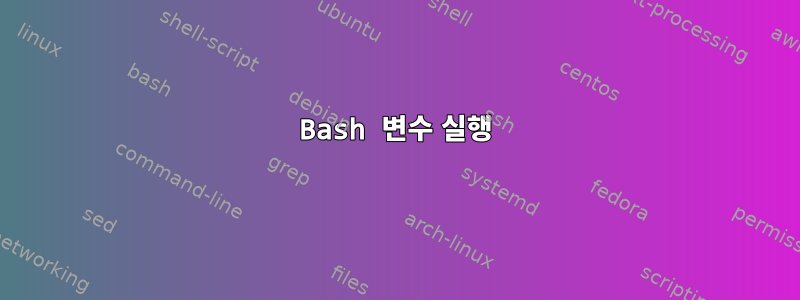
bash를 배우려고 최선을 다하고 있습니다. 이 예에서는 매개변수 없이 스크립트를 사용합니다.
restart_alfresco.sh
Connection to slql-fresc-bdd1 closed.
Usage: /root/bin/restart_alfresco.sh status|start|stop|restart
문제는 다음과 같습니다
POSTGRES_STATUS=$(ssh -t root@slql-fresc-bdd1 "ps -f -u alfresco|grep postgres|grep -v UID")
처형되다. $POSTGRES_STATUS를 실행하지 않고 어떻게 사용할 수 있나요?
이것은 내 스크립트입니다.
FLOWER_STATUS="/etc/init.d/flowerGenesisPlugin status"
SOLR_STATUS=$(ps -f -u alfresco|grep -v UID)
ALFRESCO_STATUS=$(ps -f -u alfresco|grep Dalfresco|grep -v UID)
POSTGRES_STATUS=$(ssh -t root@slql-fresc-bdd1 "ps -f -u alfresco|grep postgres|grep -v UID")
usage() {
# On display usage and exit.
echo -e "\nUsage: ${0} \033[33m status|start|stop|restart\033[0m\n " >&2
echo -e '\033[36m [status] \033[0m Permet de voir le status de alfresco, solr et flowergenesis' >&2
echo -e '\033[36m [restart] \033[0m Permet de restarter alfresco, solr et flowergenesis' >&2
echo -e '\033[36m [stop] \033[0m Permet de stopper solr, alfresco et flowergenesis' >&2
echo -e '\033[36m [start] \033[0m Permet de starter alfresco, solr et flowergenesis' >&2
echo -e "\n"
}
status() {
echo -e "\n"
echo -e "$POSTGRES_STATUS"
if
[[ -n "${POSTGRES_STATUS}" ]]
then
echo -e '\033[36m Postgres est bien start \033[0m' >&2
else
echo -e '\033[36m Postgres est eteint \033[0m' >&2
fi
echo -e "\n"
echo -e "$ALFRESCO_STATUS"
${ALFRESCO_STATUS}
if
[[ -n "${ALFRESCO_STATUS}" ]]
then
echo -e '\033[36m Alfresco est bien start \033[0m' >&2
else
echo -e '\033[36m Alfresco est bien stop \033[0m' >&2
fi
echo -e "\n"
echo -e "$SOLR_STATUS"|grep -i --color=auto solr &&
${SOLR_STATUS}
if
[[ -n "${SOLR_STATUS}" ]]
then
echo -e '\033[36m Solr est bien start \033[0m' >&2
else
echo -e '\033[36m Solr est arrete \033[0m' >&2
fi
echo -e "\n"
${FLOWER_STATUS}
FLOWER_EXIT_STATUS="${?}"
if
[[ "${FLOWER_EXIT_STATUS}" -eq 0 ]]
then
echo -e '\033[36m flowerGenesisPlugin est bien start \033[0m' >&2
else
echo -e '\033[36m flowerGenesisPlugin est eteint \033[0m' >&2
fi
}
start() {
echo -e '\033[36m Demarrage de la Base Postgres en cours veuillez patientez \033[0m'
ssh -t root@slql-fresc-bdd1 "service postgres start" &&
service alfresco start &&
service solr start &&
/etc/init.d/flowerGenesisPlugin start
}
stop() {
service solr stop &&
service alfresco stop &&
/etc/init.d/flowerGenesisPlugin stop &&
echo -e "\033[36m Arret de la Base Postgres en cours veuillez patientez \033[0m"
ssh -t root@slql-fresc-bdd1 "service postgres stop"
}
case "$1" in
status) status ;;
start) start ;;
stop) stop ;;
restart) stop; start ;;
*) usage >&2 ;;
esac
if [[ "${UID}" -ne 0 ]]
then
echo 'il faut executer ce script en tant que root' >&2
usage
fi
# Expect the best
EXIT_STATUS='0'
if [[ "${EXIT_STATUS}" -ne 0 ]]
then
EXIT_STATUS=${EXIT_STATUS}
echo "Execution du script a echoue." >&2
fi
답변1
문제는 인수 없이 스크립트를 실행할 때 use() 함수만 읽고 싶다는 것입니다.
자, 스크립트의 구조와 쉘이 위에서부터 스크립트를 실행한다는 사실을 생각해 보세요.
FLOWER_STATUS="/etc/init.d/flowerGenesisPlugin status"
SOLR_STATUS=$(ps -f -u alfresco|grep -v UID)
ALFRESCO_STATUS=$(ps -f -u alfresco|grep Dalfresco|grep -v UID)
POSTGRES_STATUS=$(ssh -t root@slql-fresc-bdd1 "ps -f -u alfresco|grep postgres|grep -v UID")
usage() {
...
}
case "$1" in
status) status ;;
start) start ;;
stop) stop ;;
restart) stop; start ;;
*) usage >&2 ;;
esac
대본의 첫 번째는 POSTGRES_STATUS친구들에게 주는 숙제다. 여기에는 명령 대체가 포함되어 있습니다.할당할 때. make에 있는 것처럼 쉘에는 게으른 평가가 없습니다. (장착한 것은 제외하고 eval, 거기까지 가지 말자.)
이를 방지하려면 매개변수 검사를 맨 위로 이동하고 할당을 그 아래로 이동하십시오.
usage() {
echo...
}
case "$1" in
...
*) usage; exit 1 ;;
esac
POSTGRES_STATUS=...
또는 함수에 할당을 넣고 확인한 후에만 함수를 호출할 수도 있습니다.
usage() {
echo...
}
check() {
case "$1" in...
*) usage; exit 1;;
esac
}
set_globals() {
POSTGRES_STATUS=...
}
check
set_globals
코드의 주요 부분을 전용 함수( main()일반적으로)에 넣고 끝에서 호출할 수도 있으므로 함수 정의 외에는 메인 수준에 코드가 없습니다.
답변2
ilkkachu의 도움에 감사드립니다. 더 깔끔한 코드를 얻기 위해 함수를 더 많이 사용하도록 노력하겠습니다.
결국 내 변수를 함수 상태로 설정했습니다.
status() {
local POSTGRES_STATUS=$(ssh -t root@myhost "ps -f -u process|grep postgres|grep -v UID")
echo -e "\n"
echo -e "$POSTGRES_STATUS"


