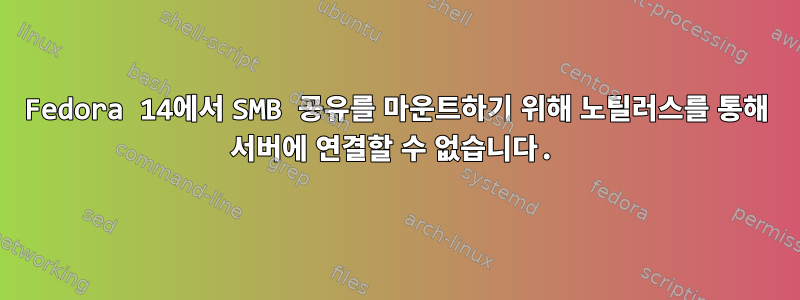
대학 네트워크에 SMB 공유를 설치할 수 없습니다. 노틸러스를 통해 서버에 연결을 시도하면 비밀번호 대화 상자만 다시 나타납니다. mount.cifs를 루트로 사용하여 공유를 마운트할 수 있지만 노틸러스를 통해 마운트할 수도 있습니다.
더 구체적으로 말하자면, 몇 번이나 시도해도 다음과 같은 대화 상자가 나타납니다.
course.its.carleton.edu에서 강좌를 공유하려면 비밀번호가 필요합니다.
답변1
File>Connect to Server...다음 필드를 완료하면 창이 생성됩니다.
Server Type: Windows Share
Server: localhost
Share: sharename
Folder: somedir/anotherdir
User Name: myuserid
Domain Name: THEDOMAIN-NAME
localhost명령줄 호출 후 서버에 이것을 사용합니다 .ssh
sudo ssh [email protected] -L 445:samba.example:445 -L 139:samba.example:139
samba.example방화벽 뒤의 이름은 어디에 있습니까?


