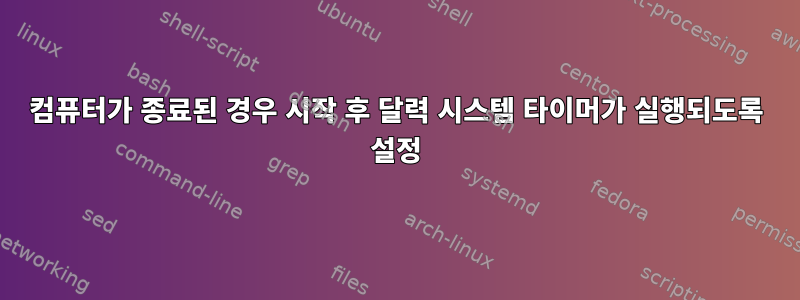
저는 GNU/Linux가 설치된 랩톱을 사용하고 있으며, 컴퓨터가 꺼져 있어도 특정 달력 이벤트에서 특정 작업이 자동으로 실행되기를 원합니다.
해당 지시문을 사용해야 한다는 것을 알고 있지만 OnCalendar=해당 시간 동안 시스템이 종료되면 다음 시작 후에 해당 서비스 장치가 실행되도록 어떻게 보장할 수 있습니까?
답변1
지시문을 사용하십시오 Persistent=([Timer] 섹션 내). 매뉴얼 인용 :
Persistent=
Takes a boolean argument. If true, the time when the service unit
was last triggered is stored on disk. When the timer is activated,
the service unit is triggered immediately if it would have been
triggered at least once during the time when the timer was
inactive. This is useful to catch up on missed runs of the service
when the machine was off. Note that this setting only has an effect
on timers configured with OnCalendar=. Defaults to false.
원하는 동작을 설명하기 어렵기 때문에 아마도 이것이 선택하기에 가장 좋은 키워드일 것입니다.
또 다른 옵션은 systemd를 사용하지 않고 사용할 수 있습니다클론, 이는 기존의 향상된 버전입니다.예약 된 일들이제 다음과 같이 구현됩니다.빅시 크론GNU/Linux 시스템 및 기타 시스템. 당신은 그것을 사용할 수 있습니다bootrun옵션당신의 책상에. 보다여기 예, 인용하다:
!reset,serial(true),dayor,bootrun(0),mailto(root),lavg(.5,2,1.5)


