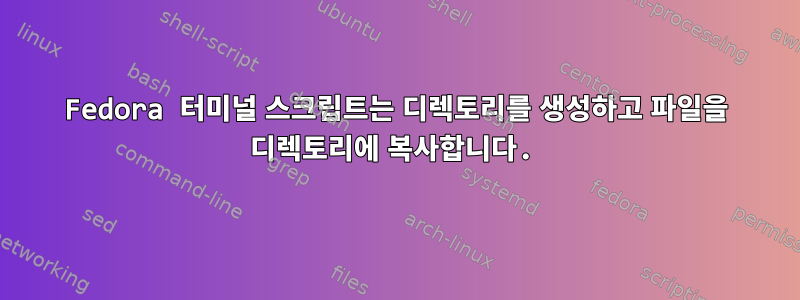
디렉토리를 생성하기 위한 스크립트를 작성하는 데 도움이 필요하며 지금까지는 스크립트를 가지고 있습니다 mkdir ./directory.
그러면 다음과 같은 폴더가 생성됩니다.목차, 하지만 사용자에게 다음 이름의 파일을 복사할지 묻도록 해야 합니다.파일.txt이 디렉토리에.
그런 다음 파일에 읽기, 쓰기 및 실행 권한을 부여해야 합니다.
답변1
나는 당신이 말한 것을 따릅니다:
- 디렉터리 생성
- 사용자에게 file.txt를 디렉터리에 복사할지 묻습니다.
- 파일에 올바른 권한(rwx)을 설정하세요.
Bash 스크립트를 만듭니다.
touch script.sh
실행 가능하게 만드세요:
chmod +x script.sh
다음 코드를 붙여넣으세요.
#!/bin/bash
# Script that create a directory and move a file with rwx privileges
# Variables
directory_path="directory"
filename="file.txt"
# Create the directory
mkdir -- "$directory_path"
# Check if user want copy the file
read -p "Do you want copy $filename in $directory_path? [y/n]" input
if [ "$input" = y ]; then
echo "Copying $filename to $directory_path"
cp -- "$filename" "$directory_path/$filename"
chmod 774 "$directory_path/$filename"
elif [ "$input" = n ]; then
echo "Nothing to do, goodbye"
exit
else
echo "Incorrect input"
exit 1
fi
나열된 변수를 사용하여 파일 이름과 디렉터리 경로를 수정할 수 있습니다.
# Variables
directory_path="directory"
filename="file.txt"


