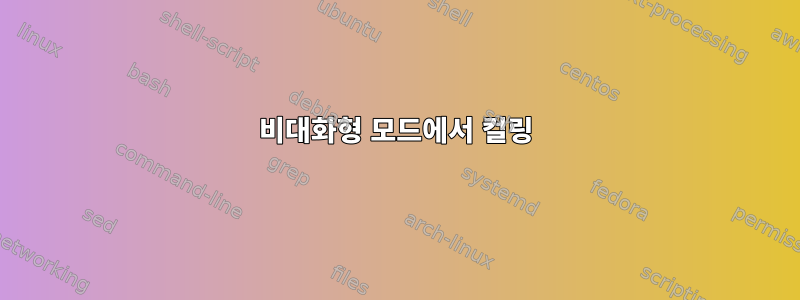
Rust 설치를 포함하여 일부 작업을 자동화하려고 합니다.
curl https://sh.rustup.rs -sSf | sh .
이는 대화형이며 사용자에게 "1", "2" 또는 "3" 중에서 선택하는 입력을 쿼리합니다.
값을 자동으로 입력하는 방법을 알 수 없습니다.
예를 들어 프롬프트를 캡처하고 입력하는 옵션이 apt-get있습니다 .-y
어떻게 완료되었는지 잘 모르겠습니다 curl.
답변1
스크립트 파일을 확인하면 다음 -y옵션을 사용할 수 있습니다.
% sh <(curl https://sh.rustup.rs -sSf) -h
rustup-init 1.18.3 (302899482 2019-05-22)
The installer for rustup
USAGE:
rustup-init [FLAGS] [OPTIONS]
FLAGS:
-v, --verbose Enable verbose output
-y Disable confirmation prompt.
--no-modify-path Don't configure the PATH environment variable
-h, --help Prints help information
-V, --version Prints version information
OPTIONS:
--default-host <default-host> Choose a default host triple
--default-toolchain <default-toolchain> Choose a default toolchain to install
--default-toolchain none Do not install any toolchains
-y이 파이프라인에 매개변수로 추가 하려면 sh's -option을 사용하세요 s.
curl https://sh.rustup.rs -sSf | sh -s -- -y
-ssh입력에서 읽도록 명령을 지시 하고 --나머지 인수는 스크립트에 전달되어(입력에서 읽음) -y스크립트에 대한 인수로 설정됩니다.
또는 bash가 있는 경우 프로세스 대체를 사용하십시오.
sh <(curl https://sh.rustup.rs -sSf) -y


