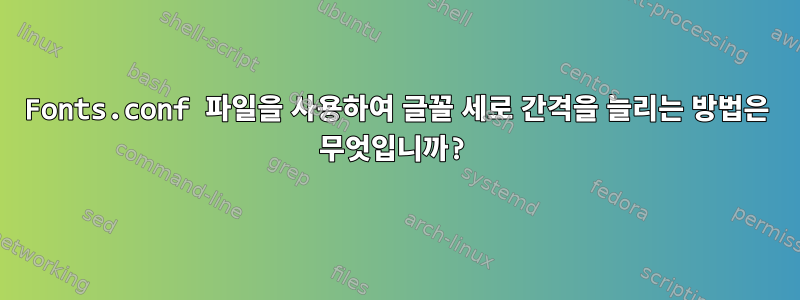
Windows 10의 NetBeans에서 편집기 글꼴을 "Courier New"로 설정하면 줄 간격이 정상이라는 것을 알았습니다. 그런 다음 글꼴이 "DialogInput"으로 설정된 경우 줄 간격은 약 1:2이므로 읽기/작업하기가 더 쉽습니다. "DialogInput" 글꼴은 단지 "Courier New"이지만 이 경우 어떤 종류의 수정이 필요합니까? CentOS에서는 아무런 차이가 없습니다. "DialogInput" 글꼴을 "Courier New" 및 일부 줄 간격 속성과 일치시킬 수 있습니까? NetBeans 속성에서 줄 간격을 설정할 수 있습니다 ~/.netbeans/11.1/config/Editors/Preferences/org-netbeans-modules-editor-settings-CustomPreferences.xml.
<entry javaType="java.lang.Float" name="line-height-correction" xml:space="preserve">
/etc/fonts/fonts.conf하지만 파일을 사용하여 이 작업을 수행하는 것이 가능한지 알아보려고 합니다 .
편집하다:
Dialog글꼴은 DialogInputJava에 의해 제어됩니다. JDK12 파일(CentOS 및 Win10)에 다음이 /usr/java/latest/lib/psfontj2d.properties포함되어 있음을 발견했습니다.
#
# Legacy logical font family names and logical font aliases should all
# map to the primary logical font names.
#
serif=serif
times=serif
timesroman=serif
sansserif=sansserif
helvetica=sansserif
dialog=sansserif
dialoginput=monospaced
monospaced=monospaced
courier=monospaced
따라서 이러한 글꼴은 단순히 sansserif및 입니다 monospaced. NetBeans 설정 파일은 ~/.netbeans/11.1/config/Editors/Preferences/org-netbeans-modules-editor-settings-CustomPreferences.xmlCentOS와 Win10에서 동일합니다. 그래서 아직도 이 다른 행동을 이해할 수 없습니다..


