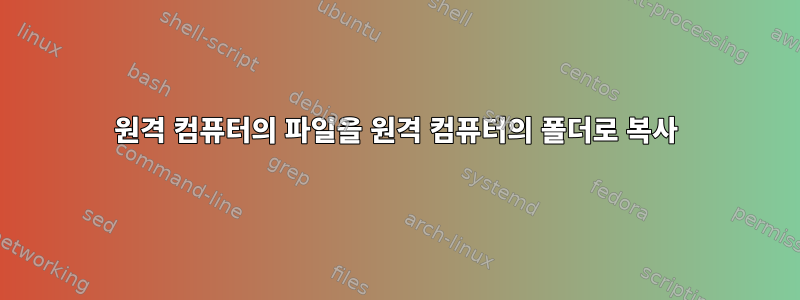
원격 폴더에서 다른 원격 폴더로 파일을 복사할 때 "해당 파일 또는 디렉터리가 없습니다"라는 오류가 발생하는 이유는 무엇입니까?
ssh -n -o ConnectTimeout=50 -o StrictHostKeyChecking=no -xaq $IP "cp -rp /opt/dir /tmp"
cp: cannot stat ‘/opt/dir/edits_inprogress_0000000001294909743’: No such file or directory
...아니면 더 좋은 방법이 있을까요?
우리도 노력한다
find /opt/dir -print0 | rsync -0a --files-from=- --ignore-missing-args /opt/dir /tmp/
rsync: --ignore-missing-args: unknown option
rsync error: syntax or usage error (code 1) at main.c(1435) [client=3.0.9]
rsync --version
rsync version 3.0.9 protocol version 30
Copyright (C) 1996-2011 by Andrew Tridgell, Wayne Davison, and others.
Web site: http://rsync.samba.org/
Capabilities:
64-bit files, 64-bit inums, 64-bit timestamps, 64-bit long ints,
socketpairs, hardlinks, symlinks, IPv6, batchfiles, inplace,
append, ACLs, xattrs, iconv, symtimes
rsync comes with ABSOLUTELY NO WARRANTY. This is free software, and you
are welcome to redistribute it under certain conditions. See the GNU
General Public Licence for details.
답변1
이를 달성하려면 rsync 명령을 사용해 볼 수 있습니다.
localhost 동기화의 경우 다음 명령을 사용할 수 있습니다.
rsync -avzh /home/praveen/10 /var/tmp/
원격 시스템과의 동기화용
rsync -avzh remotemachineip:/remotemachineath localserverdestinationfolder


