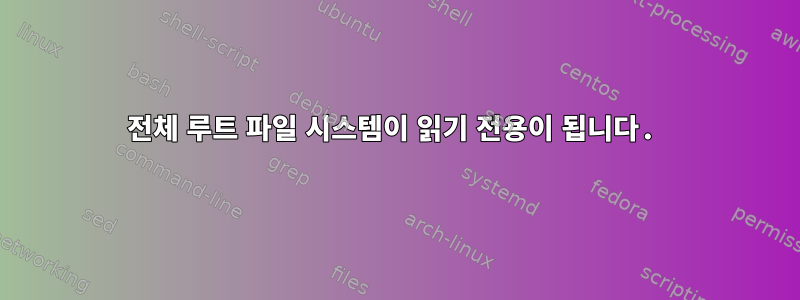
이 문제는 대용량 데이터 아카이브(약 500GB)를 다운로드했을 때 처음 발생했지만 당시 출력과 로그를 보관하지 않았습니다.
시스템을 재부팅했는데 자동으로 비상 모드로 전환되었습니다. fsck를 사용해서 문제를 해결했는데, 몇 시간 뒤에 또 그런 일이 일어났습니다. 이번에는 전체 루트 fs와 심지어 /tmp도 읽기 전용이라는 것을 알았습니다(누군가가 나에게 이것을 시도해 보라고 요청했습니다). 이것은 dmesg의 최종 출력입니다:
[35761.273361] ata4.00: exception Emask 0x0 SAct 0x1800 SErr 0x0 action 0x0
[35761.273373] ata4.00: irq_stat 0x40000008
[35761.273379] ata4.00: failed command: READ FPDMA QUEUED
[35761.273386] ata4.00: cmd 60/00:58:c0:31:a1/02:00:38:00:00/40 tag 11 ncq dma 262144 in
res 41/40:00:f3:31:a1/00:00:38:00:00/40 Emask 0x409 (media error) <F>
[35761.273394] ata4.00: status: { DRDY ERR }
[35761.273398] ata4.00: error: { UNC }
[35761.276060] ata4.00: configured for UDMA/133
[35761.276077] sd 3:0:0:0: [sdb] tag#11 FAILED Result: hostbyte=DID_OK driverbyte=DRIVER_SENSE
[35761.276083] sd 3:0:0:0: [sdb] tag#11 Sense Key : Medium Error [current]
[35761.276089] sd 3:0:0:0: [sdb] tag#11 Add. Sense: Unrecovered read error - auto reallocate failed
[35761.276095] sd 3:0:0:0: [sdb] tag#11 CDB: Read(16) 88 00 00 00 00 00 38 a1 31 c0 00 00 02 00 00 00
[35761.276101] print_req_error: I/O error, dev sdb, sector 950088179
[35761.276117] ata4: EH complete
[38523.236782] ata4.00: exception Emask 0x0 SAct 0x18080 SErr 0x0 action 0x0
[38523.236793] ata4.00: irq_stat 0x40000001
[38523.236797] ata4.00: failed command: READ FPDMA QUEUED
[38523.236802] ata4.00: cmd 60/08:38:f0:31:a1/00:00:38:00:00/40 tag 7 ncq dma 4096 in
res 41/40:00:f3:31:a1/00:00:38:00:00/40 Emask 0x409 (media error) <F>
[38523.236807] ata4.00: status: { DRDY ERR }
[38523.236810] ata4.00: error: { UNC }
[38523.236813] ata4.00: failed command: WRITE FPDMA QUEUED
[38523.236821] ata4.00: cmd 61/40:78:80:b9:81/09:00:30:00:00/40 tag 15 ncq dma 1212416 ou
res 41/40:00:00:00:00/00:00:00:00:00/00 Emask 0x9 (media error)
[38523.236825] ata4.00: status: { DRDY ERR }
[38523.236828] ata4.00: error: { UNC }
[38523.236830] ata4.00: failed command: WRITE FPDMA QUEUED
[38523.236834] ata4.00: cmd 61/70:80:e8:4d:9f/00:00:ea:00:00/40 tag 16 ncq dma 57344 out
res 41/40:00:00:00:00/00:00:00:00:00/00 Emask 0x9 (media error)
[38523.236838] ata4.00: status: { DRDY ERR }
[38523.236840] ata4.00: error: { UNC }
[38523.238584] ata4.00: configured for UDMA/133
[38523.238607] sd 3:0:0:0: [sdb] tag#7 FAILED Result: hostbyte=DID_OK driverbyte=DRIVER_SENSE
[38523.238615] sd 3:0:0:0: [sdb] tag#7 Sense Key : Medium Error [current]
[38523.238622] sd 3:0:0:0: [sdb] tag#7 Add. Sense: Unrecovered read error - auto reallocate failed
[38523.238628] sd 3:0:0:0: [sdb] tag#7 CDB: Read(16) 88 00 00 00 00 00 38 a1 31 f0 00 00 00 08 00 00
[38523.238634] print_req_error: I/O error, dev sdb, sector 950088179
[38523.238659] sd 3:0:0:0: [sdb] tag#15 FAILED Result: hostbyte=DID_OK driverbyte=DRIVER_SENSE
[38523.238664] sd 3:0:0:0: [sdb] tag#15 Sense Key : Medium Error [current]
[38523.238668] sd 3:0:0:0: [sdb] tag#15 Add. Sense: Unrecovered read error - auto reallocate failed
[38523.238674] sd 3:0:0:0: [sdb] tag#15 CDB: Write(16) 8a 00 00 00 00 00 30 81 b9 80 00 00 09 40 00 00
[38523.238679] print_req_error: I/O error, dev sdb, sector 813808000
[38523.238687] EXT4-fs warning (device sdb3): ext4_end_bio:323: I/O error 10 writing to inode 56511830 (offset 26411008 size 1212416 starting block 101726296)
[38523.238694] Buffer I/O error on device sdb3, logical block 93788464
[38523.238704] Buffer I/O error on device sdb3, logical block 93788465
[38523.238708] Buffer I/O error on device sdb3, logical block 93788466
[38523.238713] Buffer I/O error on device sdb3, logical block 93788467
[38523.238717] Buffer I/O error on device sdb3, logical block 93788468
[38523.238722] Buffer I/O error on device sdb3, logical block 93788469
[38523.238728] Buffer I/O error on device sdb3, logical block 93788470
[38523.238733] Buffer I/O error on device sdb3, logical block 93788471
[38523.238738] Buffer I/O error on device sdb3, logical block 93788472
[38523.238747] Buffer I/O error on device sdb3, logical block 93788473
[38523.238982] JBD2: Detected IO errors while flushing file data on sdb3-8
[38523.238984] sd 3:0:0:0: [sdb] tag#16 FAILED Result: hostbyte=DID_OK driverbyte=DRIVER_SENSE
[38523.238995] sd 3:0:0:0: [sdb] tag#16 Sense Key : Medium Error [current]
[38523.238999] sd 3:0:0:0: [sdb] tag#16 Add. Sense: Unrecovered read error - auto reallocate failed
[38523.239005] sd 3:0:0:0: [sdb] tag#16 CDB: Write(16) 8a 00 00 00 00 00 ea 9f 4d e8 00 00 00 70 00 00
[38523.239010] print_req_error: I/O error, dev sdb, sector 3936308712
[38523.239026] ata4: EH complete
[38523.239032] Aborting journal on device sdb3-8.
[38523.239045] EXT4-fs (sdb3): Delayed block allocation failed for inode 56511830 at logical offset 6748 with max blocks 120 with error 30
[38523.239055] EXT4-fs (sdb3): This should not happen!! Data will be lost
[38523.239643] EXT4-fs error (device sdb3) in ext4_writepages:2906: IO failure
[38523.296445] EXT4-fs (sdb3): Remounting filesystem read-only
[38523.296477] EXT4-fs error (device sdb3): ext4_journal_check_start:61: Detected aborted journal
[38525.832744] ata4.00: exception Emask 0x0 SAct 0x30 SErr 0x0 action 0x0
[38525.833100] ata4.00: irq_stat 0x40000008
[38525.833365] ata4.00: failed command: READ FPDMA QUEUED
[38525.833629] ata4.00: cmd 60/80:20:c0:3b:a1/00:00:38:00:00/40 tag 4 ncq dma 65536 in
res 41/40:00:e7:3b:a1/00:00:38:00:00/40 Emask 0x409 (media error) <F>
[38525.834152] ata4.00: status: { DRDY ERR }
[38525.834415] ata4.00: error: { UNC }
[38525.836456] ata4.00: configured for UDMA/133
[38525.836737] sd 3:0:0:0: [sdb] tag#4 FAILED Result: hostbyte=DID_OK driverbyte=DRIVER_SENSE
[38525.837001] sd 3:0:0:0: [sdb] tag#4 Sense Key : Medium Error [current]
[38525.837267] sd 3:0:0:0: [sdb] tag#4 Add. Sense: Unrecovered read error - auto reallocate failed
[38525.837531] sd 3:0:0:0: [sdb] tag#4 CDB: Read(16) 88 00 00 00 00 00 38 a1 3b c0 00 00 00 80 00 00
[38525.837796] print_req_error: I/O error, dev sdb, sector 950090727
[38525.838072] ata4: EH complete
[38528.260746] ata4.00: exception Emask 0x0 SAct 0x400 SErr 0x0 action 0x0
[38528.261092] ata4.00: irq_stat 0x40000008
[38528.261357] ata4.00: failed command: READ FPDMA QUEUED
[38528.261623] ata4.00: cmd 60/08:50:e0:3b:a1/00:00:38:00:00/40 tag 10 ncq dma 4096 in
res 41/40:00:e7:3b:a1/00:00:38:00:00/40 Emask 0x409 (media error) <F>
[38528.262144] ata4.00: status: { DRDY ERR }
[38528.262405] ata4.00: error: { UNC }
[38528.264870] ata4.00: configured for UDMA/133
[38528.265149] sd 3:0:0:0: [sdb] tag#10 FAILED Result: hostbyte=DID_OK driverbyte=DRIVER_SENSE
[38528.265410] sd 3:0:0:0: [sdb] tag#10 Sense Key : Medium Error [current]
[38528.265668] sd 3:0:0:0: [sdb] tag#10 Add. Sense: Unrecovered read error - auto reallocate failed
[38528.265923] sd 3:0:0:0: [sdb] tag#10 CDB: Read(16) 88 00 00 00 00 00 38 a1 3b e0 00 00 00 08 00 00
[38528.266182] print_req_error: I/O error, dev sdb, sector 950090727
[38528.266459] ata4: EH complete
[54010.452717] EXT4-fs error (device sdb3): ext4_remount:5338: Abort forced by user
[56341.190097] EXT4-fs error (device sdb3): ext4_remount:5338: Abort forced by user
[56572.048951] EXT4-fs error (device sdb3): ext4_remount:5338: Abort forced by user
[56633.963486] EXT4-fs error (device sdb3): ext4_remount:5338: Abort forced by user
이후에는 전체 rootfs가 읽기 전용이 되므로 메시지가 기록되지 않습니다. 그런 다음 다음을 시도합니다.
# mount / -o remount,rw
mount: /: cannot remount /dev/sdb3 read-write, is write-protected.
실패했지만 다행히 다른 하드 드라이브의 파티션은 괜찮았기 때문에 로컬로 빌드된 smartctl을 서버에 업로드하고 스마트 정보를 볼 수 있었습니다.
# /other/smartmontools-7.2/smartctl -a /dev/sdb
smartctl 7.2 2020-12-30 r5155 [x86_64-linux-4.19.0-14-amd64] (local build)
Copyright (C) 2002-20, Bruce Allen, Christian Franke, www.smartmontools.org
=== START OF INFORMATION SECTION ===
Model Family: Western Digital Gold
Device Model: WDC WD4002FYYZ-01B7CB0
Serial Number: WD-N8G6724Y
LU WWN Device Id: 5 0014ee 25f546502
Firmware Version: 01.01K03
User Capacity: 4,000,787,030,016 bytes [4.00 TB]
Sector Size: 512 bytes logical/physical
Rotation Rate: 7200 rpm
Device is: In smartctl database [for details use: -P show]
ATA Version is: ATA8-ACS (minor revision not indicated)
SATA Version is: SATA 3.0, 6.0 Gb/s (current: 6.0 Gb/s)
Local Time is: Tue Jun 29 23:11:25 2021 CST
SMART support is: Available - device has SMART capability.
SMART support is: Enabled
=== START OF READ SMART DATA SECTION ===
SMART overall-health self-assessment test result: PASSED
General SMART Values:
Offline data collection status: (0x82) Offline data collection activity
was completed without error.
Auto Offline Data Collection: Enabled.
Self-test execution status: ( 121) The previous self-test completed having
the read element of the test failed.
Total time to complete Offline
data collection: (49440) seconds.
Offline data collection
capabilities: (0x7b) SMART execute Offline immediate.
Auto Offline data collection on/off support.
Suspend Offline collection upon new
command.
Offline surface scan supported.
Self-test supported.
Conveyance Self-test supported.
Selective Self-test supported.
SMART capabilities: (0x0003) Saves SMART data before entering
power-saving mode.
Supports SMART auto save timer.
Error logging capability: (0x01) Error logging supported.
General Purpose Logging supported.
Short self-test routine
recommended polling time: ( 2) minutes.
Extended self-test routine
recommended polling time: ( 533) minutes.
Conveyance self-test routine
recommended polling time: ( 5) minutes.
SCT capabilities: (0x70bd) SCT Status supported.
SCT Error Recovery Control supported.
SCT Feature Control supported.
SCT Data Table supported.
SMART Attributes Data Structure revision number: 16
Vendor Specific SMART Attributes with Thresholds:
ID# ATTRIBUTE_NAME FLAG VALUE WORST THRESH TYPE UPDATED WHEN_FAILED RAW_VALUE
1 Raw_Read_Error_Rate 0x002f 198 197 051 Pre-fail Always - 14
3 Spin_Up_Time 0x0027 175 149 021 Pre-fail Always - 10208
4 Start_Stop_Count 0x0032 100 100 000 Old_age Always - 29
5 Reallocated_Sector_Ct 0x0033 200 200 140 Pre-fail Always - 0
7 Seek_Error_Rate 0x002e 200 200 000 Old_age Always - 0
9 Power_On_Hours 0x0032 079 079 000 Old_age Always - 15352
10 Spin_Retry_Count 0x0032 100 253 000 Old_age Always - 0
11 Calibration_Retry_Count 0x0032 100 253 000 Old_age Always - 0
12 Power_Cycle_Count 0x0032 100 100 000 Old_age Always - 29
183 Runtime_Bad_Block 0x0032 100 100 000 Old_age Always - 0
192 Power-Off_Retract_Count 0x0032 200 200 000 Old_age Always - 9
193 Load_Cycle_Count 0x0032 200 200 000 Old_age Always - 19
194 Temperature_Celsius 0x0022 109 098 000 Old_age Always - 43
196 Reallocated_Event_Count 0x0032 200 200 000 Old_age Always - 0
197 Current_Pending_Sector 0x0032 200 200 000 Old_age Always - 10
198 Offline_Uncorrectable 0x0030 200 200 000 Old_age Offline - 6
199 UDMA_CRC_Error_Count 0x0032 200 200 000 Old_age Always - 0
200 Multi_Zone_Error_Rate 0x0008 200 200 000 Old_age Offline - 8
SMART Error Log Version: 1
No Errors Logged
SMART Self-test log structure revision number 1
Num Test_Description Status Remaining LifeTime(hours) LBA_of_first_error
# 1 Extended offline Completed: read failure 90% 15351 788280736
# 2 Short offline Completed: read failure 90% 15327 788280736
# 3 Short offline Completed without error 00% 97 -
# 4 Extended offline Aborted by host 90% 34 -
SMART Selective self-test log data structure revision number 1
SPAN MIN_LBA MAX_LBA CURRENT_TEST_STATUS
1 0 0 Not_testing
2 0 0 Not_testing
3 0 0 Not_testing
4 0 0 Not_testing
5 0 0 Not_testing
Selective self-test flags (0x0):
After scanning selected spans, do NOT read-scan remainder of disk.
If Selective self-test is pending on power-up, resume after 0 minute delay.
정보를 잘 이해할 수 없기 때문에 하드 드라이브 문제인지는 확실하지 않습니다. 저는 영어가 모국어가 아니므로 잘못된 표현을 용서해 주세요.
답변1
SMART 로그에 따르면 불량 섹터가 있습니다. 즉, 드라이브가 죽어가고 있는 것입니다. 얼마나 빨리? 아무도 모른다. 항상 백업하고 테스트하세요.
197 Current_Pending_Sector 0x0032 200 200 000 Old_age Always - 10
# 1 Extended offline Completed: read failure 90% 15351 788280736
# 2 Short offline Completed: read failure 90% 15327 788280736
다음 설명서를 사용하여 드라이브에 강제로 재할당을 시도할 수 있습니다.
- https://www.smartmontools.org/wiki/BadBlockHowto
- https://linoxy.com/how-to-fix-repair-bad-blocks-in-linux/
e2fsck -c그럼에도 불구하고 영향을 받는 파티션에 대해 이를 실행 해야 합니다 .
Wikipedia에는 SMART에 대한 좋은 개요가 있습니다.https://en.wikipedia.org/wiki/SMART.


