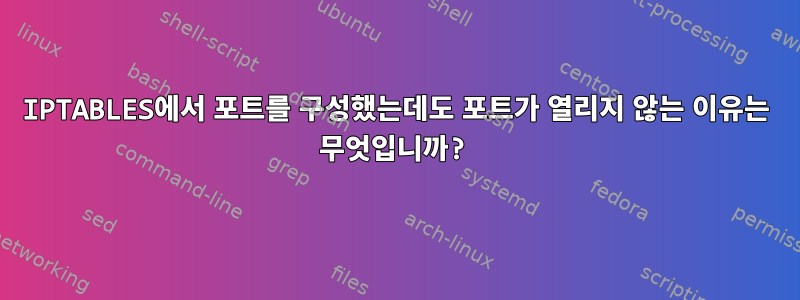
저는 Raspberry Pi에 분할 터널링 VPN을 설정하고 있으며 VPN 인터페이스(tun0)가 제가 명시적으로 열어 놓은 포트인 56292를 제외한 모든 수신 트래픽을 허용하지 않는지 확인하고 싶습니다. 저는 이를 위해 iptables를 사용하고 있으며 제 눈에는 올바른 것처럼 보이지만 방화벽을 통과할 수 없는 것 같습니다. 나는 네트워크 외부와 로컬 호스트에서 이것을 시도했습니다.
cat < /dev/tcp/127.0.0.1/56292
내 iptables -L -nv모습은 다음과 같습니다.
Chain INPUT (policy ACCEPT 35680 packets, 6816K bytes)
pkts bytes target prot opt in out source destination
58 7392 ACCEPT all -- tun0 * 0.0.0.0/0 0.0.0.0/0 ctstate RELATED,ESTABLISHED
1 60 ACCEPT tcp -- tun0 * 0.0.0.0/0 0.0.0.0/0 tcp dpt:56292
1 76 REJECT all -- tun0 * 0.0.0.0/0 0.0.0.0/0 reject-with icmp-port-unreachable
Chain FORWARD (policy ACCEPT 0 packets, 0 bytes)
pkts bytes target prot opt in out source destination
Chain OUTPUT (policy ACCEPT 141K packets, 26M bytes)
pkts bytes target prot opt in out source destination
9380 3625K ACCEPT all -- * lo 0.0.0.0/0 0.0.0.0/0 owner UID match 1001
0 0 ACCEPT all -- * tun0 0.0.0.0/0 0.0.0.0/0 owner UID match 1001
83686 10M ACCEPT all -- * * 0.0.0.0/0 0.0.0.0/0 ctstate RELATED,ESTABLISHED
0 0 REJECT all -- * eth0 !192.168.2.50 0.0.0.0/0 reject-with icmp-port-unreachable
TCPDUMP는 다음을 보여줍니다.
$ sudo tcpdump port 56292 -v -i tun0
tcpdump: listening on tun0, link-type RAW (Raw IP), capture size 262144 bytes
21:37:51.114955 IP (tos 0x0, ttl 55, id 17284, offset 0, flags [DF], proto UDP (17), length 76)
188.166.15.60.39516 > 10.18.108.196.56292: UDP, length 48
21:37:51.429340 IP (tos 0x0, ttl 55, id 47156, offset 0, flags [DF], proto TCP (6), length 60)
188.166.15.60.33732 > 10.18.108.196.56292: Flags [S], cksum 0xd85f (correct), seq 2422478710, win 29200, options [mss 1357,nop,nop,TS val 1736027970 ecr 0,nop,wscale 6], length 0
21:37:51.429528 IP (tos 0x0, ttl 64, id 0, offset 0, flags [DF], proto TCP (6), length 40)
10.18.108.196.56292 > 188.166.15.60.33732: Flags [R.], cksum 0xc592 (correct), seq 0, ack 2422478711, win 0, length 0
답변1
라우터나 컴퓨터의 방화벽으로 인해 포트가 열려 있지 않을 수 있습니다.
Red Hat을 사용하는 경우 다음이 도움이 될 수 있습니다.https://superuser.com/questions/794104/how-to-permanently-disable-firewall-in-red-hat-linux


