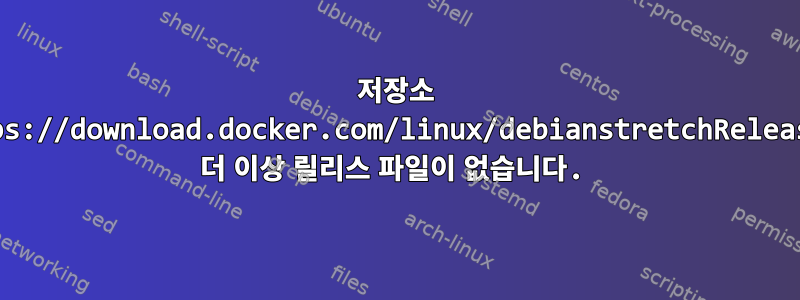
Debian용 Docker를 설치하기 위해 아래 단계를 수행했습니다.공식 설치 지침. /etc/apt/sources.list이제 내 항목 에는 다음 줄이 포함됩니다.
deb [arch=amd64] https://download.docker.com/linux/debian stretch stable
그러나 실행하면 다음과 같은 오류 메시지 apt-get update가 나타납니다 The repository 'https://download.docker.com/linux/debian stretch Release' does no longer have a Release file.
root@server:~# apt-get update
Ign:1 https://download.docker.com/linux/debian stretch InRelease
Err:2 https://download.docker.com/linux/debian stretch Release
Received HTTP code 403 from proxy after CONNECT
<snip>
Reading package lists... Done
E: The repository 'https://download.docker.com/linux/debian stretch Release' does no longer have a Release file.
N: Updating from such a repository can't be done securely, and is therefore disabled by default.
N: See apt-secure(8) manpage for repository creation and user configuration details.
Docker 적절한 저장소릴리스 파일이 포함된 것으로 보입니다. 여기서 무엇을 놓치고 있습니까? apt 선언이 저장소에 릴리스 파일을 갖지 못하게 하는 원인은 무엇입니까?
답변1
답변2
이번 사건과 관련은 없지만 누가 검색해 보면 저 역시 비슷한 문제가 있었는데 https_proxy 에 오타를 해서 https:// 로 프록시 URL을 입력했는데... 저희 회사에서는 안 되더라고요. 프록시(http://...에만 유효함). 문제의 실제 원인은 출력 초기에 "숨겨져" 있어서 길고 눈에 띄게 인쇄되지 않았고, 오해의 소지가 있거나 부정확한 오류 메시지가 마지막에 꽤 길었기 때문에 문제를 깨닫는 데 시간이 걸렸습니다. , 그래서 사람들의 관심을 더 끌 수 있습니다.


