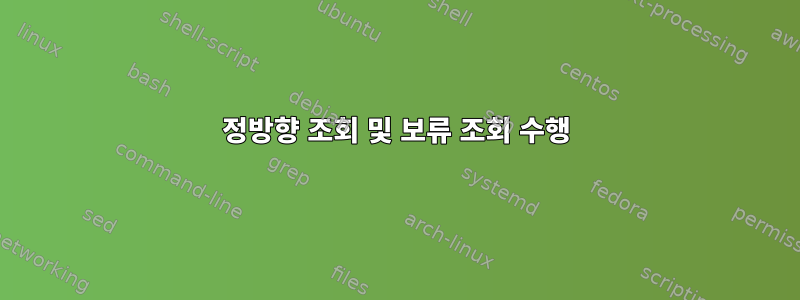
데이터 서버와 클라이언트 간에 정방향 및 보류 조회는 정확히 어떻게 수행됩니까?
특히 이는 vCenter와 가상 서버 사이에 있습니다.
내가 아는 한 다음을 실행합니다.
root@vcenter~/nslookup vcenter
server: 172.xx.x.xxx
address 172.xx.x.xxx#53
name vcenter
address: 172.xx.x.xxx
이것은 DNS를 보여주지만 이 경우 정방향인지 역방향인지 궁금합니다.
또한 매개변수에 포트를 어떻게 포함합니까?
답변1
정방향 조회는 DNS를 IP로 확인하는 것을 의미합니다. 예를 들어,
$ host heise.de
heise.de has address 193.99.144.80
heise.de has IPv6 address 2a02:2e0:3fe:1001:302::
heise.de mail is handled by 10 relay.heise.de
$ nslookup heise.de
Server: x.x.x.x
Address: x.x.x.x#53
Non-authoritative answer:
Name: heise.de
Address: 193.99.144.80
역방향 조회는 그 반대를 수행하고 IP를 DNS 이름으로 확인합니다.
$ host 193.99.144.80
80.144.99.193.in-addr.arpa domain name pointer redirector.heise.de.
$ dig +noall +answer -x 193.99.144.80
80.144.99.193.in-addr.arpa. 76961 IN PTR redirector.heise.de.


