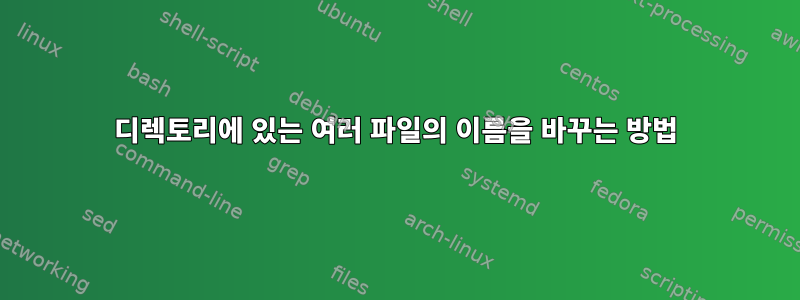
다음 파일의 이름을 바꾸고 싶습니다
Var1DecoderBase.cpp
Var1DecoderDerived.cpp
Var1EncoderBase.cpp
Var1EncoderDerived.cpp
Var1Factory.cpp
도착하다
Var4Config.cpp
Var4CountDownTimer.cpp
Var4DecoderBase.cpp
Var4DecoderDerived.cpp
Var4EncoderBase.cpp
Var4EncoderDerived.cpp
Var4Factory.cpp
rename다음 방법을 사용하여 시도했지만 성공하지 못했습니다.
rename Var1*.cpp Var4*.cpp ./src/
syntax error at (eval 1) line 1, near "*."
답변1
Perl 이름 바꾸기를 사용하면 다음을 수행할 수 있습니다.
rename -n 's/Var1/Var4/' ./src/Var1*.cpp
를 사용하면 -n수행할 이름 바꾸기만 인쇄됩니다. 실제로 이름을 바꾸려면 그것 없이 실행하십시오.
답변2
파이썬에서는:
import os
files = [f for f in os.listdir('.') if f.startswith('Var1') and f.endswith('.cpp')]
for file in files:
os.rename(file, file.replace('Var1', 'Var4'))
답변3
모든 파일 이름을 하나의 파일에 넣고 다음 명령을 실행하여 제대로 작동하는지 확인하십시오.
awk '{print "mv" " " $1 " " substr($1,1,3)"4"substr($1,5)}' filename| sh


