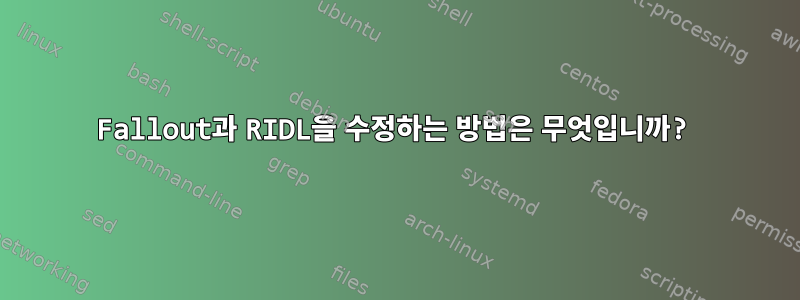
intel-microcode를 설치했지만 ./spectre-meltdown-checker.sh를 사용하면 다음과 같은 메시지가 나타납니다.
CVE-2018-12127 aka 'RIDL, microarchitectural load port data sampling (MLPDS)'
* Mitigated according to the /sys interface: NO (Vulnerable: Clear CPU buffers attempted, no microcode; SMT disabled)
* Kernel supports using MD_CLEAR mitigation: YES (found md_clear implementation evidence in kernel image)
* Kernel mitigation is enabled and active: NO
* SMT is either mitigated or disabled: YES
> STATUS: VULNERABLE (Vulnerable: Clear CPU buffers attempted, no microcode; SMT disabled)
어떻게 해결할 수 있나요? 난 이해가 안 돼요
sudo ./spectre-meltdown-checker.sh | grep 'CPU microcode is'
[sudo] password for user:
* CPU microcode is known to cause stability problems: NO (model 0x2d family 0x6 stepping 0x7 ucode 0x710 cpuid 0x206d7)
* CPU microcode is the latest known available version: NO (latest version is 0x714 dated 2018/05/08 according to builtin MCExtractor DB v112 - 2019/05/22)
IBPB is considered as a good addition to retpoline for Variant 2 mitigation, but your CPU microcode doesn't support it
> STATUS: VULNERABLE (an up-to-date CPU microcode is needed to mitigate this vulnerability)
근데 이게 최신이야
sudo apt install intel-microcode
Reading package lists... Done
Building dependency tree
Reading state information... Done
intel-microcode is already the newest version (3.20180807a.2~deb9u1).
답변1
/etc/apt/sources.list의 보안 저장소에서 무료가 아닌 기능을 활성화하셨습니까?
deb http://security.debian.org/ stretch/updates main contrib non-free
그렇지 않은 경우 무료가 아닌 apt-get 업데이트를 활성화하고 intel-microcode를 다시 설치하십시오. 새 패키지가 설치됩니다. 재부팅하고 spectre-meltdown-checker를 다시 시도하십시오.
답변2
Fallout 및 RIDL을 수정하려면 CPU에 마이크로코드 0x718이 필요합니다 intel-microcode.20190618 업데이트, 마지막 업데이트 시 구성된 저장소에서 사용할 수 없었습니다.
지금은 이미 가지고 있어요이미 Debian 9에 대한 보안 업데이트로 푸시되었습니다., 다음에 실행할 때 업그레이드를 받아야 합니다.
apt update && apt upgrade
(루트로). 해당 소프트웨어 패키지 버전은 3.20190618.1~deb9u1입니다.
마이크로코드 업데이트를 적용하려면 재부팅해야 합니다.


