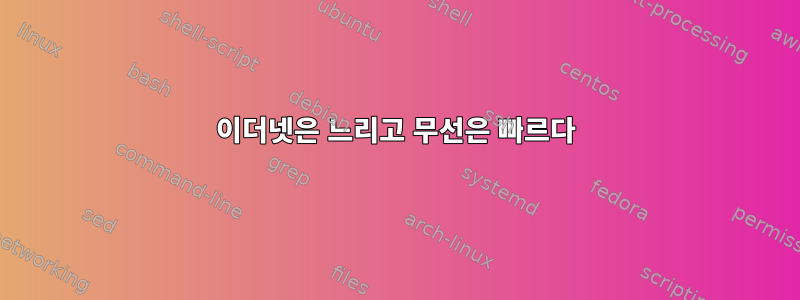
저는 Pop OS 18.04가 설치된 Lenovo Legion Y7000P를 실행하고 있습니다. 내 ISP는 AT&T입니다. 내 WiFi 테스트 속도는 약 20Mbps 감소 및 5Mbps 증가하지만 내 이더넷 오버파워 설정(600Mbps 증가/감소 등급)은 10Mbps 감소 및 6Mbps 증가에 불과한 반면 다른 노트북은 쉽게 30Mbps 감소를 달성할 수 있으므로 이것이 문제가 되는 것으로 의심됩니다. ISP의 네트워크로 인해 발생합니다.
$ sudo lshw -c network다음을 제공합니다:
*-network
description: Wireless interface
product: RTL8822BE 802.11a/b/g/n/ac WiFi adapter
vendor: Realtek Semiconductor Co., Ltd.
physical id: 0
bus info: pci@0000:07:00.0
logical name: wlp7s0
version: 00
serial: 80:2b:f9:da:38:1b
width: 64 bits
clock: 33MHz
capabilities: pm msi pciexpress bus_master cap_list ethernet physical wireless
configuration: broadcast=yes driver=r8822be driverversion=4.18.0-20-generic firmware=N/A ip=192.168.1.67 latency=0 link=yes multicast=yes wireless=IEEE 802.11
resources: irq:141 ioport:4000(size=256) memory:a4300000-a430ffff
*-network
description: Ethernet interface
product: RTL8111/8168/8411 PCI Express Gigabit Ethernet Controller
vendor: Realtek Semiconductor Co., Ltd.
physical id: 0
bus info: pci@0000:08:00.0
logical name: enp8s0
version: 15
serial: e8:6a:64:43:bb:57
size: 100Mbit/s
capacity: 1Gbit/s
width: 64 bits
clock: 33MHz
capabilities: pm msi pciexpress msix bus_master cap_list ethernet physical tp mii 10bt 10bt-fd 100bt 100bt-fd 1000bt 1000bt-fd autonegotiation
configuration: autonegotiation=on broadcast=yes driver=r8169 driverversion=2.3LK-NAPI duplex=full firmware=rtl8168h-2_0.0.2 02/26/15 ip=192.168.1.76 latency=0 link=yes multicast=yes port=MII speed=100Mbit/s
resources: irq:17 ioport:3000(size=256) memory:a4204000-a4204fff memory:a4200000-a4203fff
$ ethtool enp8s0다음을 제공합니다:
Settings for enp8s0:
Supported ports: [ TP MII ]
Supported link modes: 10baseT/Half 10baseT/Full
100baseT/Half 100baseT/Full
1000baseT/Half 1000baseT/Full
Supported pause frame use: No
Supports auto-negotiation: Yes
Supported FEC modes: Not reported
Advertised link modes: 10baseT/Half 10baseT/Full
100baseT/Half 100baseT/Full
1000baseT/Full
Advertised pause frame use: Symmetric Receive-only
Advertised auto-negotiation: Yes
Advertised FEC modes: Not reported
Link partner advertised link modes: 10baseT/Half 10baseT/Full
100baseT/Half 100baseT/Full
Link partner advertised pause frame use: Symmetric Receive-only
Link partner advertised auto-negotiation: Yes
Link partner advertised FEC modes: Not reported
Speed: 100Mb/s
Duplex: Full
Port: MII
PHYAD: 0
Transceiver: internal
Auto-negotiation: on
Cannot get wake-on-lan settings: Operation not permitted
Current message level: 0x00000033 (51)
drv probe ifdown ifup
Link detected: yes
답변1
우분투 문제는 아닐 것 같습니다.
- 1GB 대신 100Mbs로 연결된다는 사실은 의심할 여지가 없으며 많은 PLC 어댑터에는 100Mbs 포트만 있습니다.
이는 PLC 신호가 다른 것(예: 노트북의 전원 공급 장치)에 의해 중단되는 문제일 가능성이 높습니다.
- 이더넷을 통해 직접 연결해 보세요
- 최소한 전원 코드 소음의 원인, 전원 공급 장치, USB 충전기 등을 일시적으로 모두 분리하세요.
(내 집(FTTH)에서는 Wi-Fi(200Mbs)가 이더넷/PLC(70Mbs)보다 약간 빠르지만 안정성은 떨어집니다...)
답변2
PoE(Power over Ethernet)는 애초에 결코 좋은 생각이 아니었습니다. 50Hz용으로 설계된 케이블에 고주파 신호를 집어넣으면최고 속도에 도달하거나 전혀 작동한다는 보장은 없습니다..
나는 그러한 장치가 제대로 작동하지 않기 때문에 반환하는 사람들을 알고 있고, 차폐되지 않은 긴 케이블의 고주파 신호가 무선 전화기나 FM 라디오와 같은 무선 장치에 문제를 야기하기 때문에 장치를 반환하는 사람들도 알고 있습니다. 다양한 간섭. 이웃들이 지역 연방 통신 위원회에 전자기 간섭에 대해 불만을 제기한 후 다른 사람들은 장비를 제거해야 했습니다.


