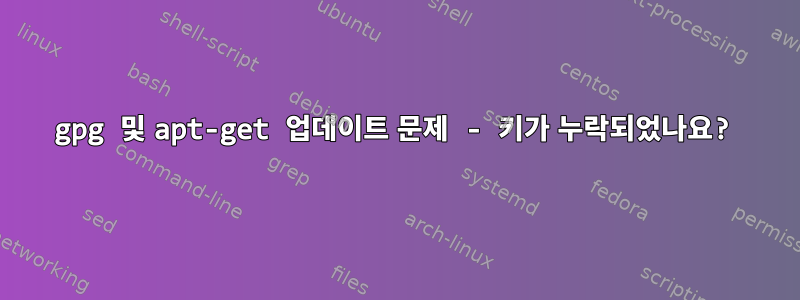
어떻게 해야할지 모르겠지만 apt-get을 망칠 수 있었습니다. 실행 중
sudo su
apt-get update
아래와 같이 오류가 발생합니다.
W: http://security.debian.org/dists/stretch/updates/InRelease: The key(s) in the keyring /etc/apt/trusted.gpg are ignored as the file is not readable by user '_apt' executing apt-key.
W: GPG error: http://security.debian.org stretch/updates InRelease: The following signatures couldn't be verified because the public key is not available: NO_PUBKEY 9D6D8F6BC857C906 NO_PUBKEY 8B48AD6246925553
W: The repository 'http://security.debian.org stretch/updates InRelease' is not signed.
N: Data from such a repository can't be authenticated and is therefore potentially dangerous to use.
저장소의 경우:
http://deb.debian.org/debian stretch-updates InRelease
http://deb.debian.org/debian stretch-proposed-updates InRelease
http://deb.debian.org/debian stretch Release
일부 키가 누락된 것을 알고 있으며 다음을 사용하여 키를 만들려고 했습니다.
gpg --keyserver keyring.debian.org --recv-keys 8B48AD6246925553
하지만 답장을 받았어요
gpg: no valid OpenPGP data found.
gpg: Total number processed: 0
그리고 또 다른 질문이 있어요http://deb.debian.org/debian스트레치/메인 번역-en:
E: Failed to fetch http://deb.debian.org/debian/dists/stretch/main/i18n/Translation-en BZ2_bzread: /var/lib/apt/lists/partial/deb.debian.org_debian_dists_stretch_main_i18n_Translation-en.bz2 Read error (-5: DATA_ERROR_MAGIC)
이것은 Zip 형식과 관련이 있는 것 같습니다! ? 내가 무슨 짓을 했는지 모르겠어요.
두 가지 문제를 해결하는 방법에 대한 아이디어/팁이 있습니까?
건배, 크리스티앙
답변1
이 문제를 해결하는 가장 쉬운 방법은 수동으로 다운로드하는 것입니다.debian-archive-keyring패키지그리고 설치하고 apt update다시 실행해보세요. 또한 다음 권한을 복원해야 합니다 /etc/apt/trusted.gpg.
sudo chmod 444 /etc/apt/trusted.gpg
문제 Translations는 서버에 잘못된 파일이 있는데 이에 대해 취할 수 있는 조치가 없다는 것입니다.


