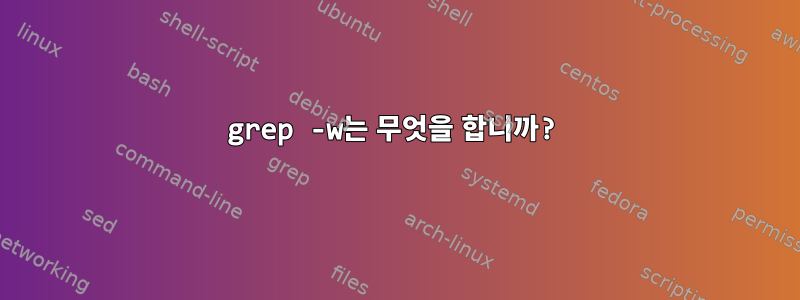
존재하다여기옵션과 함께 grep을 사용하십시오 -w. 나는 위의 옵션이 무엇인지 찾으려고 노력했습니다 man grep. grep --help두 출력 모두 -w옵션에 대해 아무 것도 말하지 않습니다.
이 옵션의 기능은 무엇입니까? 왜 man또는 에 나타나지 않습니까 --help? 이런 일이 다시 발생하면 어디서 답을 찾을 수 있나요?
저는 현재 Ubuntu를 사용하고 있습니다. 해당되는 경우(그렇습니까?)
답변1
# grep --help | grep -e -w
-w, --word-regexp force PATTERN to match only whole words
-H, --with-filename print file name with output lines
-L, --files-without-match print only names of FILEs with no selected lines
-l, --files-with-matches print only names of FILEs with selected lines
# grep PRETTY /etc/os-release
PRETTY_NAME="Ubuntu 18.04 LTS"
# man grep | grep -e -w -A1
-w, --word-regexp
Select only those lines containing matches that form whole words. The test is that the matching substring must either be at the beginning of the line, or preceded by a non-word constituent character. Similarly, it
must be either at the end of the line or followed by a non-word constituent character. Word-constituent characters are letters, digits, and the underscore.
답변2
-w, --word-regexp 전체 단어를 구성하는 일치 항목이 포함된 행만 선택합니다. 테스트에서는 일치하는 하위 문자열이 줄의 시작 부분에 있거나 단어를 만들지 않는 문자가 앞에 있어야 한다는 것입니다. 다시 말하지만, 줄 끝에 있어야 하거나 단어를 형성하지 않는 문자가 뒤에 와야 합니다. 단어를 구성하는 문자는 문자, 숫자, 밑줄입니다.


