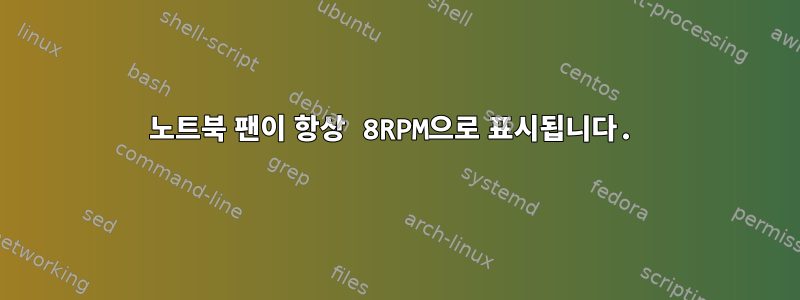
저는 다음 사양의 Lenovo Legion Y520을 가지고 있습니다.
zjeffer@ArchLinux
-----------------
OS: Arch Linux x86_64
Host: 80WK Lenovo Y520-15IKBN
Kernel: 5.1.7-arch1-1-ARCH
Uptime: 42 mins
Packages: 1659 (pacman)
Shell: zsh 5.7.1
Resolution: 1920x1080, 1920x1080
WM: bspwm
Theme: OSX-Arc-Plus [GTK2/3]
Icons: Papirus-Light [GTK2/3]
Terminal: gnome-terminal
CPU: Intel i7-7700HQ (8) @ 3.800GHz
GPU: NVIDIA GeForce GTX 1050 Mobile
GPU: Intel HD Graphics 630
Memory: 1369MiB / 7866MiB
나는 그것을 사용하고 있다시판CPU 팬을 제어하려고 합니다. 아쉽게도 항상 8RPM이라고 되어 있어서 실제 팬 속도가 얼마나 되는지 알 수 없습니다.
중요한 경우 내 thinkfan.conf는 다음과 같습니다.
######################################################################
# thinkfan 0.7 example config file
# ================================
#
# ATTENTION: There is only very basic sanity checking on the configuration.
# That means you can set your temperature limits as insane as you like. You
# can do anything stupid, e.g. turn off your fan when your CPU reaches 70°C.
#
# That's why this program is called THINKfan: You gotta think for yourself.
#
######################################################################
#
# IBM/Lenovo Thinkpads (thinkpad_acpi, /proc/acpi/ibm)
# ====================================================
#
# IMPORTANT:
#
# To keep your HD from overheating, you have to specify a correction value for
# the sensor that has the HD's temperature. You need to do this because
# thinkfan uses only the highest temperature it can find in the system, and
# that'll most likely never be your HD, as most HDs are already out of spec
# when they reach 55 °C.
# Correction values are applied from left to right in the same order as the
# temperatures are read from the file.
#
# For example:
# tp_thermal /proc/acpi/ibm/thermal (0, 0, 10)
# will add a fixed value of 10 °C the 3rd value read from that file. Check out
# http://www.thinkwiki.org/wiki/Thermal_Sensors to find out how much you may
# want to add to certain temperatures.
# Syntax:
# (LEVEL, LOW, HIGH)
# LEVEL is the fan level to use (0-7 with thinkpad_acpi)
# LOW is the temperature at which to step down to the previous level
# HIGH is the temperature at which to step up to the next level
# All numbers are integers.
#
# I use this on my T61p:
# tp_fan /proc/acpi/ibm/fan
# tp_thermal /proc/acpi/ibm/thermal (0, 10, 15, 2, 10, 5, 0, 3, 0, 3)
hwmon /sys/devices/platform/coretemp.0/hwmon/hwmon0/temp1_input
hwmon /sys/devices/platform/coretemp.0/hwmon/hwmon0/temp2_input
hwmon /sys/devices/platform/coretemp.0/hwmon/hwmon0/temp3_input
hwmon /sys/devices/platform/coretemp.0/hwmon/hwmon0/temp4_input
hwmon /sys/devices/platform/coretemp.0/hwmon/hwmon0/temp5_input
hwmon /sys/devices/virtual/thermal/thermal_zone1/temp
(0, 0, 51)
(1, 50, 52)
(2, 51, 55)
(3, 54, 58)
(4, 56, 63)
(5, 60, 70)
(6, 66, 79)
(7, 74, 92)
(127, 85, 32767)
출력은 다음과 같습니다 dmesg | grep -i thinkpad.
[ 0.000000] Command line: BOOT_IMAGE=/vmlinuz-linux root=UUID=661a855a-c479-4291-bcb2-95b148ce2020 rw quiet nowatchdog nvidia-drm.modeset=1 thinkpad_acpi fan_control=1
[ 0.155975] Kernel command line: BOOT_IMAGE=/vmlinuz-linux root=UUID=661a855a-c479-4291-bcb2-95b148ce2020 rw quiet nowatchdog nvidia-drm.modeset=1 thinkpad_acpi fan_control=1
[ 4.231093] thinkpad_acpi: ThinkPad ACPI Extras v0.26
[ 4.231094] thinkpad_acpi: http://ibm-acpi.sf.net/
[ 4.231094] thinkpad_acpi: ThinkPad BIOS 4KCN40WW, EC unknown
[ 4.231094] thinkpad_acpi: Lenovo Lenovo Y520-15IKBN, model 80WK
[ 4.231554] thinkpad_acpi: Standard ACPI backlight interface available, not loading native one
[ 4.231620] thinkpad_acpi: Console audio control enabled, mode: monitor (read only)
[ 4.232877] thinkpad_acpi: battery 1 registered (start 0, stop 0)
[ 4.232879] battery: new extension: ThinkPad Battery Extension
[ 4.232896] input: ThinkPad Extra Buttons as /devices/platform/thinkpad_acpi/input/input8
여기에 이라고 적혀 있으므로 EC unknown내가 어떤 EC를 가지고 있는지 알 수 없고 인터넷에서 내 모델에 대한 정보를 찾을 수 없습니다.
s-tui/proc/acpi/ibm/fan,, : 에서 속도를 확인해 보니 항상 sensors8RPM인데, 게임을 하면서 최고 속도로 터지는 소리가 들리면 당연히 불가능한 일입니다.
Windows 10에서는 speedfan팬이 발견되지 않았습니다. 또한 BIOS 버전을 4KCN40WW에서 4KCN45WW로 업데이트했습니다. 변경 없음.
실제 팬 속도를 어떻게 확인하나요?
답변1
부분 답변:
에서 dmesg가 thinkpad_acpi로드되었습니다. 커널 소스를 잠깐 살펴보니 팬 관련 메시지가 출력되지 않는 것 같습니다.
그러나 코드의 일부 주석은 다음과 같습니다.
ThinkPad EC 레지스터 0x84(LSB), 0x85(MSB): RPM 단위의 기본 팬 회전 속도계 읽기
이 레지스터는 새로운 EC가 탑재된 모든 ThinkPad에 존재하며, ACPI DSDT에 따른 오프셋 0x84에 다른 것이 있기 때문에 A21m/e 및 T22에는 없는 것으로 알려져 있습니다. 같은 시기(또는 그 이전)의 다른 ThinkPad에도 회전 속도계가 없을 수 있습니다.
불행하게도 최신 EC를 탑재한 많은 ThinkPad는 IBM에서 EC 펌웨어 버전 문자열을 보고하도록 수정한 적이 없습니다. 하지만 해당 펌웨어는 회전 속도계(이전 X 모델과 마찬가지로)를 지원할 수 있으므로 감지하기가 다소 어렵습니다. 확실히 알기 위해서는 더 많은 데이터가 필요합니다.
펌웨어 버그: 항상 0x84를 먼저 읽으십시오. 그렇지 않으면 읽기 오류가 발생할 수 있습니다.
펌웨어 버그: 최고 속도 모드로 전환하면 EC가 오래될 수 있습니다.
펌웨어 오류는 다음을 참조하세요. http://thinkwiki.org/wiki/Embedded_Controller_Firmware#Firmware_Issues
유럽 공동체는임베디드 컨트롤러당신의 노트북.
따라서 세 가지 잠재적인 문제가 있습니다. 일부 ThinkPad에서는 타코미터가 전혀 작동하지 않으며, 일부 ThinkPad에서는 이 위치에 다른 것이 있고 일부 ThinkPad에서는 펌웨어가 잘못되었습니다.
즉, 자신의 성향과 일치해야 함을 의미합니다.레노버 구세주 Y520어떤 버전 명명법을 사용하든 펌웨어 버그를 찾으십시오.
의심스러운 경우 커널 버그 추적기를 통해 모듈 관리자에게 연락하여 특정 모델에 대한 아이디어가 있는지 확인하겠습니다.
답변2
Lenovo 지원팀에 문의했는데 현재(최신) 버전의 노트북 BIOS가 팬 제어를 지원하지 않는다고 합니다.


