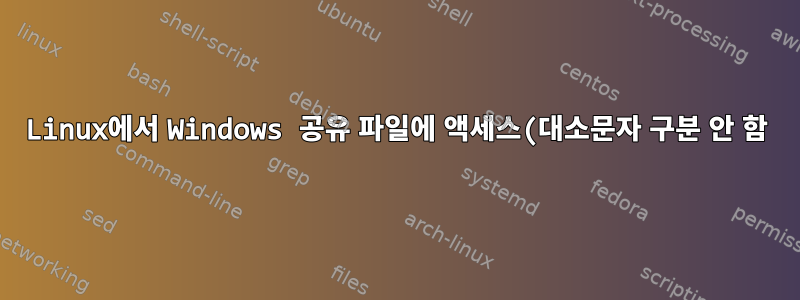.png)
(windows)의 공유 경로에 있는 파일을 검색하는 Python 애플리케이션(centos에 배포됨)이 있는데 Windows 경로 이름은 다음과 같이 대문자와 소문자로 지정되지만
\\shared\PDFs\MyFolder\SomeFile.txt사용자 입력은 소문자이므로 \\shared\pdfs\myfolder\somefile.txt검색하려고 하면 centos에서 파일이 존재하지 않는다는 메시지가 나타납니다. Centos 파일에 민감하지 않은 방식으로 액세스할 수 있는 방법이 있습니까?
답변1
nocase원격 SMB/CIFS 파일 시스템을 마운트한 경우 마운트 옵션을 사용할 수 있습니다 . 예를 들어 귀하의 경우 /etc/fstab다음을 수행하십시오.
\\192.168.1.247\sharename /mnt/location cifs auto,credentials=/root/credentials_file,vers=2.0,nocase 0 0
nocase마지막 옵션을 참고하세요 .
이 옵션을 사용하면 nocase어떤 일이 발생하는지 확인하세요.
/mnt/location» ls -la
drwxr-xr-x. 2 apache apache 0 Apr 4 2018 __skel
/mnt/location» cd __SKEL # note uppercase, while the dir itself is lowercase
/mnt/location/__SKEL» # hey that worked
더 많은 설치 옵션을 보려면 매뉴얼 페이지를 확인하세요.https://linux.die.net/man/8/mount.cifs


