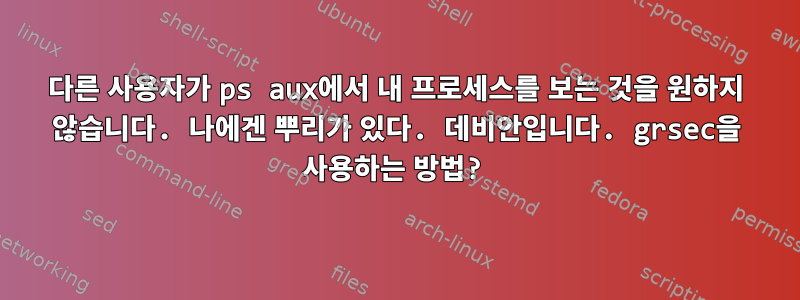
일종의 인터페이스가 있는 "linux-patch-grsecurity2"를 설치했습니다.
~$ sudo gradm2
gradm 2.1.14
grsecurity administration program
Usage: gradm [option] ...
Examples:
gradm -P
gradm -F -L /etc/grsec/learning.logs -O /etc/grsec/policy
Options:
-E, --enable Enable the grsecurity RBAC system
-D, --disable Disable the grsecurity RBAC system
-C, --check Check RBAC policy for errors
-S, --status Check status of RBAC system
-F, --fulllearn Enable full system learning
-P [rolename], --passwd
Create password for RBAC administration
or a special role
-R, --reload Reload the RBAC system while in admin mode
-L <filename>, --learn
Specify the pathname for learning logs
-O <filename>, --output
Specify where to place policies generated from
learning mode
-M <filename|uid>, --modsegv
Remove a ban on a specific file or UID
-a <rolename> , --auth
Authenticates to a special role that requires auth
-u, --unauth Remove yourself from your current special role
-n <rolename> , --noauth
Transitions to a special role that doesn't
require authentication
-p <rolename> , --pamauth
Authenticates to a special role through PAM
-V, --verbose Display verbose policy statistics when enabling system
-h, --help Display this help
-v, --version Display version information
사용자의 "ps aux" 목록을 제한하기 위해 이를 사용하는 방법에 대한 문서를 찾지 못했습니다.


