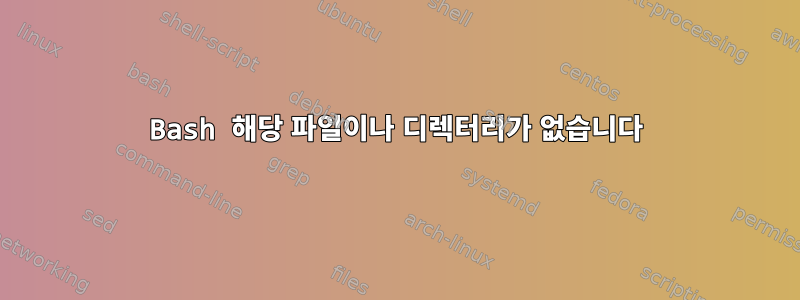
SSH 터미널을 통해 다른 컴퓨터에 연결하고 있는데 연결할 수 있지만 두 줄이 나타나서 나를 미치게 만듭니다.
Debian GNU/Linux comes with ABSOLUTELY NO WARRANTY, to the extent permitted applicable law.
Last login: Thu May 23 12:45:03 2019 from 192.168.45.45
bash: /home/user/newUser: No such file or directory
bash: /home/user/newUser: No such file or directory
newUser 는 거기에 속하지 않는 스크립트인데 이 줄을 어떻게 제거하는지 궁금합니다.
$ grep newUser ~/.bashrc ~/.profile ~/.bash_profile ~/bash.login ~/.bash_aliases /etc/bash.bashrc /etc/profile /etc/profile.d/* /etc/environment 2>/dev/null
/home/user/.profile:bash /home/olduser/newUser
/home/user/.profile:bash /home/olduser/newUser
답변1
~/.profile문제의 파일은 원격 시스템에 있습니다 . 즐겨 사용하는 텍스트 편집기에서 파일을 열면 됩니다.
nano ~/.profile
다음 줄을 찾으세요(줄이 2번 반복되는 것처럼 보입니다).
bash /home/olduser/newUser
삭제하세요. 그러면 효과가 있을 것입니다.


