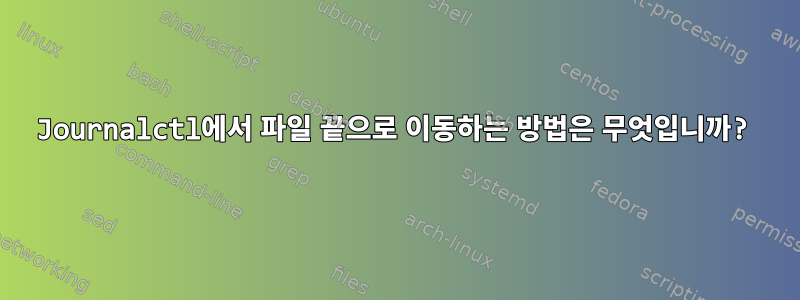
입력하면 sudo journalctl일종의 리더에 시스템 로그가 표시됩니다. j와 k를 누르면 Vi에서처럼 작동하지만 G는 파일 끝으로 이동하지 않습니다. 실제로 G를 누르면 스트림이 정지되고 강제 종료되었습니다.
Journalctl의 매뉴얼 페이지에는 리더 사용에 대한 언급이 없습니다.
답변1
그 "독자"가 바로 그것이다 less.
Journalctl의 매뉴얼 페이지에는 리더 사용에 대한 언급이 없습니다.
오류, 매뉴얼 페이지에 다음과 같이 나와 있습니다.
The output is paged through `less` by default,
하지만:
그러나 G는 파일 끝에 도달하지 않습니다. 실제로 G를 누르면 스트림이 정지되고 강제 종료되었습니다.
G는 잘 작동하는데, 로그가 너무 길어서 끝까지 검색할 때까지 오랜 시간 동안 검색합니다.
매뉴얼 페이지에서:
-e, --pager-end Immediately jump to the end of the journal inside the implied pager tool. This implies -n1000 to guarantee that the pager will not buffer logs of unbounded size. This may be overridden with an explicit -n with some other numeric value, while -nall will disable this cap. Note that this option is only supported for the less(1) pager.
그래서,
journalctl -e
그게 바로 당신이 도망치고 싶은 것입니다!
답변2
에 추가하다@Marcus Müller의 훌륭한 답변:
# show only the last 1000 lines of the systemd journal (`-n 1000` is implied),
# jumping straight to the end (`-e`)
journalctl -e
# same as above
journalctl -n 1000 -e
# same as above, except show the last 10000 lines instead of 1000 lines
journalctl -n 10000 -e
행 수를 세어 이것이 작동한다는 것을 증명할 수 있습니다. 실행 및 출력:
$ journalctl -n 10000 -e | wc -l
10020
journalctl로그가 너무 길어서 읽는 데 1분 정도 걸리기 때문에 직접 실행하는 것보다 훨씬 빠릅니다 .


