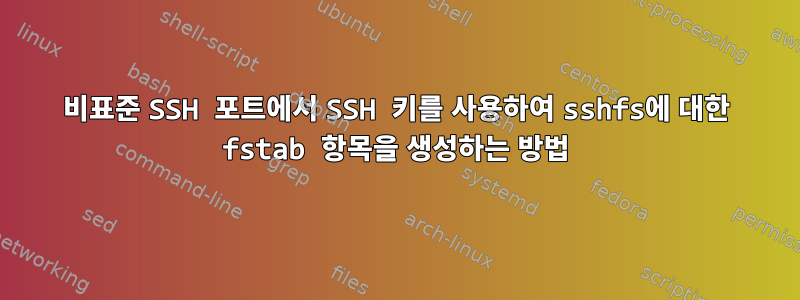
서버는 포트 "8765"에서 수신 대기 중이며 인증을 위해 SSH 키가 필요합니다.
다음을 사용하여 원격 디렉터리를 마운트할 수 있습니다.
sshfs -o idmap=user,port=8765 stephen@server:/export/usb2T /mnt/usb2T
서버가 내 SSH 공개 키를 인식합니다.
표준 SSH 포트에 대한 fstab 항목은 다음과 같습니다.
stephen@server:/export/inbox /mnt/inbox fuse.sshfs defaults,_netdev 0 0
하지만 서버의 수신 대기 포트와 클라이언트 사용자의 SSH 공개 키를 추가해야 합니다.
어떻게 해야 하나요?
답변1
/etc/fstab찾고 있는 항목은 다음과 같습니다.
사용법 ,port=PORTNUMBER및 ,IdentityFile=/root.ssh/id_rsa옵션:
sshfs#USER@IP-ADDRESS:/export/inbox /mnt/inbox fuse.sshfs delay_connect,_netdev,user,IdentityFile=/root.ssh/id_rsa,idmap=user,allow_other,default_permissions,port=PORTNUMBER,uid=0,gid=0,rw,nosuid,nodev 0 0
ssh다음 을 통해 SSHFS원격에서 디렉토리 마운트
- 위에서 설명한 대로 SSH 키를 설정하면 설치 중에 비밀번호를 입력할 필요가 없습니다. 이렇게 하면 설치가 훨씬 간단해지며 스크립트를 사용하거나 로컬 컴퓨터에 로그인할 때 자동으로 수행할 수도 있습니다.
- SSH와 마찬가지로 로컬 컴퓨터와 원격 컴퓨터 간의 모든 트래픽은 암호화됩니다.
- 로컬 컴퓨터의 관리자인 경우 컴퓨터가 시작될 때 이 작업을 수행하여 항상 설치되도록 시스템을 구성할 수 있습니다. 다음과 같은 줄을 추가하여 /etc/fstab을 수정해야 합니다(단, 모두 한 줄에 있음).
- 또한 이 작업을 수행하려면 SSH 키를 설정해야 비밀번호를 입력할 필요가 없습니다. 옵션에 대한 설명은 SSHFS 매뉴얼 페이지를 참조하십시오. 위의 fstab 줄이 작동하지 않는 경우(부팅 시 오류 메시지가 표시됨) 다음과 같이 수정할 수 있습니다(noauto 추가에 유의하세요).
sshfs#USER@IP-ADDRESS: /export/inbox fuse defaults,user,noauto,
uid=einstein,gid=einstein,allow_other,IdentityFile=/home/alfred/.ssh/id_dsa 0 0
sshfs#USER@IP-ADDRESS: /export/inbox fuse defaults,user,uid=USER,gid=USER,allow_other,IdentityFile=/home/USER/.ssh/id_dsa 0 0
fstab에 sshfs 원격 디렉터리를 마운트하는 방법
mount -a 없이 fstab을 사용하여 sshfs를 자동으로 마운트하세요.
SSHFS는 검토할 수 있는 많은 명령줄 옵션을 허용합니다. 예를 들어 원격 시스템의 SSH 서버가 포트 22 대신 포트 12345에서 실행 중인 경우 다음을 수행합니다.
sshfs USER@IP-ADDRESS: /export/inbox -p PORTNUMBER
명령줄 옵션은 다음과 같습니다.
SSHFS 옵션:
-p PORT
equivalent to '-o port=PORT'
-C
equivalent to '-o compression=yes'
-F ssh_configfile
specifies alternative ssh configuration file
-1
equivalent to '-o ssh_protocol=1'
-o reconnect
reconnect to server
-o delay_connect
delay connection to server
-o sshfs_sync
synchronous writes
-o no_readahead
synchronous reads (no speculative readahead)
-o sshfs_debug
print some debugging information
-o cache=BOOL
enable caching {yes,no} (default: yes)
-o cache_timeout=N
sets timeout for caches in seconds (default: 20)
-o cache_X_timeout=N
sets timeout for {stat,dir,link} cache
-o workaround=LIST
colon separated list of workarounds
none
no workarounds enabled
all
all workarounds enabled
[no]rename
fix renaming to existing file (default: off)
[no]nodelaysrv
set nodelay tcp flag in ssh (default: off)
[no]truncate
fix truncate for old servers (default: off)
[no]buflimit
fix buffer fillup bug in server (default: on)
-o idmap=TYPE
user/group ID mapping, possible types are:
none
no translation of the ID space (default)
user
only translate UID of connecting user
file
translate UIDs/GIDs based upon the contents of uidfile and gidfile
-o uidfile=FILE
file containing username:uid mappings for idmap=file
-o gidfile=FILE
file containing groupname:gid mappings for idmap=file
-o nomap=TYPE
with idmap=file, how to handle missing mappings
ignore
don't do any re-mapping
error
return an error (default)
-o ssh_command=CMD
execute CMD instead of 'ssh'
-o ssh_protocol=N
ssh protocol to use (default: 2)
-o sftp_server=SERV
path to sftp server or subsystem (default: sftp)
-o directport=PORT
directly connect to PORT bypassing ssh -o slave communicate over stdin and stdout bypassing network
-o transform_symlinks
transform absolute symlinks to relative
-o follow_symlinks
follow symlinks on the server
-o no_check_root
don't check for existence of 'dir' on server
-o password_stdin
read password from stdin (only for pam_mount!)
-o SSHOPT=VAL
ssh options (see man ssh_config)
답변2
이 sshfs를 다음 위치에 설치하고 싶습니다.
- 네트워크 연결이 설정된 후에만 발생합니다.
- 마운트된 파일을 실행 가능하게 만듭니다.
SomethingSomething의 훌륭한 게시물에 제공된 정보와 필요한 옵션을 종합하면 다음과 같은 결과를 얻을 수 있습니다.
stephen@server:/export/inbox /mnt/inbox fuse.sshfs x-systemd.automount,x-systemd.requires=network-online.target,_netdev,user,idmap=user,transform_symlinks,port=2314,identityfile=/home/stephen/.ssh/id_rsa,allow_other,default_permissions,uid=1000,gid=1000,exec 0 0
추가 옵션은 다음과 같습니다.
x-systemd.automountsystemd용 자동 마운트 장치 생성x-systemd.requires=network-online.target네트워크 연결이 설정된 후에만 시도하십시오.exec마운트된 드라이브의 파일을 실행 가능하게 만듭니다.


