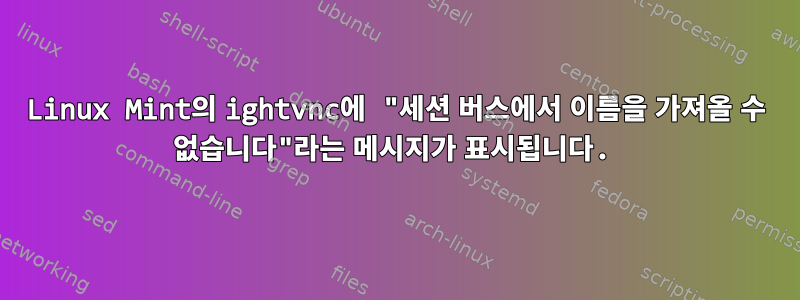
Linux Mint 19.3을 실행하는 두 대의 Linux 시스템이 있습니다.
방금 apt에서 그중 하나에 ightvnc 서버를 설치했습니다. 반면에 remmina와 remmina vnc 플러그인을 설치했습니다.
호스트 머신에서 vncserver를 실행하고 콘솔에 출력합니다...
New 'X' desktop is scott-Z97-HD3:1
Starting applications specified in /etc/X11/Xvnc-session
Log file is /home/scott/.vnc/scott-Z97-HD3:1.log
그런 다음 Remmina의 다른 컴퓨터를 사용하여 서버에 연결했습니다. 잘 연결되고 원격 데스크톱 보기로 들어가는 것 같습니다.
불행히도 표시되는 것은 어두운 배경과 텍스트를 표시하는 창 상자뿐입니다.
could not acquire name on session bus
유일한 "로그아웃" 버튼을 클릭하면 로그아웃되고 클라이언트 세션이 종료됩니다.
여기에 누락된 구성이 있나요?
로그입니다..
11/05/19 11:43:32 Xvnc version TightVNC-1.3.10
11/05/19 11:43:32 Copyright (C) 2000-2009 TightVNC Group
11/05/19 11:43:32 Copyright (C) 1999 AT&T Laboratories Cambridge
11/05/19 11:43:32 All Rights Reserved.
11/05/19 11:43:32 See http://www.tightvnc.com/ for information on TightVNC
11/05/19 11:43:32 Desktop name 'X' (scott-Z97-HD3:1)
11/05/19 11:43:32 Protocol versions supported: 3.3, 3.7, 3.8, 3.7t, 3.8t
11/05/19 11:43:32 Listening for VNC connections on TCP port 5901
Font directory '/usr/share/fonts/X11/75dpi/' not found - ignoring
Font directory '/usr/share/fonts/X11/100dpi/' not found - ignoring
No VNC extension on display :1
11/05/19 11:43:40 Got connection from client 192.168.100.102
11/05/19 11:43:40 Using protocol version 3.8
11/05/19 11:43:40 Full-control authentication passed by 192.168.100.102
11/05/19 11:43:40 Pixel format for client 192.168.100.102:
11/05/19 11:43:40 16 bpp, depth 16, little endian
11/05/19 11:43:40 true colour: max r 31 g 63 b 31, shift r 11 g 5 b 0
11/05/19 11:43:40 Using tight encoding for client 192.168.100.102
11/05/19 11:43:40 rfbProcessClientNormalMessage: ignoring unknown encoding 16
11/05/19 11:43:40 rfbProcessClientNormalMessage: ignoring unknown encoding 9
11/05/19 11:43:40 rfbProcessClientNormalMessage: ignoring unknown encoding -65527
11/05/19 11:43:40 Using compression level 3 for client 192.168.100.102
11/05/19 11:43:40 Using image quality level 7 for client 192.168.100.102
11/05/19 11:43:40 Enabling X-style cursor updates for client 192.168.100.102
11/05/19 11:43:40 Enabling cursor position updates for client 192.168.100.102
11/05/19 11:43:40 rfbProcessClientNormalMessage: ignoring unknown encoding -131072
11/05/19 11:43:40 rfbProcessClientNormalMessage: ignoring unknown encoding -223
11/05/19 11:43:40 Enabling LastRect protocol extension for client 192.168.100.102
11/05/19 11:43:40 rfbProcessClientNormalMessage: ignoring unknown encoding -131071
11/05/19 11:43:40 rfbProcessClientNormalMessage: ignoring unknown encoding -131070
11/05/19 11:43:40 rfbProcessClientNormalMessage: ignoring unknown encoding -131069
11/05/19 11:43:40 rfbProcessClientNormalMessage: ignoring unknown encoding -309 Killing Xtightvnc process ID 14
답변1
솔루션 1
DBUS_SESSION_BUS_ADDRESS다음 줄을 추가하여 환경 변수를 설정 해제합니다 ~/.vnc/xstartup.
unset DBUS_SESSION_BUS_ADDRESS
그래도 문제가 해결되지 않으면 위와 같은 문제가 발생할 수 있습니다.여기. 위의 줄을 /etc/sysconfig/desktop파일에 추가하십시오.
솔루션 2
xinitrc실행 권한이 없을 수 있습니다 .
sudo chmod 755 /etc/X11/xinit/xinitrc
해결 방법 3
분명히 chrome-remote-desktop설치되어 문제가 발생할 수 있습니다.
sudo apt-get autoremove chrome-remote-desktop
답변2
이 시도https://www.digitalocean.com/community/tutorials/how-to-install-and-configure-vnc-on-debian-10
비슷한 문제가 있었는데 xstartup 파일을 백업하고 새 파일을 만들어 해결했습니다.
~/.vnc/xstartup문서 내용
#!/bin/bash
xrdb $HOME/.Xresources
startxfce4 &
sudo chmod +x ~/.vnc/xstartup


