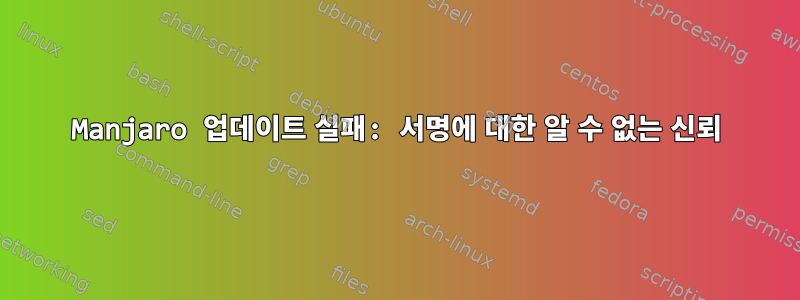
저는 여동생을 위해 Manjaro GNOME 18.0.4를 설치하고 있습니다. 그러나 Update All Packages 를 사용하여 모든 패키지를 업데이트하려고 하면 pacman -Syu두 가지 서명 오류로 인해 업데이트가 실패합니다.
dunst서명이 있는 패키지"Matti Hyttinen <[email protected]>"notification-daemon그리고 서명한 사람"Brett Cornwall <[email protected]>"
웃긴건 설치 후 가장 먼저 한 일이라 하나도 망쳐놓지 않았다는 점이다. 또한 문제의 두 패키지 모두 알림용인 것으로 보입니다.
물론 문제를 찾아보려고 노력했고 계속해서 찾은 해결책은 다음과 같습니다.
rm -r /etc/pacman.d/gnupg
pacman-key --init
pacman-key --populate archlinux manjaro
pacman-key --refresh-keys
루트로. 하지만 이 솔루션은 이 경우 전혀 작동하지 않습니다.
전체 오류 메시지( 와 동일 dunst):
$ sudo pacman -S notification-daemon
resolving dependencies...
looking for conflicting packages...
Packages (1) notification-daemon-3.20.0-3
Total Download Size: 0.05 MiB
Total Installed Size: 0.74 MiB
:: Proceed with installation? [Y/n]
:: Retrieving packages...
notification-daemon... 52.4 KiB 64.7K/s 00:01 [######################] 100%
(1/1) checking keys in keyring [######################] 100%
(1/1) checking package integrity [######################] 100%
error: notification-daemon: signature from "Brett Cornwall <[email protected]>" is unknown trust
:: File /var/cache/pacman/pkg/notification-daemon-3.20.0-3-x86_64.pkg.tar.xz is corrupted (invalid or corrupted package (PGP signature)).
Do you want to delete it? [Y/n]
error: failed to commit transaction (invalid or corrupted package (PGP signature))
Errors occurred, no packages were upgraded.
편집: SigLevel모든 옵션(총 4개)을 /etc/pacman.conf로 변경하고 SigLevel = Never실행한 후 다시 옵션으로 pacman -Syu변경했습니다 . SigLevel이제 시스템이 최신 상태가 되었지만 문제는 여전히 존재합니다.
답변1
해결책:
- 열려 있는
/etc/pacman.conf - 모든
SigLevel항목을 다음으로 변경합니다Never(이전 항목 주석 처리). pacman -Syu/etc/pacman.conf다시 교환하세요rm -r /etc/pacman.d/gnupgpacman-key --initpacman-key --populate archlinux manjaropacman-key --refresh-keys
답변2
시스템이 너무 오랫동안 업데이트되지 않았을 때도 같은 문제가 발생했습니다. 그 이후로 몇 가지 새로운 키가 추가된 것 같고 내 "archlinux-keyring" 패키지가 너무 오래된 것 같습니다.
문제를 해결하기 위해 내가 해야 할 일은 다음과 같습니다.
pacman-key --populate archlinux
pacman -S archlinux-keyring


